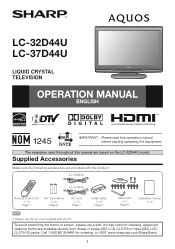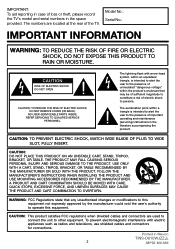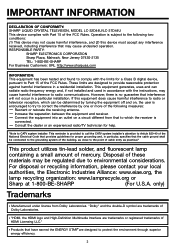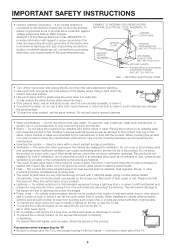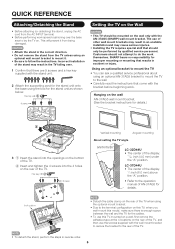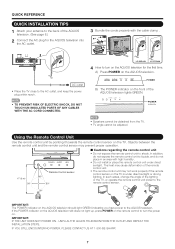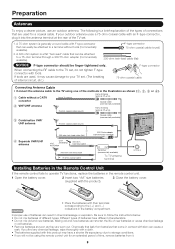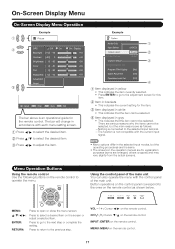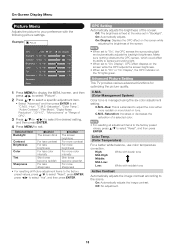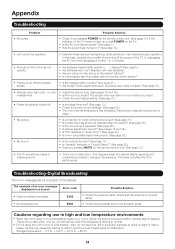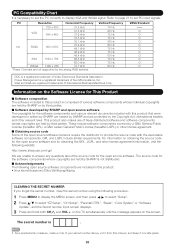Sharp LC 32D44U Support Question
Find answers below for this question about Sharp LC 32D44U - 32" LCD TV.Need a Sharp LC 32D44U manual? We have 1 online manual for this item!
Question posted by Anonymous-59179 on May 12th, 2012
How Do I Connect A Ps3 To A 27c241 Sharp Tv
The person who posted this question about this Sharp product did not include a detailed explanation. Please use the "Request More Information" button to the right if more details would help you to answer this question.
Current Answers
Related Sharp LC 32D44U Manual Pages
Similar Questions
Connecting Phone To Tv
I'm trying to get my lgk40 to hook up to my Sharp TV. Is there any way besides HDMI cords to use thi...
I'm trying to get my lgk40 to hook up to my Sharp TV. Is there any way besides HDMI cords to use thi...
(Posted by tassiedawn 3 years ago)
Connecting Cord From Tv To Wall Socket.
I need a cord for my TV, but the input cord connection on tv, is something I have never seen before,...
I need a cord for my TV, but the input cord connection on tv, is something I have never seen before,...
(Posted by irenesandiego2010 5 years ago)
I Lost My Remote And The Buttons On The Tv Itself Won't Work What Do I Do
I lost my remote and the buttons on the TV itself won't work what do i do
I lost my remote and the buttons on the TV itself won't work what do i do
(Posted by noodle864 9 years ago)
How Many Hrtz Does The Sharp Aquos 32'' Tv Have (lc32d44u Have
(Posted by mooresplace 11 years ago)
I Have A Sharp Lc32d44u Tv And Want To Use A Wall Mount I Purchased.
Do you know the what the bolt pattern on the back of the TV is? I want to make sure the wall mount I...
Do you know the what the bolt pattern on the back of the TV is? I want to make sure the wall mount I...
(Posted by vidikacorp 11 years ago)