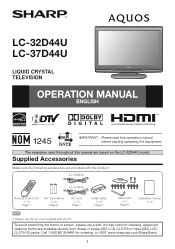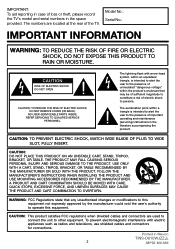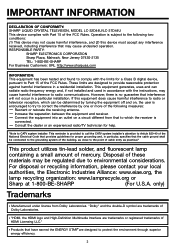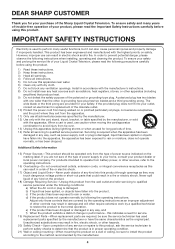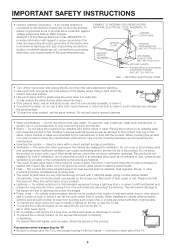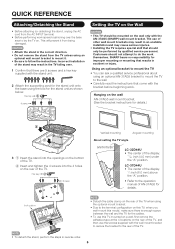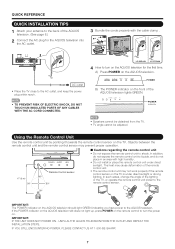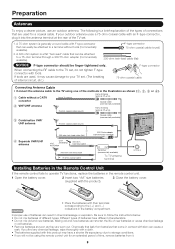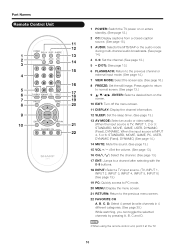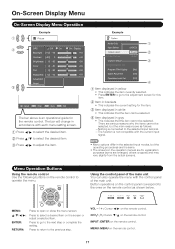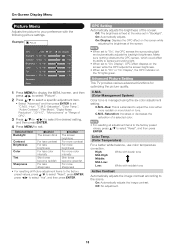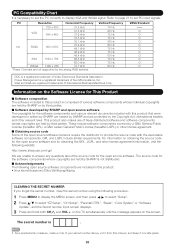Sharp LC 32D44U Support Question
Find answers below for this question about Sharp LC 32D44U - 32" LCD TV.Need a Sharp LC 32D44U manual? We have 1 online manual for this item!
Question posted by mooresplace on November 10th, 2012
How Many Hrtz Does The Sharp Aquos 32'' Tv Have (lc32d44u Have
The person who posted this question about this Sharp product did not include a detailed explanation. Please use the "Request More Information" button to the right if more details would help you to answer this question.
Current Answers
Related Sharp LC 32D44U Manual Pages
Similar Questions
Vesa Standard Of Sharp Aquos Lc60le632u Tv?
what vesa standard is Sharp aquos LC60LE632U TV? Is it 400x400 or 400x300?
what vesa standard is Sharp aquos LC60LE632U TV? Is it 400x400 or 400x300?
(Posted by Abemathew 2 years ago)
My Sharp Aquos 32' Tv Has No Picture Or Sound.
MY SHARP AQUOS 32" TV(LC-32LE450U) has no picture or sound.The green lgt is on thats located on the ...
MY SHARP AQUOS 32" TV(LC-32LE450U) has no picture or sound.The green lgt is on thats located on the ...
(Posted by fsheffield 7 years ago)
Does The Sharp Aquos 32' Have A Usb Port?
Does the Sharp Aquos 32" have a USB port?
Does the Sharp Aquos 32" have a USB port?
(Posted by rhondahaynes 11 years ago)
I Have A Sharp Lc32d44u Tv And Want To Use A Wall Mount I Purchased.
Do you know the what the bolt pattern on the back of the TV is? I want to make sure the wall mount I...
Do you know the what the bolt pattern on the back of the TV is? I want to make sure the wall mount I...
(Posted by vidikacorp 11 years ago)
I Have Sharp 32 Inch Lcd - How Can I Remove The 'vision Impaired' Option
I have Sharp 32 inch LCD - how can I remove the "vision impaired" optionThank YouRej
I have Sharp 32 inch LCD - how can I remove the "vision impaired" optionThank YouRej
(Posted by rejlap 12 years ago)