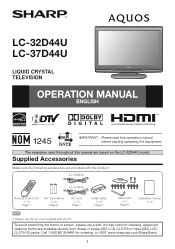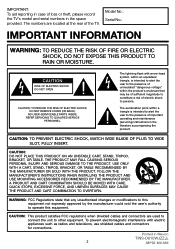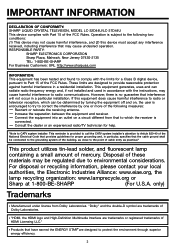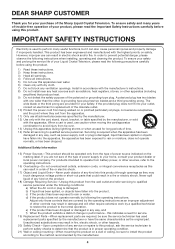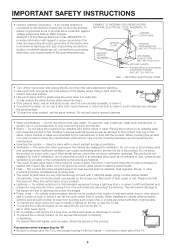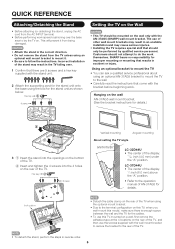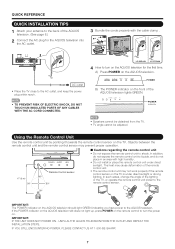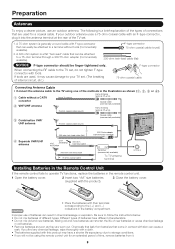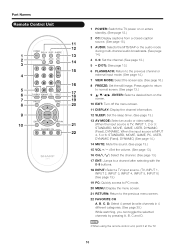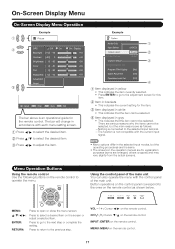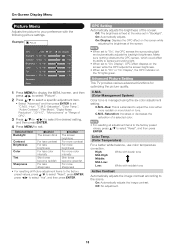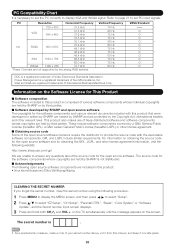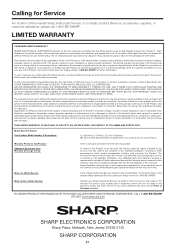Sharp LC 32D44U Support Question
Find answers below for this question about Sharp LC 32D44U - 32" LCD TV.Need a Sharp LC 32D44U manual? We have 1 online manual for this item!
Question posted by rhondahaynes on November 26th, 2012
Does The Sharp Aquos 32' Have A Usb Port?
Does the Sharp Aquos 32" have a USB port?
Current Answers
Answer #2: Posted by bengirlxD on November 26th, 2012 1:59 PM
No it only contains 2 HDMI, 1 PC Input
http://www.amazon.com/Sharp-Aquos-LC32D44U-32-Inch-720p/dp/B0012TTX1K
http://www.amazon.com/Sharp-Aquos-LC32D44U-32-Inch-720p/dp/B0012TTX1K
Feel free to resubmit the question if you didn't find it useful.
Related Sharp LC 32D44U Manual Pages
Similar Questions
Is The Digital Flat Antenna Compatible With My Sharp Aquos 32 Inch Lcd Tv Model
da5u
da5u
(Posted by bandlrentne 10 years ago)
Lcd Tv Sharp Aquos 32 Wont Turn On , Pover Indicator Flashing
(Posted by jerryedus 10 years ago)
How Many Hrtz Does The Sharp Aquos 32'' Tv Have (lc32d44u Have
(Posted by mooresplace 11 years ago)
I Have Sharp 32 Inch Lcd - How Can I Remove The 'vision Impaired' Option
I have Sharp 32 inch LCD - how can I remove the "vision impaired" optionThank YouRej
I have Sharp 32 inch LCD - how can I remove the "vision impaired" optionThank YouRej
(Posted by rejlap 12 years ago)