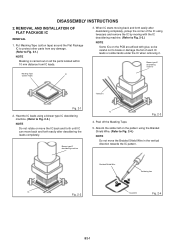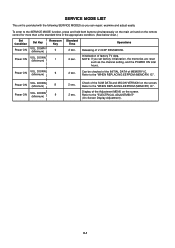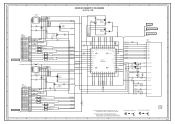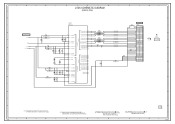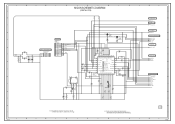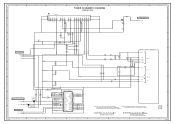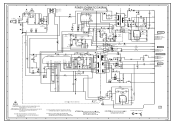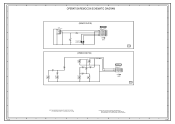Sharp LC-26SB14U Support Question
Find answers below for this question about Sharp LC-26SB14U - 26" LCD TV.Need a Sharp LC-26SB14U manual? We have 1 online manual for this item!
Question posted by cgpel1950 on September 3rd, 2012
Vertical Green Band On Left Side Of Screen Obscuring Part Of The Picture
The person who posted this question about this Sharp product did not include a detailed explanation. Please use the "Request More Information" button to the right if more details would help you to answer this question.
Current Answers
Related Sharp LC-26SB14U Manual Pages
Similar Questions
Screen Distorted Picture Quality & Slower Respond To Sound
My 2 year old Aquos Sharp 39" screen has experienced an issue where the picture quality is distorted...
My 2 year old Aquos Sharp 39" screen has experienced an issue where the picture quality is distorted...
(Posted by kandepain2011 8 years ago)
White Screen Problem With Lcd Tv Lc26sb14u
How to troubleshoot and repair ?
How to troubleshoot and repair ?
(Posted by thl748 11 years ago)
No Picture
I have a DVD player with rca jacks pluged into the input 1on the rear of tv. I have no cable or sate...
I have a DVD player with rca jacks pluged into the input 1on the rear of tv. I have no cable or sate...
(Posted by perry92504 11 years ago)
Vertical Lines Across The Screen On My New Sharp Lc32sh130k
i have just wet up my new sharp lc32sh130k and connected it to my sky box. I am getting vertical lin...
i have just wet up my new sharp lc32sh130k and connected it to my sky box. I am getting vertical lin...
(Posted by petebthompson 12 years ago)
I Have A Common Problem With Sharp Tv's I Have A White Screen. The Caps Are O
white screen, we all know that this tv is not worth a lot of money to compensate buying a 100 plus b...
white screen, we all know that this tv is not worth a lot of money to compensate buying a 100 plus b...
(Posted by rsdecade 13 years ago)