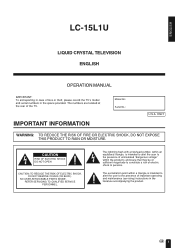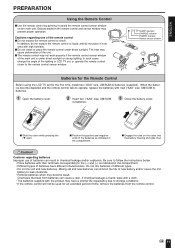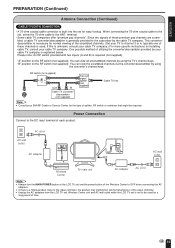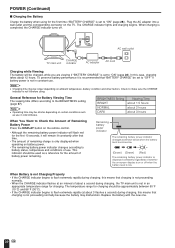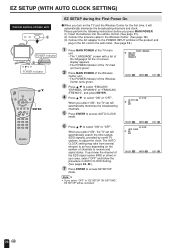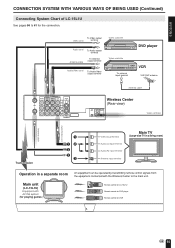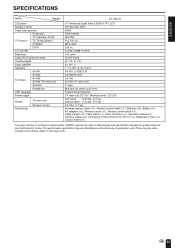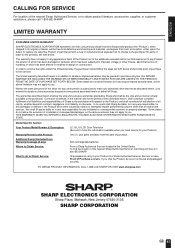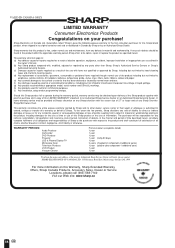Sharp LC-15L1US Support Question
Find answers below for this question about Sharp LC-15L1US.Need a Sharp LC-15L1US manual? We have 1 online manual for this item!
Question posted by patano1342 on April 11th, 2013
Where Can I Buy A Replacement Battery For Sharp Aquos Lc-15l1u-s
The person who posted this question about this Sharp product did not include a detailed explanation. Please use the "Request More Information" button to the right if more details would help you to answer this question.
Current Answers
Answer #1: Posted by tintinb on April 11th, 2013 9:14 PM
You can actually purchase the replacement battery for your Sharp LC- 15L1US device from the links provided below.
- http://www.partstore.com/Part/Sharp/Sharp/LC15L1US/Sharp/Sharp/UBATIA011WJZZ/New.aspx
- http://www.mcmelectronics.com/product/SHARP-UBATIA011WJZZ-/UBATIA011WJZZ
If you have more questions, please don't hesitate to ask here at HelpOwl. Experts here are always willing to answer your questions to the best of our knowledge and expertise.
Regards,
Tintin
Related Sharp LC-15L1US Manual Pages
Similar Questions
Is The Screen Replaceable On A Lc-60e69u Tv
Is the screen replaceable on a Lc-60e69u tv. All I know is it was dropped/knocked over & screen ...
Is the screen replaceable on a Lc-60e69u tv. All I know is it was dropped/knocked over & screen ...
(Posted by lisajohn1964 2 years ago)
Ac Adapter For Sharp Aquos Lc-60le745u Tv?
I need to buy an ac adapter for my Sharp Aquos LC-60LE745U. My serial number is 208849252
I need to buy an ac adapter for my Sharp Aquos LC-60LE745U. My serial number is 208849252
(Posted by eleanormjones29mil 9 years ago)
Faulty Battery, Power Supply Cord Or Tv Connection?
My wireless TV does not work with the AC cord attached nor does the battery charge. If the battery i...
My wireless TV does not work with the AC cord attached nor does the battery charge. If the battery i...
(Posted by gavinchu 11 years ago)
How Do I Remove And Replace Sharp Aquos Lc-60e88un Part #runtk4242tpza
?
(Posted by rmulawin 11 years ago)
Wall Mounting Sharp Aquos Lc-40le830u
I just purchased a Sharp Aquos LC-40LE830U and would like to wall mount it. I am replacing an existi...
I just purchased a Sharp Aquos LC-40LE830U and would like to wall mount it. I am replacing an existi...
(Posted by johnamyhill 12 years ago)