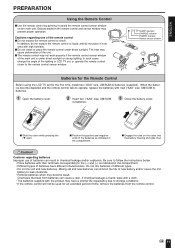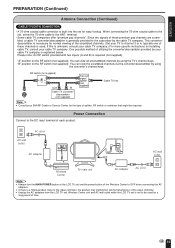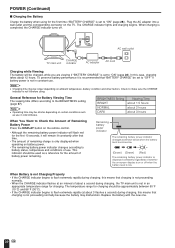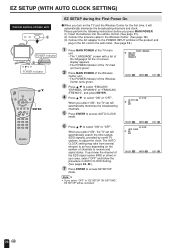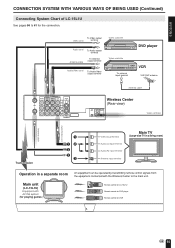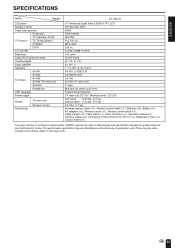Sharp LC-15L1US Support Question
Find answers below for this question about Sharp LC-15L1US.Need a Sharp LC-15L1US manual? We have 1 online manual for this item!
Question posted by gavinchu on April 19th, 2013
Faulty Battery, Power Supply Cord Or Tv Connection?
My wireless TV does not work with the AC cord attached nor does the battery charge. If the battery is gone, should the unit still work with the AC connection or not? This is my second battery (about 3 years old?)
Current Answers
Related Sharp LC-15L1US Manual Pages
Similar Questions
My Power Supply Shuts Off On Its Own Sometimes It Kicks Back On By Itself.
(Posted by allenwolf25 3 years ago)
How To Test Power Supply On Sharp Lc-32sb24u Tv
(Posted by iacargr 9 years ago)
Power Supply Board
Where is it located on the TV and the fuse on power supply board
Where is it located on the TV and the fuse on power supply board
(Posted by geeremigio2011 10 years ago)
Where Can I Buy A Replacement Battery For
Sharp Aquos Lc-15l1u-s
(Posted by patano1342 11 years ago)
Number Id Of Ic7905 (dip 8 Pin Ic) In Redenca336wjqz Power Supply
I am looking for the number of IC7905 (dip 8 pin ic) in REDENCA336WJQZ power supply (DPS-286AP) used...
I am looking for the number of IC7905 (dip 8 pin ic) in REDENCA336WJQZ power supply (DPS-286AP) used...
(Posted by elhechicero 11 years ago)