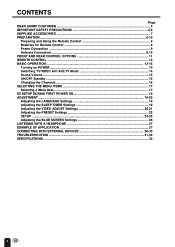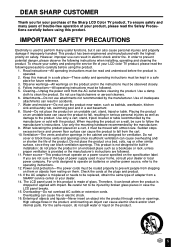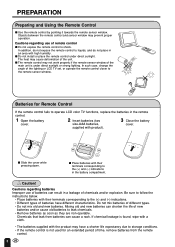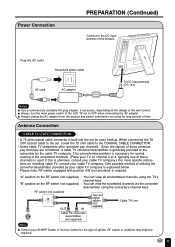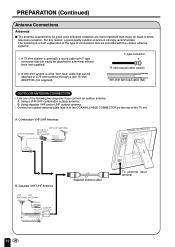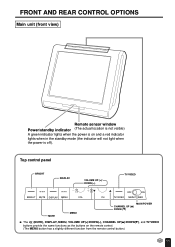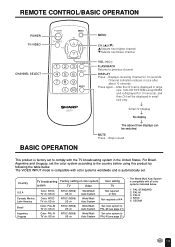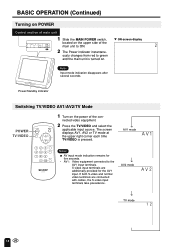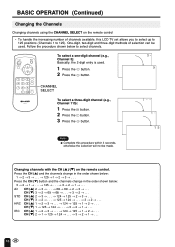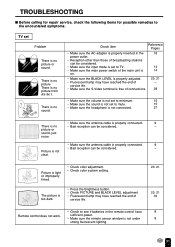Sharp LC-10A2U Support Question
Find answers below for this question about Sharp LC-10A2U.Need a Sharp LC-10A2U manual? We have 3 online manuals for this item!
Question posted by Longfarm400 on October 15th, 2015
The Opc Light Is Blinking And Tv Won't Come On.
The person who posted this question about this Sharp product did not include a detailed explanation. Please use the "Request More Information" button to the right if more details would help you to answer this question.
Current Answers
Answer #1: Posted by TommyKervz on October 15th, 2015 8:51 AM
You should count the blink codes (for instance it could be power 2X and OPC 3X) and kindly then contact your local Sharp authorized shop and tell them the code. You may also repost your question with all these details.
Sharp LC 10A2U Operation Manual and the Sharp LC-10A2U Service Manual can be downloaded from the link below for reference.
http://www.manualslib.com/manual/667554/Sharp-Lc-10a2u.html#
Related Sharp LC-10A2U Manual Pages
Similar Questions
Sharp Aquos Lc-c3742u Power & Opc Lights Blink Together, Then Power Alone
Sharp Aquos LC-C3742U,, black screen. Power & OPC lights blink once together, then the power alo...
Sharp Aquos LC-C3742U,, black screen. Power & OPC lights blink once together, then the power alo...
(Posted by Rabirius92 7 years ago)
Power And Opc Light Blink But No Picture
power light and opc light blink but no picture
power light and opc light blink but no picture
(Posted by fisherportillo 10 years ago)
Power And Opc Lights Blinking On Lc-4e77un Tv
Why are the power and OPC lights blinking on my Sharp tv?
Why are the power and OPC lights blinking on my Sharp tv?
(Posted by drdubas 11 years ago)
Lc-42d62u Power And Opc Light Blink Twice Then Opc Once And Sceen Doesn't Come O
i have a lc-42d62u and the power and opc light blink when plugged in. The pattern is power light and...
i have a lc-42d62u and the power and opc light blink when plugged in. The pattern is power light and...
(Posted by ambersean0330 12 years ago)
Power And Opc Light Blinking Tv Won't Turn On
help can't turn television on. power light is blinking and opc light is blinking
help can't turn television on. power light is blinking and opc light is blinking
(Posted by info66222 13 years ago)