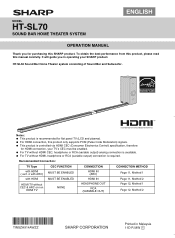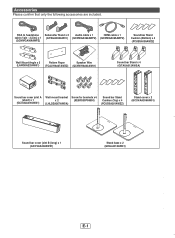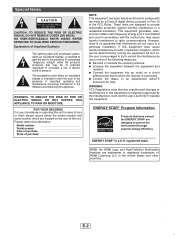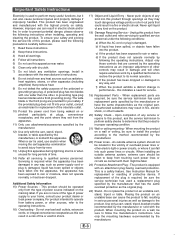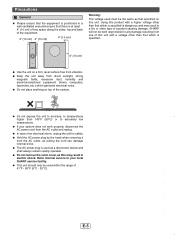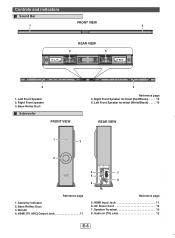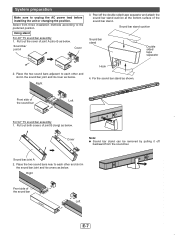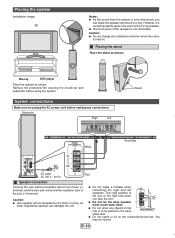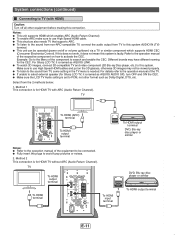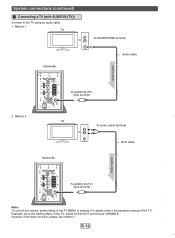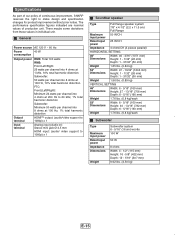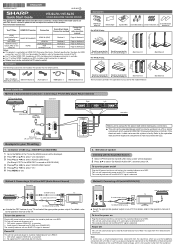Sharp HT-SL70 Support Question
Find answers below for this question about Sharp HT-SL70.Need a Sharp HT-SL70 manual? We have 2 online manuals for this item!
Question posted by jamespatton on June 8th, 2012
Volumne Too Loud When I Add Ht-sl-75,also I Lose Control Of Att Remote To Change
The person who posted this question about this Sharp product did not include a detailed explanation. Please use the "Request More Information" button to the right if more details would help you to answer this question.
Current Answers
Related Sharp HT-SL70 Manual Pages
Similar Questions
Sharp Sound Bar Home Theater System Ht-sl70 Can't Control Volume
(Posted by loukark 9 years ago)
I Have A Logik L40digb20 Lcd And Sharp Ht-sl50 Soundbar
I have a Logik L40DIGB20 LCD and have just purchased a sharp HT-SL50 soundbar but can't connect it p...
I have a Logik L40DIGB20 LCD and have just purchased a sharp HT-SL50 soundbar but can't connect it p...
(Posted by tgun6666 11 years ago)
Sharp Soundbar Ht-sl70 Volume Control
I have connected the soundbar to my Samsung LED TV but the TV remote control will not increase the v...
I have connected the soundbar to my Samsung LED TV but the TV remote control will not increase the v...
(Posted by anthonypapps 12 years ago)