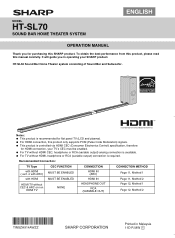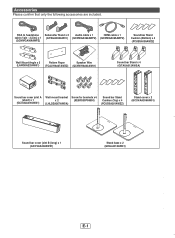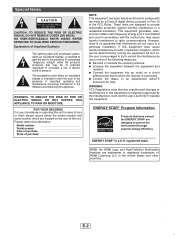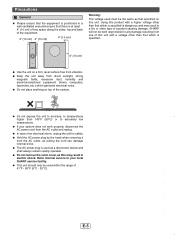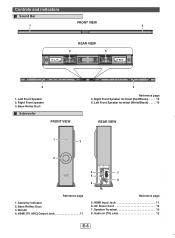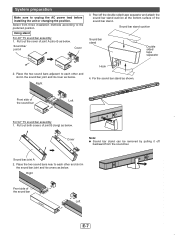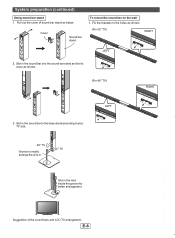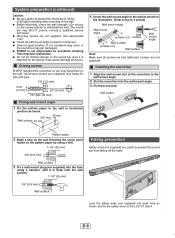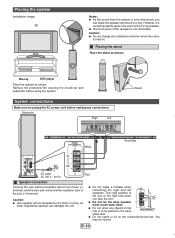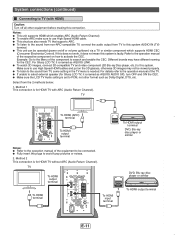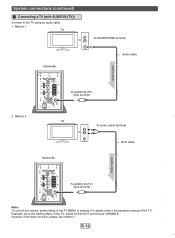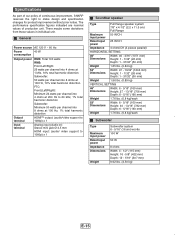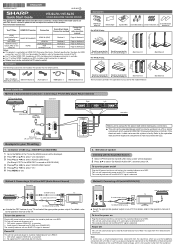Sharp HT-SL70 Support Question
Find answers below for this question about Sharp HT-SL70.Need a Sharp HT-SL70 manual? We have 2 online manuals for this item!
Question posted by klemire123 on June 3rd, 2012
I Cannot Connect My Sound Bar To My Tv. Help
I have the sharp ht-sl70 sound bar and I can't figure out how to connect it to my lg tv. I also have comcast cable and a dvd player
Current Answers
Answer #1: Posted by TVDan on June 3rd, 2012 11:15 AM
hookig this up is easier if your TV has a HDMI that supports ARC (audio-return-channel), see page 11: http://files.sharpusa.com/Downloads/ForHome/HomeEntertainment/Audio/Manuals/aud_man_HTSL70.pdf
TV Dan
Related Sharp HT-SL70 Manual Pages
Similar Questions
How To Tech Support Connect Sharp Sound Bar With Sharp Tv
(Posted by fntechgu 9 years ago)
Having Trouble Hooking My Sound Bar Up To My Tv An Getting Sound Out Of The Bar
i bought a sharp tv & sound bar ,i cant get any sound out of the soundbar..were can i get help o...
i bought a sharp tv & sound bar ,i cant get any sound out of the soundbar..were can i get help o...
(Posted by mgrammyof3 12 years ago)