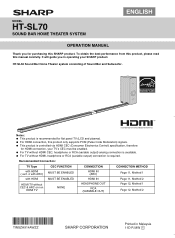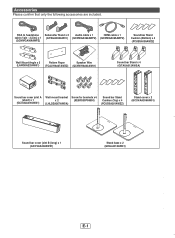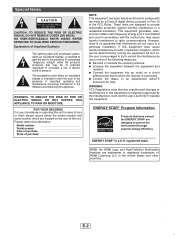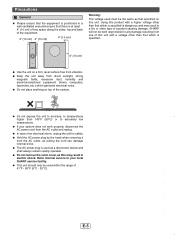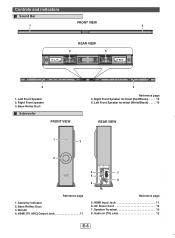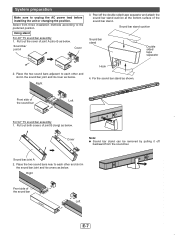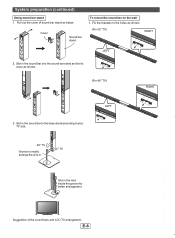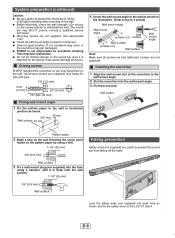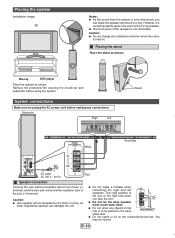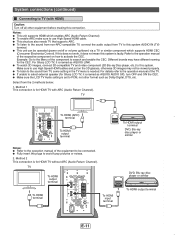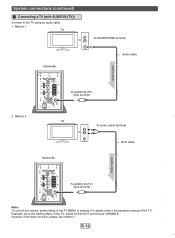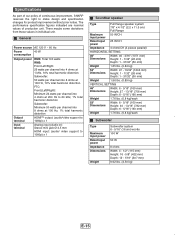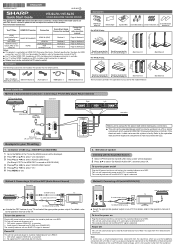Sharp HT-SL70 Support Question
Find answers below for this question about Sharp HT-SL70.Need a Sharp HT-SL70 manual? We have 2 online manuals for this item!
Question posted by GHmdzj on June 29th, 2014
How Do You Connect A Sony Sound Bar To A Sharp Aqua Tv
The person who posted this question about this Sharp product did not include a detailed explanation. Please use the "Request More Information" button to the right if more details would help you to answer this question.
Current Answers
Related Sharp HT-SL70 Manual Pages
Similar Questions
How To Tech Support Connect Sharp Sound Bar With Sharp Tv
(Posted by fntechgu 9 years ago)
Is Sharp Htsb Sound Bar Htsb 300. Compatable With Lg Tv Model Ls 4000
Is sharp htsb sound bar htsb 300. Compatable with lg tv model ls 4000
Is sharp htsb sound bar htsb 300. Compatable with lg tv model ls 4000
(Posted by wittge 11 years ago)
I Cannot Connect My Sound Bar To My Tv. Help
I have the sharp ht-sl70 sound bar and I can't figure out how to connect it to my lg tv. I also have...
I have the sharp ht-sl70 sound bar and I can't figure out how to connect it to my lg tv. I also have...
(Posted by klemire123 11 years ago)
Having Trouble Hooking My Sound Bar Up To My Tv An Getting Sound Out Of The Bar
i bought a sharp tv & sound bar ,i cant get any sound out of the soundbar..were can i get help o...
i bought a sharp tv & sound bar ,i cant get any sound out of the soundbar..were can i get help o...
(Posted by mgrammyof3 11 years ago)