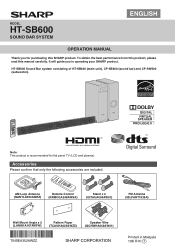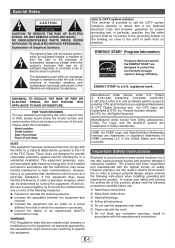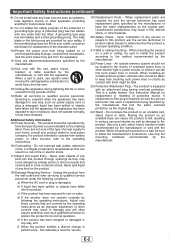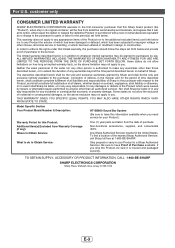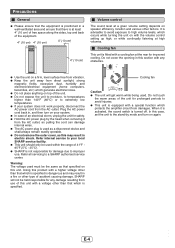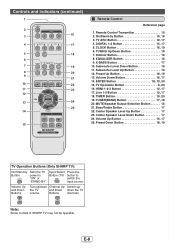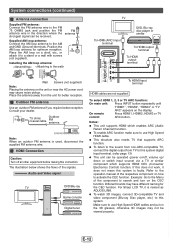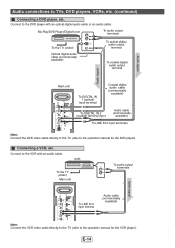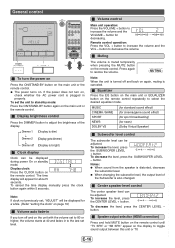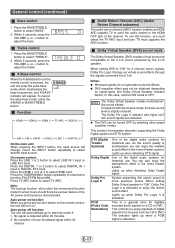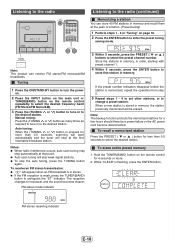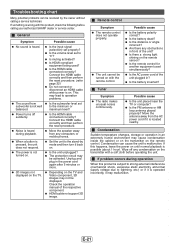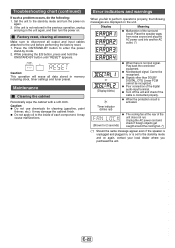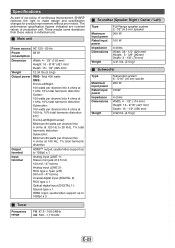Sharp HT-SB600 Support Question
Find answers below for this question about Sharp HT-SB600.Need a Sharp HT-SB600 manual? We have 1 online manual for this item!
Question posted by andrewcassidy23 on December 27th, 2011
Dosen't Work Anymore
All of a sudden the thing stopped working. Wont turn on wont do anything. Up until then was working just fine. Only have had this product for a few weeks, trying it out before hanging it from wall when it stopped. Glad I did not mount it yet. Someone said it was the fuse so replaced it and it still did not come back on.
Current Answers
Related Sharp HT-SB600 Manual Pages
Similar Questions
Sharp Mini Component System Model# Cd-ba3100
Everytime I plug in my system ER-AP00 keeps coming up I already removed the wiring for the speakers ...
Everytime I plug in my system ER-AP00 keeps coming up I already removed the wiring for the speakers ...
(Posted by Elbad56 7 years ago)
I Have A Sharp Sound Bar Surround System Ht Sb60. The Power Just Turns Off.
(Posted by debidannywatees 11 years ago)
No Sound From My Sharp Ht-sl70
I haved a new Sharp HT-SL70 and tried to hook it into a Samsung TV. No sound comes out after trying ...
I haved a new Sharp HT-SL70 and tried to hook it into a Samsung TV. No sound comes out after trying ...
(Posted by lroth 11 years ago)
I Have A Logik L40digb20 Lcd And Sharp Ht-sl50 Soundbar
I have a Logik L40DIGB20 LCD and have just purchased a sharp HT-SL50 soundbar but can't connect it p...
I have a Logik L40DIGB20 LCD and have just purchased a sharp HT-SL50 soundbar but can't connect it p...
(Posted by tgun6666 11 years ago)
Cd Player Reads 'no Disc'
My brand new DH950P works great in all other modes, but I can't play any CDs. I insert a disk and ge...
My brand new DH950P works great in all other modes, but I can't play any CDs. I insert a disk and ge...
(Posted by georgevan 12 years ago)