Sharp HT-SB300 Support Question
Find answers below for this question about Sharp HT-SB300.Need a Sharp HT-SB300 manual? We have 1 online manual for this item!
Current Answers
There are currently no answers that have been posted for this question.
Be the first to post an answer! Remember that you can earn up to 1,100 points for every answer you submit. The better the quality of your answer, the better chance it has to be accepted.
Be the first to post an answer! Remember that you can earn up to 1,100 points for every answer you submit. The better the quality of your answer, the better chance it has to be accepted.
Related Sharp HT-SB300 Manual Pages
HT-SB300 Operation Manual - Page 1
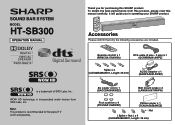
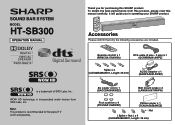
...SRS Labs, Inc. SOUND BAR SYSTEM
MODEL
HT-SB300
OPERATION MANUAL
Thank you in operating your SHARP product. is incorporated under license from this product, please read this SHARP product. Remote control x 1 (RRMCGA178AWSA)
RCA cable (2 pins - 2 pins) x 1 (QCNWGA041AWPZ)
Spike x 4 (CLEGMA005AW01, Length: 25 mm)
AC/DC adaptor x 1 (RADPAA061AWZZ)
AC power cord x 1 (QACCDA005AWZZ)
Wall mount...
HT-SB300 Operation Manual - Page 2
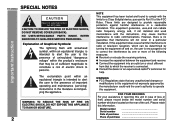
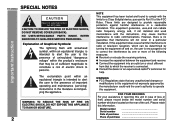
... guarantee that any unauthorized changes or
modifications to comply with the limits for
help. Please retain
this unit in a particular installation.
Important Instruction
HT-SB300 SPECIAL NOTES
CAUTION: TO REDUCE THE RISK OF ELECTRIC SHOCK, DO NOT REMOVE COVER (OR BACK). These limits are designed to radio communications. The exclamation...
HT-SB300 Operation Manual - Page 3
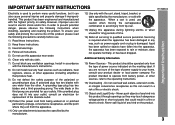
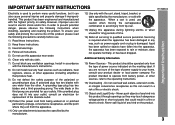
....
7) Do not block any kind into this apparatus during lightning storms or when unused for your product dealer or local power company. IMPORTANT SAFETY INSTRUCTIONS
HT-SB300
Important Instruction
Electricity is used , use caution when moving the cart/apparatus combination to avoid injury from the type of the polarized or grounding-type...
HT-SB300 Operation Manual - Page 4
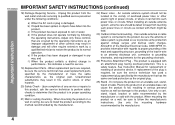
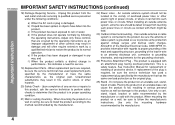
... the manufacturer or sold with an attachment plug having overload protection. Use only a cart, stand, tripod, bracket or table recommended by the manufacturer.
4 Important Instruction
HT-SB300
IMPORTANT SAFETY INSTRUCTIONS (continued)
18) Damage Requiring Service - If replacement of the lead-in performance - Adjust only those controls that the product is grounded so...
HT-SB300 Operation Manual - Page 5
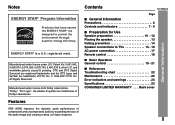
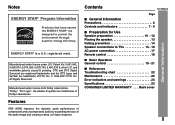
Manufactured under U.S. Features
SRS WOW improves the dynamic audio performance of compressed and uncompressed audio by expanding the size of DTS, Inc. © 1996-2007 DTS, Inc. Manufactured under license under license from Dolby Laboratories.
All Rights Reserved. Contents
HT-SB300
Page
■ General Information Precautions 6 Controls and indicators 7 - 9
General ...
HT-SB300 Operation Manual - Page 6
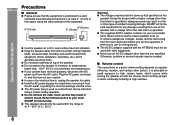
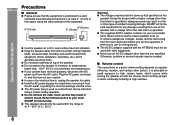
... Do not expose the speaker to moisture, to temperatures higher than the one specified. HT-SB300
Precautions
■ General ● Please ensure that the equipment is advisable to avoid exposure to ... listening at high volumes.
6 ventilated area and ensure that there is used with the HT-SB300 must be held responsible for any service operation or when not in , and then turn...
HT-SB300 Operation Manual - Page 7
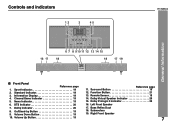
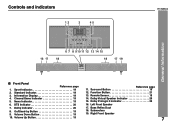
... 9. DTS Indicator 20
16. Dolby Indicator 20
17. Bass Reflex Duct
8. Function Button 21
3. Volume Up Button 19
7 Controls and indicators
12
3
45
HT-SB300
General Information
16 17
6 7 8 9 10 11 12 13 14 15
18
18
17 19
■ Front Panel
Reference page
Reference page
1. Information Display 19
13...
HT-SB300 Operation Manual - Page 8


Line In 1 Jacks 15 3. Subwoofer Pre Output Jack 13
8 HT-SB300 Controls and indicators (continued)
1 23
LINE IN 2
RIGHT LEFT LINE IN 1
4 56
General Information
■ Rear Panel
Reference page
1. DC IN Jack 17 4. Coaxial Digital Audio Input Jack 16 5. Optical Digital Audio Input Jack 16 6. Audio Line In 2 Jack 15 2.
HT-SB300 Operation Manual - Page 9
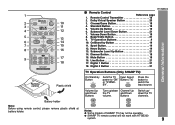
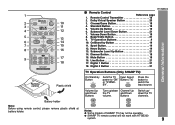
... 21
7. Line Button 21
17. Notes:
● Some models of SHARP TV may not be operable.
● SHARP TV remote control will not work with HT-SB300
system.
9 1
2
10
3
11
4
12
5
13
6
14
7
15
8
16
9
17
18
Remote control
Plastic shield
Battery holder
Note: Before using remote control, please remove plastic shield...
HT-SB300 Operation Manual - Page 10
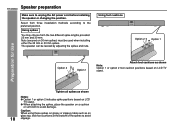
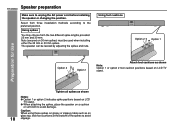
... to avoid
10 slippage. Nuts (secured on a cushion
or soft cloth to unplug the AC power cord before installing the speaker or changing the position.
HT-SB300 Speaker preparation
Make sure to avoid damage.
HT-SB300 Operation Manual - Page 11
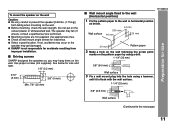
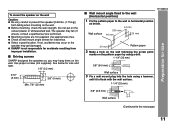
... surface.
1-1/4" (32 mm)
3/8" (8-9 mm) Wall surface
(Continued to the wall in horizontal position
as below.
44 mm
509 mm Wall surface 44 mm
29 mm
HT-SB300
Preparation for Use
29 mm
Pattern paper
2 Make a hole on the wall following the screw point
marks on the pattern paper by using a drill.
1-1/4" (32...
HT-SB300 Operation Manual - Page 12
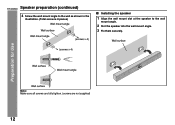
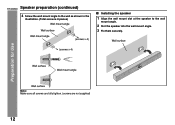
HT-SB300 Speaker preparation (continued)
4 Screw the wall mount angle to the wall as shown in the
illustration. (Total screw is 8 pieces)
Wall mount angle
Wall surface ...
HT-SB300 Operation Manual - Page 13
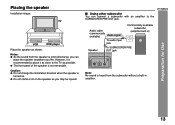
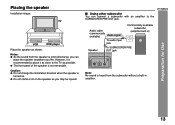
... change the installation direction when the speaker is
turned on.
● Do not stand or sit on the speaker as you like. HT-SB300
Audio cable
(commercially
available)
Audio signal
To audio input jack
Commercially available subwoofer
(amplifier built in
amplifier.
13
However, it is recommended to place it as close...
HT-SB300 Operation Manual - Page 14
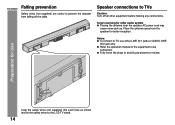
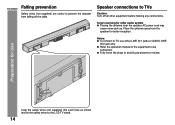
...supplied) into each hole as shown and tie the safety wires to the LCD TV stand.
14 HT-SB300
Falling prevention
Safety wires (not supplied) are useful to prevent the speaker from the speaker for ...better reception.
Place the antenna away from falling off all other audio system ● Placing the antenna near the speaker AC power cord may
cause noise pick up.
...
HT-SB300 Operation Manual - Page 15
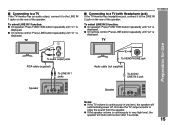
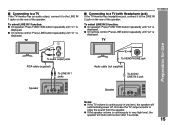
..." is
displayed. ● On remote control: Press LINE button repeatedly until "L2" is
displayed. HT-SB300
To select LINE IN 2 function: ● On speaker: Press FUNCTION button repeatedly until "L2" is.... TV
HEADPHONE
Preparation for Use
To audio output jacks
RCA cable (supplied)
To LINE IN 1 jacks
To HEADPHONE jack
Audio cable (not supplied)
To AUDIO LINE IN 2 jack
Speaker
LINE IN...
HT-SB300 Operation Manual - Page 16
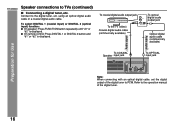
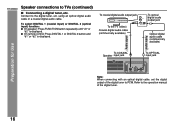
... a digital tuner, etc. To coaxial digital audio output jack
To the TV (video) Coaxial digital audio cable (commercially available)
To optical digital audio output jack
Optical digital audio cable (commercially available)
Audio signal
To COAXIAL Speaker input jack
To OPTICAL... control: Press DIGITAL 1 or DIGITAL 2 button and
"d1" or "d2" is displayed. HT-SB300
Speaker connections to PCM.
HT-SB300 Operation Manual - Page 20
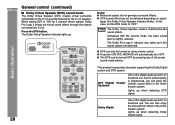
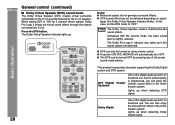
...theater system. Press the DVS button. DTS (Digital Systems)
Theater
One of the digital audio systems for 2 channel stereo signals, Dolby Pro Logic II brings out virtual sound effects...9679; The DVS can be obtained depending on signal
types (the Dolby Virtual Speaker indicator blinks). HT-SB300
General control (continued)
■ Dolby Virtual Speaker (DVS) sound mode The Dolby Virtual Speaker...
HT-SB300 Operation Manual - Page 21
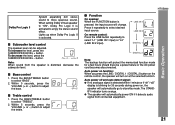
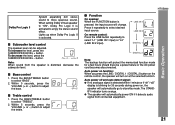
...to select "L1" (LINE IN 1 input) or "L2" (LINE IN 2 input). Press it detects audio signal from the speaker is activated to adjust the treble.
-5 +5
■ Function
On speaker: When the... Dolby Virtual speaker to select desired input source. LINE IN 1 LINE IN 2 DIGITAL 1
HT-SB300
Basic Operation
DIGITAL 2
Note: The backup function will automatically power ON if it repeatedly to ...
HT-SB300 Operation Manual - Page 22
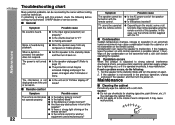
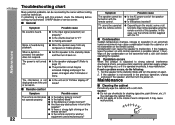
...the
speaker?
● Is there a strong light shining on the remote control. References
HT-SB300
22
Troubleshooting chart
Many potential problems can cause the speaker to page 17)
● ...in the power cord again after 5 minutes or more.
Unplug and plug in front of each component. remote control.
● Is the battery inserted? If this speaker. It
may damage the cabinet...
HT-SB300 Operation Manual - Page 23
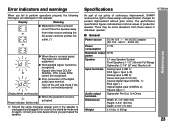
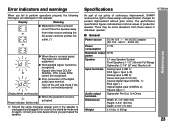
... 1
Audio output terminals
Subwoofer Pre Out: 10 kOhms
Dimensions
Width: 31-1/2" (800 mm) Height: 3-3/4" (96 mm) Depth: 2-3/4" (70 mm)
Weight
4.10 lbs. (1.85 kg)
23
Specifications
HT-SB300
References
As... to perform operations properly, the following messages are nominal values of the digital audio input terminal. Cannot be some deviations from noise source and plug the AC ...
Similar Questions
No Sound On My Sharp Ht-sb60 Help
got no sound from sound bar ht-sb60 pl help.
got no sound from sound bar ht-sb60 pl help.
(Posted by darrenfuller 10 years ago)
No Sound From My Sharp Ht-sl70
I haved a new Sharp HT-SL70 and tried to hook it into a Samsung TV. No sound comes out after trying ...
I haved a new Sharp HT-SL70 and tried to hook it into a Samsung TV. No sound comes out after trying ...
(Posted by lroth 11 years ago)
I Have A Logik L40digb20 Lcd And Sharp Ht-sl50 Soundbar
I have a Logik L40DIGB20 LCD and have just purchased a sharp HT-SL50 soundbar but can't connect it p...
I have a Logik L40DIGB20 LCD and have just purchased a sharp HT-SL50 soundbar but can't connect it p...
(Posted by tgun6666 11 years ago)
I Just Got The Sharp Ht-sl75 Will Not Turn On With The Hdmi Imput Tv Lc-65d64u
the ht-sl75 will not turn on my tv is a lc-65d64u sharp it will work with the head phone cables
the ht-sl75 will not turn on my tv is a lc-65d64u sharp it will work with the head phone cables
(Posted by algonzal76 11 years ago)

