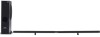Sharp HT-SL75 Support Question
Find answers below for this question about Sharp HT-SL75.Need a Sharp HT-SL75 manual? We have 1 online manual for this item!
Question posted by algonzal76 on July 1st, 2012
I Just Got The Sharp Ht-sl75 Will Not Turn On With The Hdmi Imput Tv Lc-65d64u
the ht-sl75 will not turn on my tv is a lc-65d64u sharp it will work with the head phone cables
Current Answers
There are currently no answers that have been posted for this question.
Be the first to post an answer! Remember that you can earn up to 1,100 points for every answer you submit. The better the quality of your answer, the better chance it has to be accepted.
Be the first to post an answer! Remember that you can earn up to 1,100 points for every answer you submit. The better the quality of your answer, the better chance it has to be accepted.
Related Sharp HT-SL75 Manual Pages
HT-SL70 | HT-SL75 Operation Manual - Page 1
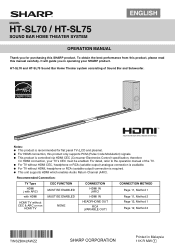
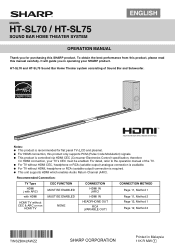
... Code Modulation) signals. ● This product is required. ● This unit supports HDMI which enables Audio Return Channel (ARC). It will guide you for HDMI connection, your SHARP product. HT-SL70 and HT-SL75 Sound Bar Home Theater system consisting of the TV. ● For TV without HDMI CEC, headphone or RCA (variable output) analogue connection is available. ● For...
HT-SL70 | HT-SL75 Operation Manual - Page 2
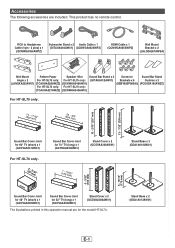
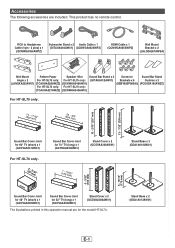
... manual are included. RCA to Headphone Cable (1pin - 2 pins) x 1
(QCNWGA064AWPZ)
Subwoofer Stand x 2 Audio Cable x 1 (GITAUA004AW01) (QCNWGA062AWPZ)
HDMI Cable x 1 (QCNWGA065AWPZ)
Wall Mount Bracket x 2 (LHLDZA267AWSA)
Wall Mount
Pattern Paper
Speaker Wire Sound Bar Stand x 2 Screw for
Sound Bar Stand
Angle x 2
For HT-SL75 only: For HT-SL75 only: (GITAUA012AW01) Brackets x 6
Cushion...
HT-SL70 | HT-SL75 Operation Manual - Page 3
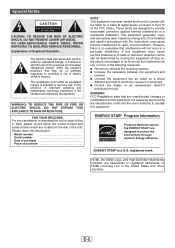
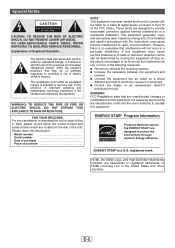
... connected. ● Consult the dealer or an experienced radio/TV
technician for a Class B digital device, pursuant to provide ... to protect the environment through superior energy efficiency.
HDMI, the HDMI Logo, and High-Definition Multimedia Interface are designed to...The lightning flash with the instructions, may be determined by turning the equipment off and on, the user is a U.S....
HT-SL70 | HT-SL75 Operation Manual - Page 4
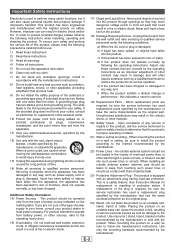
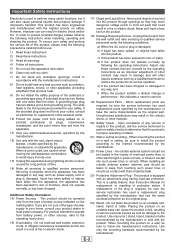
... instructions. Upon completion of power supply to this apparatus near any kind on the marking label. This is in damage and will often require extensive work by a qualified technician to restore the product to rain or water,
d) If the product does not operate normally by the operating instructions as radiators, heat...
HT-SL70 | HT-SL75 Operation Manual - Page 5
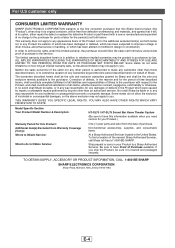
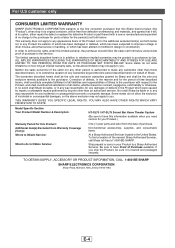
... the nearest Sharp Authorized Servicer, call Sharp toll free at 1-800-BE-SHARP. This warranty does not apply to any appearance items of the Product nor to the additional excluded item(s) set forth below nor to any Product the exterior of purchase. Model Specific Section Your Product Model Number & Description:
HT-SL70 / HT-SL75 Sound Bar...
HT-SL70 | HT-SL75 Operation Manual - Page 6
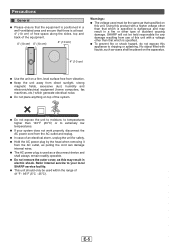
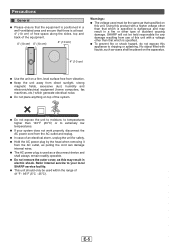
... to your system does not work properly, disconnect the AC power... be held responsible for safety.
● Hold the AC power plug by the head when removing it from the AC outlet, as pulling the cord can damage internal ... 41°F - 95°F (5°C - 35°C). SHARP will not be placed on the apparatus.
4" (10 cm)
ACTIVE SUBWOOFER SYSTEM HT-SL70
● Use the unit on a firm, level surface...
HT-SL70 | HT-SL75 Operation Manual - Page 7
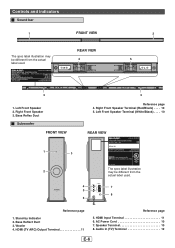
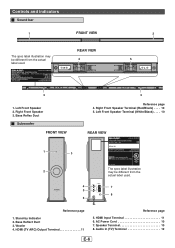
...HDMI (TV ARC) Output Terminal 11
Reference page
5. HDMI Input Terminal 11 6. AC Power Cord 10 7. Left Front Speaker Terminal (White/Black) . . . . 10
REAR VIEW
MODEL NO.
HT...R
5
L
3
1. Left Front Speaker 2. Bass Reflex Duct
Subwoofer FRONT VIEW
1
3
2
ACTIVE SUBWOOFER SYSTEM HT-SL70
3
Reference page 4. Right Front Speaker Terminal (Red/Black) . . . . 10 5. MADE IN MALAYSIA...
HT-SL70 | HT-SL75 Operation Manual - Page 8
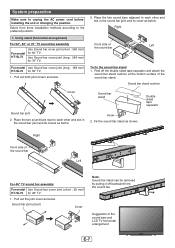
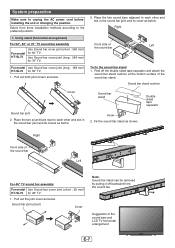
HT-SL75 Use Sound bar cover joint (long : 594 mm)
for 46" TV.
1.
Right
Front side of the sound bar stand. Sound bar joint (short)
Cover
SOUND BAR HOME THEATER SYSTEM HT-SL70
SOUND BAR HOME THEATER SYSTEM HT-SL70
Note: Sound bar stand can be removed by pulling it off the double sided tape separator...
HT-SL70 | HT-SL75 Operation Manual - Page 9
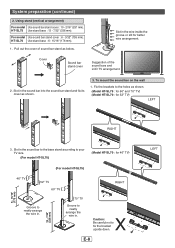
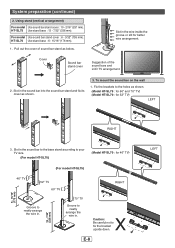
....
2. Slot in the sound bar to the base stand according to your TV size.
(For model HT-SL70)
(Model HT-SL70 : for 46" TV)
6 - 15/16" (176 mm) 13 - 7/32" (336 mm)
(For model HT-SL75)
46" TV
52" TV 60" TV
Groove to neatly arrange
the wire in .
To mount the sound bar on the wall
1.
For model...
HT-SL70 | HT-SL75 Operation Manual - Page 10
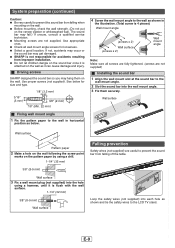
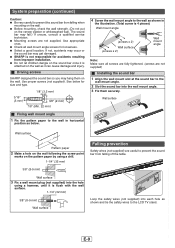
...to the wall as shown and tie the safety wires to the LCD TV stand.
If not, accidents may occur or the sound bar may get damaged. ● SHARP is not responsible for size and type.
3/16" (5 mm)
... bar into the hole
using a hammer, until it can cause damage and injury.
Driving screws
SHARP designed the sound bar so you may fall.) If unsure, consult a qualified service technician. ●...
HT-SL70 | HT-SL75 Operation Manual - Page 11
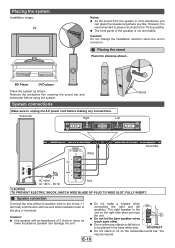
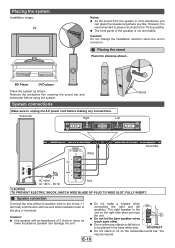
...Player
DVD player
ACTIVE SUBWOOFER SYSTEM HT-SL70
Place the system as shown. You may be placed in ...
Caution: Do not change the installation direction when the unit is turned on the subwoofer/sound bar.
Remove the protective film covering the ...and subwoofer before making any objects to fall into or to the TV as possible. ● The front panel of 3 ohms or ...
HT-SL70 | HT-SL75 Operation Manual - Page 12
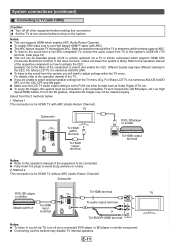
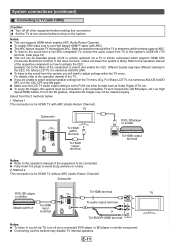
... (E.g.
Method 2 This connection is set to PCM, not other equipment before turning on /off all other formats such as AQUOS AUDIO SP), turn off your connected DVD player or BD player or similar component.
● Connecting via High Speed HDMI cables. For Sharp LCD TV, it does not mean this system, you are unable to select external speaker...
HT-SL70 | HT-SL75 Operation Manual - Page 13
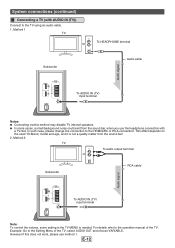
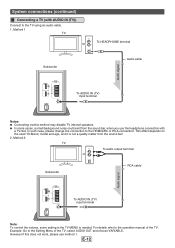
... cable
Audio signal
To AUDIO IN (TV) input terminal
Notes: ● Connecting via this does not work, please use the headphone connection with AUDIO IN (TV))
Connect to the operation manual of the TV, select AUDIO OUT and choose VARIABLE. For details refer to the TV using an audio cable. 1. System connections (continued)
Connecting a TV (with
a TV-Set. Example: Go to the HDMI...
HT-SL70 | HT-SL75 Operation Manual - Page 14
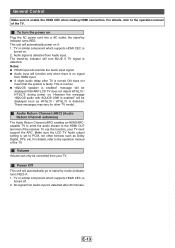
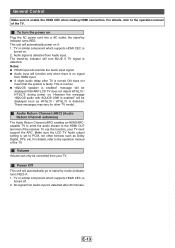
... is normal. ● "AQUOS speaker is
turned off. 2.
TV or similar component which supports HDMI CEC, is detected. Volume
Volume can only be
displayed if SHARP LCD TV does not detect HT-SL70 / HT-SL75 during power on . 2. For details, refer to enable the HDMI CEC when making HDMI connection. Make sure the LCD TV Audio output setting is set to the operation...
HT-SL70 | HT-SL75 Operation Manual - Page 15
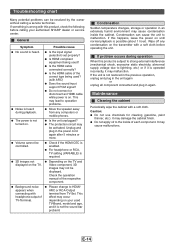
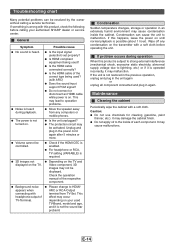
...being used ?
● Is the HDMI cable connected correctly?
● Is the HDMI cable of each component. General
Symptom
Possible cause
●...HDMI CEC is enabled.
● For headphone or RCA, TV setting (VARIABLE) is not turned on the TV and Video component...off any computers or mobile phones.
● The power is required.
● 3D images not displayed on the TV.
● Depending on...
HT-SL70 | HT-SL75 Operation Manual - Page 16
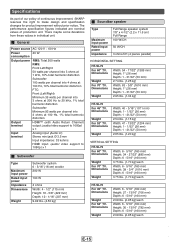
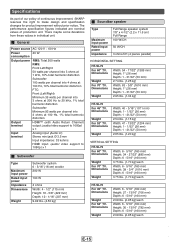
...HDMI™ (with Audio Return Channel) output: (audio/video support to 1080p) x 1
Input terminal
Analog input (Audio in individual unit. Dimensions
Weight For 70" TV. Dimensions
Weight For 70" TV...TV. The performance specification figures indicated are nominal values of continuous improvement, SHARP... pieces parallel)
HORIZONTAL SETTING
HT-SL75 For 60" TV. Dimensions
Weight
Width: 40 ...
Similar Questions
How To Hook Up Sharp Home Theater System Ht-sl75 To Samsung Tv
(Posted by dujr102 9 years ago)