Sharp FO-2080 Support Question
Find answers below for this question about Sharp FO-2080.Need a Sharp FO-2080 manual? We have 4 online manuals for this item!
Question posted by rajehp on April 19th, 2014
What Is A Substitute Printer Driver For Sharp Fo-2080
The person who posted this question about this Sharp product did not include a detailed explanation. Please use the "Request More Information" button to the right if more details would help you to answer this question.
Current Answers
There are currently no answers that have been posted for this question.
Be the first to post an answer! Remember that you can earn up to 1,100 points for every answer you submit. The better the quality of your answer, the better chance it has to be accepted.
Be the first to post an answer! Remember that you can earn up to 1,100 points for every answer you submit. The better the quality of your answer, the better chance it has to be accepted.
Related Sharp FO-2080 Manual Pages
FO-2080 Online Operation Manual - Page 4


... Page is printed
35
Basic Printing Opening the Printer Driver From the "Start" Button
5 7
4 PRINTER DRIVER FEATURES
Printer Driver Settings
8
Printer Driver Features
36
Printing Multiple Pages on One Page
9
Fitting the Printed Image to the Paper Two-sided Printing Rotating the Print Image 180 Degrees
10 5 WEB PAGE IN THE MACHINE
11
About the Web Page
38
12...
FO-2080 Online Operation Manual - Page 5
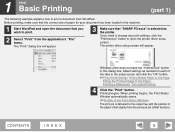
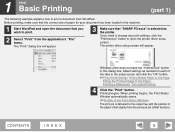
...
Windows 2000 does not have the "Preferences" button in the machine.
1 Start WordPad and open the printer driver setup screen. If you need to change any print settings, ....
☞Printer Driver Settings, Printing Multiple Pages on each of the paper offset slightly from the application's "File" menu.
Select settings as the printer. Before printing, make sure that "SHARP FO-xxxx" is...
FO-2080 Online Operation Manual - Page 6


... to "ON"
Printing takes place on the machine, check the message in the display, load paper in the machine, even though the paper size is different from the print image size. When "FORCED OUTPUT" is set to "Auto Select" in the "Paper" tab of the printer driver setup screen and the correct size of...
FO-2080 Online Operation Manual - Page 7
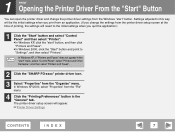
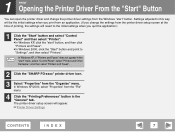
..." menu, select "Control Panel", select "Printers and Other Hardware", and then select "Printers and Faxes".
2 Click the "SHARP FO-xxxx" printer driver icon.
3 Select "Properties" from the "Organize" menu. In Windows XP, if "Printers and Faxes" does not appear in the "General" tab. The printer driver setup screen will appear. ☞Printer Driver Settings
CONTENTS
INDEX
7 Settings adjusted...
FO-2080 Online Operation Manual - Page 8


...can be selected in the printer driver setup screen. Click the icon to view an explanation of the restriction.
1 2 3
4 5
6 7 8 9 10
The settings and the image of the machine will appear next to the ...
10 "Help" button Click this button to display the help file for the printer driver. 1 PRINT Printer Driver Settings
Some restrictions exist on the combinations of settings that can also click on ...
FO-2080 Online Operation Manual - Page 10
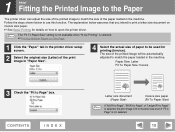
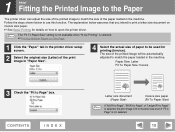
... is selected, the print image is selected. The explanation below to match the size of the paper loaded in the machine.
1 PRINT Fitting the Printed Image to the Paper
The printer driver can adjust the size of the printed image to use this function. Follow the steps shown below assumes that you intend...
FO-2080 Online Operation Manual - Page 29
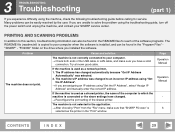
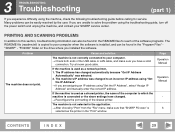
... the USB cable or LAN cable, and make sure that "SHARP FO-xxxx" is used as a shared printer, the name of the shared printer. If the machine is
selected as a network printer, 1.
If the machine is connected or the share settings have a solid
connection. Problem The machine does not print. The IP address has changed automatically because "Get...
FO-2080 Online Operation Manual - Page 30
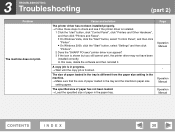
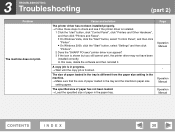
... and then click "Printers and Faxes". ● On Windows Vista, click the "Start" button, select "Control Panel", and then click "Printer". ● On Windows 2000, click the "Start" button, select "Settings" and then click "Printers".
2 Does the "SHARP FO-xxxx" printer driver icon appear? 3 If the icon is finished.
3 TROUBLESHOOTING Troubleshooting
(part 2)
Problem The machine does not print...
FO-2080 Operation Manual for General Use - Page 10


... that allows the machine to be installed and the machine connected to a computer using a USB cable to enable use of the machine as a printer.
• Network printer function A LAN connector is not in the product whereby the height of the operation panel and shape of the machine. Color scanner function
• The accompanying scanner driver can be...
FO-2080 Operation Manual for General Use - Page 23
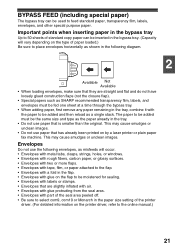
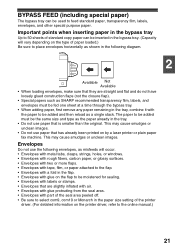
... to select com9, com10 or Monarch in the paper size setting of the printer
driver. (For detailed information on by a laser printer or plain paper fax machine. This may cause smudges or unclean images. The paper to feed standard paper... the closure flap).
• Special papers such as SHARP recommended transparency film, labels, and envelopes must be added and then reload as a single stack.
FO-2080 Operation Manual for General Use - Page 55


... scan menu on the machine. Windows XP/Vista
1 Click the "Start" button, click "Control Panel", click "Hardware
and Sound", and then click "Scanners and Cameras". In Windows XP, click the "start" button, select "Control Panel" and click "Printers and Other Hardware", and then click "Scanners and Cameras".
2 Click the "SHARP FO-xxxx" icon and...
FO-2080 Operation Manual for General Use - Page 79
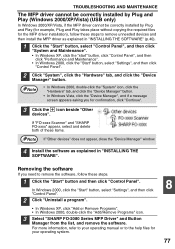
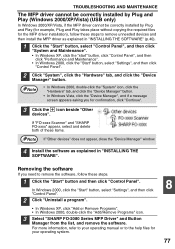
...".
2 Click "Uninstall a program".
• In Windows XP, click "Add or Remove Programs". • In Windows 2000, double-click the "Add/Remove Programs" icon.
3 Select "SHARP FO-2080 Series MFP Driver" and Button
Manager from the list, and remove the software. Removing the software
If you for your operating manual or to the help files...
FO-2080 Operation Manual Suite - Page 114


... as possible.
8 Color scanner function
• The accompanying scanner driver can be used as a printer.
• Network printer function A LAN connector is Super G3 compatible and includes a print hold feature.
Laser printer function
• Printer function The accompanying printer driver can be installed and the machine connected to a computer using a USB cable to be installed to...
FO-2080 Operation Manual Suite - Page 127


... a fold in the flap. • Envelopes with glue on by a laser printer or plain paper fax machine. Important points when inserting paper in the bypass tray
Up to 50 sheets of ... as SHARP recommended transparency film, labels, and envelopes must be the same size and type as misfeeds will vary depending on the type of the printer
driver. (For detailed information on the printer driver, refer...
FO-2080 Operation Manual Suite - Page 159


..." button, select "Control Panel" and click "Printers and Other Hardware", and then click "Scanners and Cameras".
2 Click the "SHARP FO-xxxx" icon and select "Properties" from the "Select
an event" pull-down menu.
5
53 To scan using the machine, Button Manager must be linked with the scanner driver to scanner events.
In Windows XP, select...
FO-2080 Operation Manual Suite - Page 183
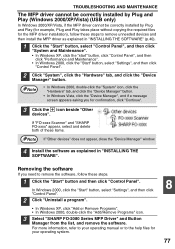
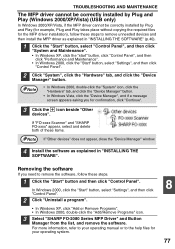
...8226; In Windows 2000, double-click the "Add/Remove Programs" icon.
3 Select "SHARP FO-2080 Series MFP Driver" and Button
Manager from the list, and remove the software.
Removing the software
If you...Click "System", click the "Hardware" tab, and click the "Device
Manager" button. If "FO-xxxx Scanner" and "SHARP FO-xxxx" appear, select and delete both of these steps.
1 Click the "Start" button ...
FO-2080 Operation Manual Suite - Page 221
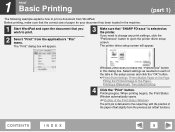
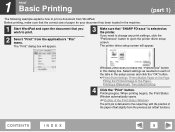
..."Print" from the application's "File" menu. The printer driver setup screen will appear.
3 Make sure that you need to change any print settings, click the "Preferences" button to open the document that "SHARP FO-xxxx" is delivered to the Paper, Printing a Watermark...2000 does not have the "Preferences" button in the machine.
1 Start WordPad and open the printer driver setup screen.
FO-2080 Operation Manual Suite - Page 223
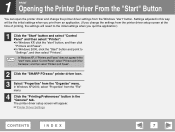
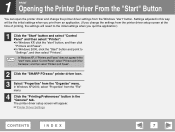
... will be the initial settings when you print from an application. (If you change the printer driver settings from the Windows "start " menu, select "Control Panel", select "Printers and Other Hardware", and then select "Printers and Faxes".
2 Click the "SHARP FO-xxxx" printer driver icon.
3 Select "Properties" from the "File" menu.
4 Click the "Printing Preferences" button in the "General...
FO-2080 Operation Manual Suite - Page 245
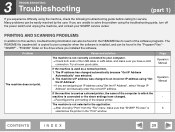
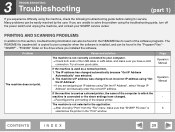
... USB cable or LAN cable, and make sure that "SHARP FO-xxxx" is
selected as a network printer, 1. Try a known good cable. If the machine is used as a shared printer, the name of the computer to which the machine is connected or the share settings have a solid
connection. The machine's IP address was changed automatically because "Get IP...
FO-2080 Operation Manual Suite - Page 246
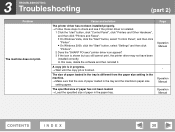
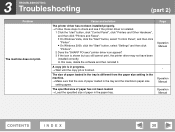
... Windows 2000, click the "Start" button, select "Settings" and then click "Printers".
2 Does the "SHARP FO-xxxx" printer driver icon appear? 3 If the icon is finished.
The size of paper loaded in the tray is different from the paper size setting in the machine. → Make sure that the size of paper in the tray and...
Similar Questions
Delete The Activity Report On An Old Sharp Fax Machine Fo 3350?
How do you delete the activity report on an old Sharp Fax machine FO 3350?
How do you delete the activity report on an old Sharp Fax machine FO 3350?
(Posted by luterman45 12 years ago)
Sharp Fo-2080 Not Responding
I have a FO-2080 that the control buttons are not responding, can not cycle through fax, print, scan...
I have a FO-2080 that the control buttons are not responding, can not cycle through fax, print, scan...
(Posted by kww3 13 years ago)

