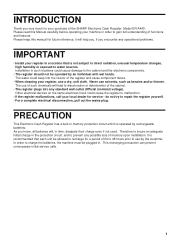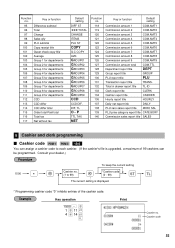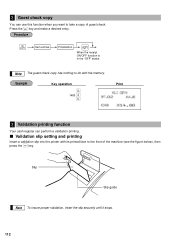Sharp ER-A440 Support Question
Find answers below for this question about Sharp ER-A440.Need a Sharp ER-A440 manual? We have 2 online manuals for this item!
Question posted by ryanhumphreys on March 26th, 2014
What Does 'guest' Mean On A Z-read (sharp Model Er-a440 Cash Register)?
What does 'Guest' mean on a Z-read (Sharp Model ER-A440 cash register)?
Current Answers
Related Sharp ER-A440 Manual Pages
Similar Questions
Sharp Er-a440 Cash Register. When I Plug It In It Blinks One Small Don't On Far
right blinks. Even when key is off or on. Can't get any thing else to happen
right blinks. Even when key is off or on. Can't get any thing else to happen
(Posted by Joeshardwaressc 1 year ago)
How Do I Program A Sharp Model Er-420 Cash Register
how do i program a sharp model er-420 cash register
how do i program a sharp model er-420 cash register
(Posted by Anonymous-169390 2 years ago)
Where Do I Insert Battries On Er-a420 Cash Register
where do i insert battries on er-a420 cash register
where do i insert battries on er-a420 cash register
(Posted by molemstebogo 2 years ago)
I Have A Er-a440 Cash Register
I was wondering if it is capable to program this register to round up or down so pennies are not nee...
I was wondering if it is capable to program this register to round up or down so pennies are not nee...
(Posted by baileysbayinfo 11 years ago)
How To Resolve Error E36 On Sharp Er-a440 Cash Register
My Sharp ER-A440 cash register gives an Error E36. Any keys i press (including CL) does not even giv...
My Sharp ER-A440 cash register gives an Error E36. Any keys i press (including CL) does not even giv...
(Posted by sabgao 11 years ago)