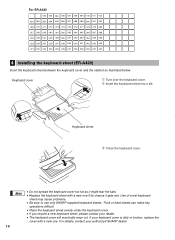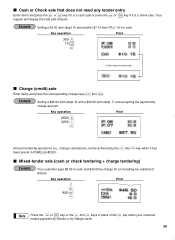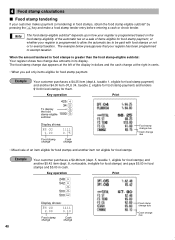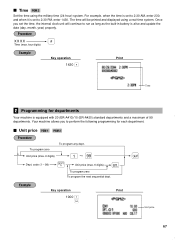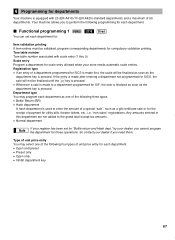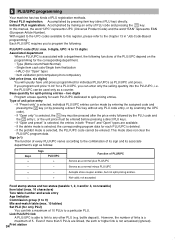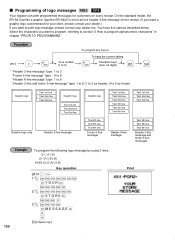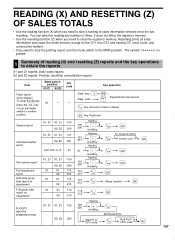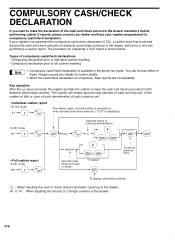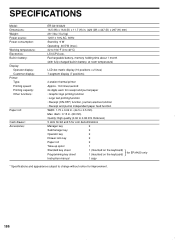Sharp ER-A420 Support Question
Find answers below for this question about Sharp ER-A420.Need a Sharp ER-A420 manual? We have 1 online manual for this item!
Question posted by molemstebogo on July 9th, 2021
Where Do I Insert Battries On Er-a420 Cash Register
where do i insert battries on er-a420 cash register
Current Answers
Answer #1: Posted by SonuKumar on July 9th, 2021 9:51 AM
https://business.sharpusa.com/portals/0/downloads/Manuals/cas_man_ERA410_ERA420.pdf
or
https://www.youtube.com/watch?v=GSPDU-Ro1k0
Model is defferent but process is the same for this model as well to replace the battery!!
Please respond to my effort to provide you with the best possible solution by using the "Acceptable Solution" and/or the "Helpful" buttons when the answer has proven to be helpful.
Regards,
Sonu
Your search handyman for all e-support needs!!
Related Sharp ER-A420 Manual Pages
Similar Questions
How Do I Program A Sharp Model Er-420 Cash Register
how do i program a sharp model er-420 cash register
how do i program a sharp model er-420 cash register
(Posted by Anonymous-169390 2 years ago)
How To Upgrade Sharp Er-a410 Cash Register
Now just can input 1800 items stuffe into PLU. I wand to put into more stuffes. Please tell me how t...
Now just can input 1800 items stuffe into PLU. I wand to put into more stuffes. Please tell me how t...
(Posted by woctsa 11 years ago)
Sharp Er-a420 Cash Register
I purchased a used ER-A420 and I need to change the product names on each key along with the prices....
I purchased a used ER-A420 and I need to change the product names on each key along with the prices....
(Posted by tturner42 12 years ago)