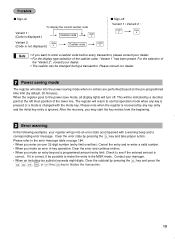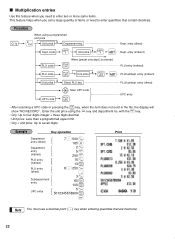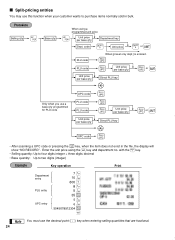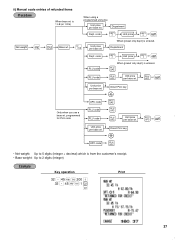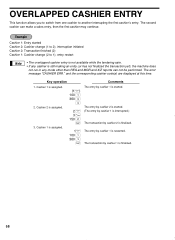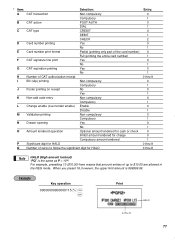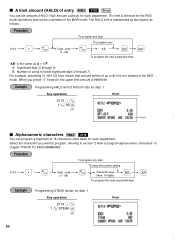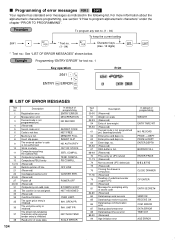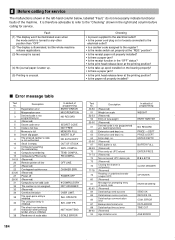Sharp ER-A410 Support Question
Find answers below for this question about Sharp ER-A410.Need a Sharp ER-A410 manual? We have 1 online manual for this item!
Question posted by nambistroky on October 14th, 2011
Change The Name Of The Departments For Sharp Er-a420.
I was able to change the names of all of the 82 departments through job code 2114, but now it gives me entry error message after department 10. Should I use job code 2110 to preset all the departments before I could change the name?
Current Answers
Related Sharp ER-A410 Manual Pages
Similar Questions
Where Do I Insert Battries On Er-a420 Cash Register
where do i insert battries on er-a420 cash register
where do i insert battries on er-a420 cash register
(Posted by molemstebogo 2 years ago)
Sharp Cash Registers Pos Er-a750
two cash registers the master reads ram error the second register blank screan key boards do nothing...
two cash registers the master reads ram error the second register blank screan key boards do nothing...
(Posted by Dearl001 8 years ago)
How Can I Program Sharp Cash Register Er-a420 To Automaticaly Open Drawer
(Posted by loukianos 10 years ago)
Sharp Er-a420 Cash Register
I purchased a used ER-A420 and I need to change the product names on each key along with the prices....
I purchased a used ER-A420 and I need to change the product names on each key along with the prices....
(Posted by tturner42 12 years ago)