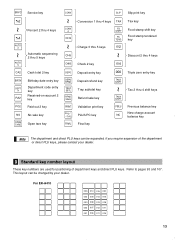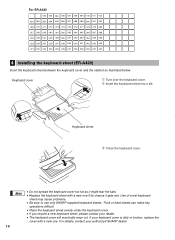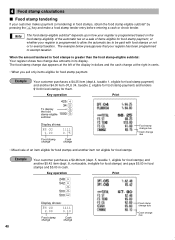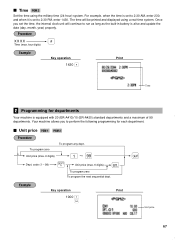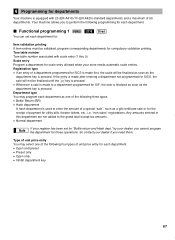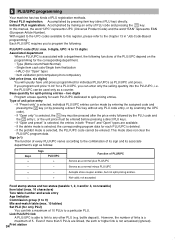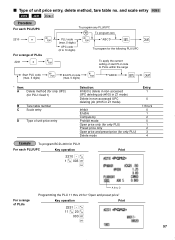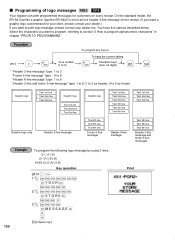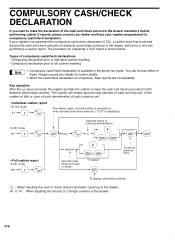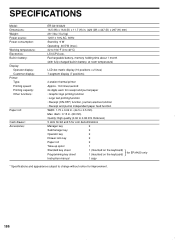Sharp ER-A410 Support Question
Find answers below for this question about Sharp ER-A410.Need a Sharp ER-A410 manual? We have 1 online manual for this item!
Question posted by loukianos on June 1st, 2013
How Can I Program Sharp Cash Register Er-a420 To Automaticaly Open Drawer
The person who posted this question about this Sharp product did not include a detailed explanation. Please use the "Request More Information" button to the right if more details would help you to answer this question.
Current Answers
Answer #1: Posted by cashregisterguy on June 8th, 2013 1:57 AM
It should already open automatically at the end of a sale. If you want to test the drawer, print a daily report and make sure the drawer opens. If not, you may have the common wiring fault in the drawer. Sharp had to repair many under warranty for this problem.
If anyone needs a Sharp ER-A420 manual, one of the users has it here:
http://the-checkout-tech.com/manuals/cashregisters/Sharp6.php
Related Sharp ER-A410 Manual Pages
Similar Questions
Programming Cash Register
how do you delete prior information in the sharp xe-a20s cash register
how do you delete prior information in the sharp xe-a20s cash register
(Posted by freshstart200 10 years ago)
Sharp Electronic Cash Register Xe-a102 Cant Open Drawer Cant Ring Up
(Posted by poldap 10 years ago)
How Do I Change The Log Message On Cash Register Er-a410
(Posted by 65hugvpic99 10 years ago)
How To Change Header In Electronic Cash Register Er-a410
(Posted by haSONIAB 10 years ago)