Sharp ER-A410 Support Question
Find answers below for this question about Sharp ER-A410.Need a Sharp ER-A410 manual? We have 1 online manual for this item!
Question posted by lawalte on September 18th, 2014
How Do You Turn Off The Paper On Sharp Cash Register Er-410
The person who posted this question about this Sharp product did not include a detailed explanation. Please use the "Request More Information" button to the right if more details would help you to answer this question.
Current Answers
There are currently no answers that have been posted for this question.
Be the first to post an answer! Remember that you can earn up to 1,100 points for every answer you submit. The better the quality of your answer, the better chance it has to be accepted.
Be the first to post an answer! Remember that you can earn up to 1,100 points for every answer you submit. The better the quality of your answer, the better chance it has to be accepted.
Related Sharp ER-A410 Manual Pages
ER-A410 | ER-A420 Operation Manual - Page 1


ELECTRONIC CASH REGISTER
MODEL
ER-A410 ER-A420
INSTRUCTION MANUAL
The above illustration shows the model ER-A410.
ER-A410 | ER-A420 Operation Manual - Page 3


...removed from the wall outlet. • Never disconnect the peripheral while the register remains plugged into the interior of the SHARP Electronic Cash Register, Model ER-A410/A420.
This recharging precaution can prevent unnecessary equipment malfunctions or service calls.
1 PRECAUTION
This Electronic Cash Register has a built-in a location that other electrical devices on the same...
ER-A410 | ER-A420 Operation Manual - Page 4


...ER-A410 7 Front view 7 Rear view 7
EXTERNAL VIEW OF THE ER-A420 8 Front view 8 Rear view 8
PRINTER 9 KEYBOARD 10
1 ER-A410 standard keyboard layout 10 2 ER-A420 standard keyboard layout 12 3 Standard key number layout 13 4 Installing the keyboard sheet (ER...Successive multiplication entries 23 Split-pricing entries 24 Single item cash sale (SICS)/single item finalize (SIF) entries 25 ...
ER-A410 | ER-A420 Operation Manual - Page 8


...172 General Overview 172 Daily net report 173 X2/Z2 stacked report 173
COMPULSORY CASH/CHECK DECLARATION 174 OPERATOR MAINTENANCE 176
1 In case of power failure 176 ...in handling the recording paper (thermal paper 177 4 Installing and removing the paper roll 178 Recording paper specifications 178 Installing the paper roll 178 Removing the paper roll 180 Removing a paper jam 181 5 ...
ER-A410 | ER-A420 Operation Manual - Page 12


... Journal paper feed key
Numeric keys
9
00
@ FOR
CL
Decimal point key Multiplication key Clear key
1
Department keys
20
PLU/UPC PLU/UPC key
INQ PLU/UPC inquiry key
VOID
PRICE CHANGE
CASH #
UPC price change the layout, please consult your dealer. KEYBOARD
1 ER-A410 standard keyboard layout
RECEIPT JOURNAL
SLIP RA RCPT PO
%
VOID...
ER-A410 | ER-A420 Operation Manual - Page 14


... Journal paper feed key
SBTL
MDSE SBTL
CASH #
Numeric keys
RCPT
%
Decimal point key
L1
Multiplication key
Clear key
L3
Remote printer send key CH1
Tax 1 shift key
CH2
Cash/Amount tendered key
CHK
Subtotal key
VOID
Merchandise subtotal key RFND
Cashier code entry key RA
Discount 1 key Receipt print key Percent 1 key
PO...
ER-A410 | ER-A420 Operation Manual - Page 15
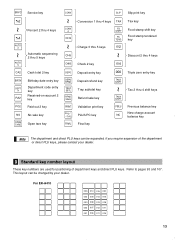
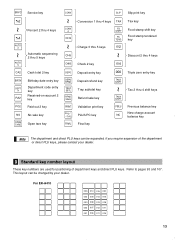
For ER-A410
005 010 015 020 004 009 014 019 003 008 013 018 002 007 012 017 001 006 011 016
13 This ... your dealer. SRVC
%2
%4
AUTO 2
AUTO 5
CA2 BIRTH DEPT
# RA2 PO2 NS OPEN TARE
Service key
Percent 2 thru 4 keys
Automatic sequencing 2 thru 5 keys
Cash total 2 key Birthday date entry key Department code entry key Received-on-account 2 key Paid-out 2 key No sale key Open tare key
CONV
SLIP...
ER-A410 | ER-A420 Operation Manual - Page 16
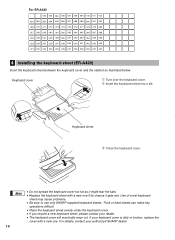
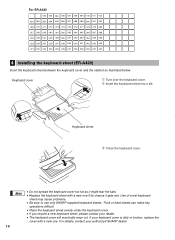
...your keyboard cover is dirty or broken, replace the
cover with a new one . Keyboard cover
➀ Turn over the keyboard cover. ➁ Insert the keyboard sheet into a slit. Thick or hard sheets can ... new keyboard sheet, please contact your authorized SHARP dealer.
14 Note
• Do not spread the keyboard cover too far as illustrated below. For ER-A420
093 094 095 096 097 098 099...
ER-A410 | ER-A420 Operation Manual - Page 18
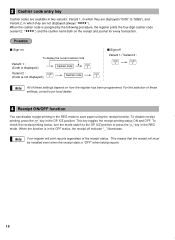
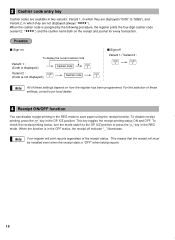
...of these settings depend on how the register has been programmed. This key toggles the receipt printing status ON and OFF.
To c check the receipt printing status, turn the mode switch to "9999"), ... REG mode to save paper using the receipt function. When the function is in the OP X/Z position. Procedure
I Sign-off indicator "_" illuminates. Note Your register will print reports regardless...
ER-A410 | ER-A420 Operation Manual - Page 19


... been set, the price is displayed in the numeric entry display area with each repeat. P2L3)
Dept. When you have registered ten times, the display will show "0". (2 © 3 ......9 © 0 © 1 © 2...)
&#...MGR mode, press
= the key to a safe place.
• Power save mark When the cash register goes into the power save mode, the power save mark
• Cashier code or mode name The...
ER-A410 | ER-A420 Operation Manual - Page 20
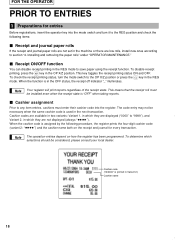
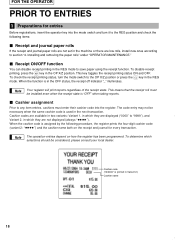
..."OFF" when taking reports. c To check the receipt printing status, turn it to the REG position and check the following procedure, the register prints the four-digit cashier code
(variant 2: "
") and the cashier...the receipt state is assigned by the following items:
Receipt and journal paper rolls
If the receipt and journal paper rolls are not set in Variant 2.)
Cashier name
18 This means...
ER-A410 | ER-A420 Operation Manual - Page 59


... overridden by making the entry in the MGR mode.
OVERRIDE ENTRIES
Programmed limits (such as maximum amounts) for cash and subtracting the coupon amount $2.50 from the sale amount (This example presumes that the register has been programmed not to allow coupon entries over $2.00.)
Key operation
Print
1500 2
REG-mode 250...
ER-A410 | ER-A420 Operation Manual - Page 68


...whether both journal and receipt rolls are missing, install
journal and receipt paper rolls correctly referring to the procedure in this sequence. PROGRAMMING
This ...and removing the paper
roll" under "OPERATOR MAINTENANCE".
4.
However, your cash register.
Basic instructions
All the programming items can be programmed by the Job-Code-Based Programming described later. Turn the mode switch...
ER-A410 | ER-A420 Operation Manual - Page 133


...of X1/Z1 and X2/Z2 reports to be printed in the stacked report sequence PGM 2 2620
Your register is equipped with only a single request. Key operation
2620 . @ 10 ı 13 ı a
Print
131... department group PLU/UPC PLU/UPC stock PLU/UPC zero sales PLU/UPC price category Transaction Cash in drawer Commission sale Full cashier Hourly sales information
*2: Start/End range parameter
*3 Start ...
ER-A410 | ER-A420 Operation Manual - Page 138


... print data
B Always enter 0. RS-232C channel assignment PGM 2 2690
Your register is equipped with two RS-232C interfaces. for the coin dispenser
Selection: Not connected Standard ...channel 2
Entry: 0 1 2 0 1 2 0 1 2 0
Note For the barcode reader, when you use the model ER-A6HS1, always select the standard channel 1.
** P: 3 * Item:
A Always enter 0.
for the barcode reader
B Channel no ...
ER-A410 | ER-A420 Operation Manual - Page 159
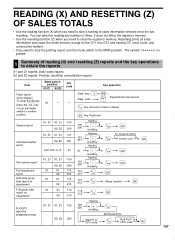
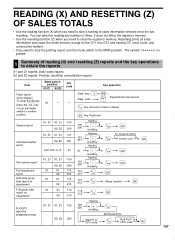
... to clear the register's memory.
READING (X) AND RESETTING (Z) OF SALES TOTALS
• Use the reading function (X) when you need to take this reading any number of cash in drawer
t ... training GT, reset count, and
consecutive number.
• If you want to stop the printing report, turn the mode
switch to 99 )
Dept. Key operation
1 ÿ Dept. Resetting
110 210
@
112 212...
ER-A410 | ER-A420 Operation Manual - Page 180
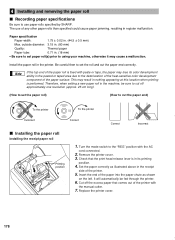
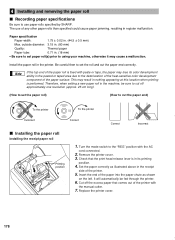
...4 Installing and removing the paper roll
Recording paper specifications
Be sure to use of any other paper rolls than specified could cause paper jamming, resulting in register malfunction. This may lose its...0.5 mm)
Max. The use paper rolls specified by SHARP. Cut off approximately one revolution (approx. 25 cm long).
(How to set the paper roll)
(How to set paper roll(s) prior to the "REG"...
ER-A410 | ER-A420 Operation Manual - Page 186
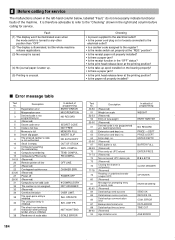
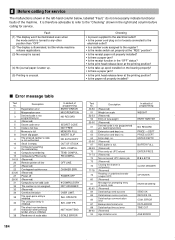
...a cashier code assigned to the register? • Is the mode switch set properly at the "REG" position?
• Is the receipt paper roll properly installed? • Is there a paper jam? • Is the.... (3) No receipt is issued.
(4) No journal paper is taken up spool installed on scale (Reserved) Entry of tare weight (Reserved) Desired code is turned to the "Checking" shown in the right-hand ...
ER-A410 | ER-A420 Operation Manual - Page 187
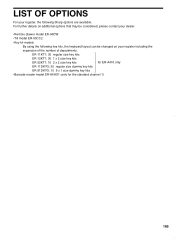
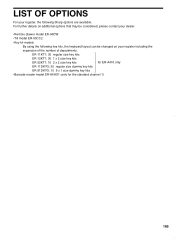
... considered, please contact your dealer.
•Remote drawer model ER-04DW
•Till model ER-55CC2
•Key kit models
By using the following key kits, the keyboard layout can be changed on your register, the following Sharp options are available. LIST OF OPTIONS
For your register including the
expansion of the number of departments.
ER-A410 | ER-A420 Operation Manual - Page 188
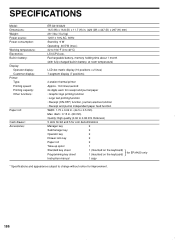
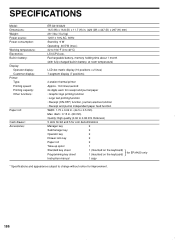
...: Power source: Power consumption:
Working temperature: Electronics: Built-in battery:
Display: Operator display: Customer display:
Printer: Type: Printing speed: Printing capacity: Other functions:
Paper roll:
Cash drawer: Accessories:
ER-A410/A420 16.5 (W) x 16.8 (D) x 11.7 (H) in. (420 (W) x 427 (D) x 297 (H) mm) 29.1 lbs (13.2 kg) 120V ± 10% AC, 60Hz Stand-by 9 W Operating 46.5 W (max...
Similar Questions
How Do I Change The Log Message On Cash Register Er-a410
(Posted by 65hugvpic99 10 years ago)
How Can I Program Sharp Cash Register Er-a420 To Automaticaly Open Drawer
(Posted by loukianos 10 years ago)
Sharp Cash Register Er-a330 Part
I am looking for a black rubber ring to hook on paper roll in Sharp Cash Register to make the paper ...
I am looking for a black rubber ring to hook on paper roll in Sharp Cash Register to make the paper ...
(Posted by pronoodles 11 years ago)

