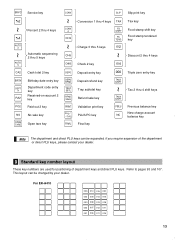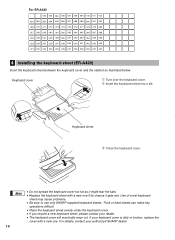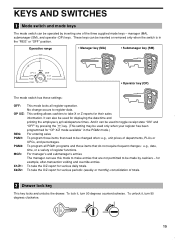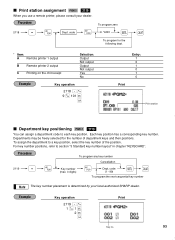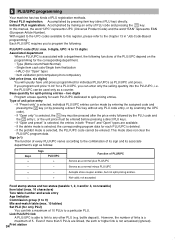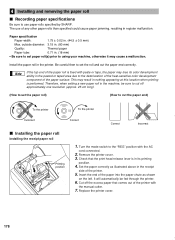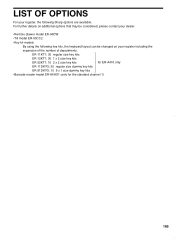Sharp ER-A410 Support Question
Find answers below for this question about Sharp ER-A410.Need a Sharp ER-A410 manual? We have 1 online manual for this item!
Question posted by grstrobe on June 30th, 2014
Can Sharp Era-410 Able To Use A Barcode Scanner
The person who posted this question about this Sharp product did not include a detailed explanation. Please use the "Request More Information" button to the right if more details would help you to answer this question.
Current Answers
Related Sharp ER-A410 Manual Pages
Similar Questions
Sharp Cash Registers Pos Er-a750
two cash registers the master reads ram error the second register blank screan key boards do nothing...
two cash registers the master reads ram error the second register blank screan key boards do nothing...
(Posted by Dearl001 8 years ago)
How Do I Print A Message On Ny Sharp Era 410 Cash Register? Ex'tin #100723456'
(Posted by acarroll 9 years ago)
Er-a410 Cash Register
I have a ER-A410 Cash Register and have lost the NO SALE key. Could you please tell me how to find t...
I have a ER-A410 Cash Register and have lost the NO SALE key. Could you please tell me how to find t...
(Posted by larubekam 10 years ago)
How Can I Continue Using A Sharp Cash Register Xe-a407 When I Hit Mode It Just S
What to do when cash register xe-a407 just shows off mode?
What to do when cash register xe-a407 just shows off mode?
(Posted by tatianaflores95 10 years ago)
Barcode Scanner
How do I program a metro logic ms7120 barcode scanner to my er-a410 register? Thank you
How do I program a metro logic ms7120 barcode scanner to my er-a410 register? Thank you
(Posted by Mamaisse 11 years ago)