Sharp ER-A410 Support Question
Find answers below for this question about Sharp ER-A410.Need a Sharp ER-A410 manual? We have 1 online manual for this item!
Question posted by larubekam on April 30th, 2014
Er-a410 Cash Register
I have a ER-A410 Cash Register and have lost the NO SALE key. Could you please tell me how to find the function or program it back in. Thank you, Larry
Current Answers
There are currently no answers that have been posted for this question.
Be the first to post an answer! Remember that you can earn up to 1,100 points for every answer you submit. The better the quality of your answer, the better chance it has to be accepted.
Be the first to post an answer! Remember that you can earn up to 1,100 points for every answer you submit. The better the quality of your answer, the better chance it has to be accepted.
Related Sharp ER-A410 Manual Pages
ER-A410 | ER-A420 Operation Manual - Page 1


ELECTRONIC CASH REGISTER
MODEL
ER-A410 ER-A420
INSTRUCTION MANUAL
The above illustration shows the model ER-A410.
ER-A410 | ER-A420 Operation Manual - Page 3


... of the SHARP Electronic Cash Register, Model ER-A410/A420. This recharging precaution can prevent unnecessary equipment malfunctions or service calls....water sources. INTRODUCTION
Thank you encounter operational problems.
IMPORTANT
• Install your register in the protection circuit...If the register malfunctions, call your local dealer for your purchase of the functions and features ...
ER-A410 | ER-A420 Operation Manual - Page 5


... on account entries 52 Paid out entries 52 No sale (exchange 52 Cashing a Check 53 Bottle return 53
` 9 Automatic sequencing key ( key) entries 53
CORRECTION 54 1 Correction of the last...printer send function 61 TIME DISPLAY AND AUTOMATIC UPDATING OF THE DATE 62 1 Time display 62 2 Automatic updating of the date 62
FOR THE MANAGER
PRIOR TO PROGRAMMING 63 1 Programming keyboard layout...
ER-A410 | ER-A420 Operation Manual - Page 6


... the , , , and keys 76 High amount lockout (HALO) and function selection 76 9 Programming for the automatic tax calculation function 78
The tax table (applicable to the add-on tax 78 Job-Code-Based Programming 81
1 Setting the date and time 81 Setting the date (#2610 81 Setting the time (#2611 81
2 Setting the register and consecutive...
ER-A410 | ER-A420 Operation Manual - Page 7


... 96 Type of entry 2312 110 % - +/- Vendor or store coupon selection ( ) (#2316 113 a Å k ' , 7 Programming for the , , , CHK2 , and through keys 114
Functional programming (#2320 114 Tax delete (#2326 116 High amount lockout (HALO) for check cashing, check change, and cash in the stacked report sequence (#2620 131 Setting the time range for hourly reports (#2619...
ER-A410 | ER-A420 Operation Manual - Page 12


RECEIPT JOURNAL
0
Receipt paper feed key Journal paper feed key
Numeric keys
9
00
@ FOR
CL
Decimal point key Multiplication key Clear key
1
Department keys
20
PLU/UPC PLU/UPC key
INQ PLU/UPC inquiry key
VOID
PRICE CHANGE
CASH #
UPC price change the layout, please consult your dealer. KEYBOARD
1 ER-A410 standard keyboard layout
RECEIPT JOURNAL
SLIP RA RCPT PO
%
VOID RFND
TAX
TAX...
ER-A410 | ER-A420 Operation Manual - Page 13
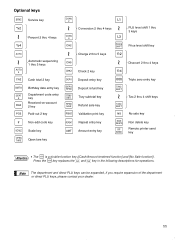
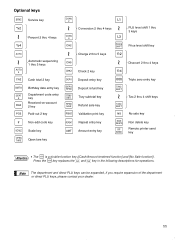
... key Tray subtotal key Refund sale key Validation print key
REPEAT Repeat entry key
AMT Amount entry key
Discount 2 thru 4 keys
4
000
TAX2 SHIFT
Triple zero entry key
TAX4 SHIFT
NS
Tax 2 thru 4 shift keys No sale key
NON DELETE
RP SEND
Non delete key
Remote printer send key
a n Attention • The CA/AT/NS is a double-function key ([Cash/Amount tendered function] and [No Sale function...
ER-A410 | ER-A420 Operation Manual - Page 15
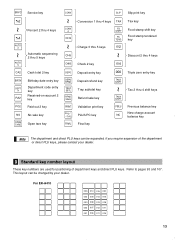
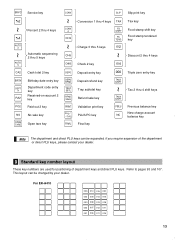
... key Deposit refund key Tray subtotal key Refund sale key Validation print key PLU/UPC key Final key
4 000
TAX2 SHIFT
TAX4 SHIFT PBLU NC
Discount 2 thru 4 keys
Triple zero entry key
Tax 2 thru 4 shift keys
Previous balance key New charge account balance key
Note The department and direct PLU keys can be expanded, if you require expansion of department keys and direct PLU keys.
For ER-A410...
ER-A410 | ER-A420 Operation Manual - Page 41
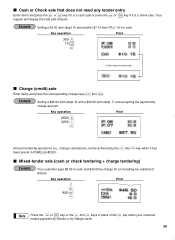
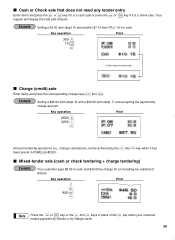
... need any tender entry
a Å k Enter items and press the or key if it is a cash sale or press the or CHK2 key if it has
been preset in PGM2 job #2320.
Key operation
Print
ı 950 a
'
k ' , a Note Press the or CHK2 key or the thru keys in place of $49.50. Example
Selling a $3.00 item (dept...
ER-A410 | ER-A420 Operation Manual - Page 52


...
250 Ï 6
7 @
Ï P 13
PLU/ UPC
a
Refund sales mode
This function is used for those item return entries relating to departments, PLUs/subdepartments and UPCs.
˜ Pressing the key at the beginning of the refund, then press the key and
the corresponding department key in this order; Your register will print it at any point during...
ER-A410 | ER-A420 Operation Manual - Page 72
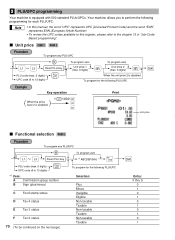
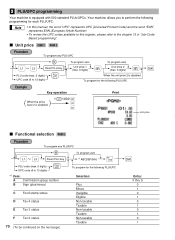
...CodeBased programming"....register, please refer to perform the following programming for the following PLU/UPC
Ç
Example
Key operation
When the price level 2 is enabled.
P ı 1 1000 PLU/ UPC ı Ç
Print
Unit price
Functional selection PGM 2
Procedure
lÒ
To program any PLU/UPC
lÒ
Ä
Direct PLU key
To program...
ER-A410 | ER-A420 Operation Manual - Page 89
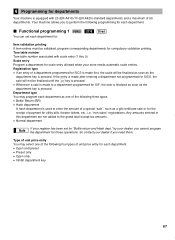
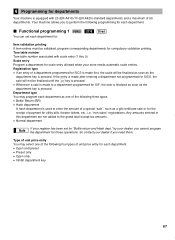
... printing If item entries must be finalized until the key is pressed.
• Whenever a sale is made to a department programmed for SIF, the sale is finalized as soon as the
department key is equipped with scale entry (1 thru 9) Scale entry Program a department for "Bottle return and Hash dept." Functional programming 1 PGM 2 2110 Direct
You can set for scale entry...
ER-A410 | ER-A420 Operation Manual - Page 122
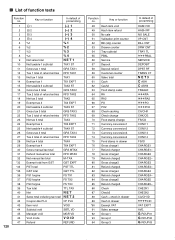
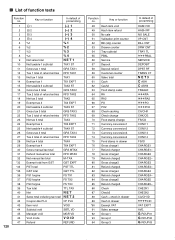
...- Key or function
48 Hash item void 49 Hash item refund 50 No sale 51 Validation print counter 52 Bill (slip) counter 53 Drawer counter 54 Tray subtotal 55 PBAL 56 Service 57 Deposit 58 Deposit refund 59 Customer counter 60 Sales total 61 Cash 62 Cash2 63 Food stamp sales 64 RA 65 RA2 66 PO...
ER-A410 | ER-A420 Operation Manual - Page 123
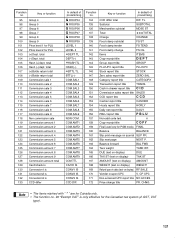
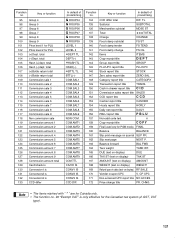
... Zero sales report title
ZERO SAL
148 Category report title
CATEGORY
149 Transaction report title
TRANS.
150 Cash in drawer report title C I D
151 Commission sales report title SALES
152... WEIGHT (text on display) WEIGHT
169 Refund type of sales (text on display) RF SALE
170 Vender coupon UPC
V. total 106 Hash (-)dept. Key or function
In default of proramming
G ROUP04 G ROUP05 G ROUP06 ...
ER-A410 | ER-A420 Operation Manual - Page 125
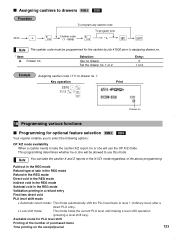
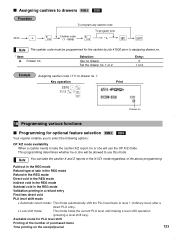
...prior to assigning drawer no.
* Item: A Drawer no .
10 Programming various functions
Programming for optional feature selection PGM 2 2616
Your register enables you to select the following options:
OP X/Z mode availability When... code 1111 to drawer no. 1
Key operation
2510 . @ 1111 @ 1 ı
a
Print
Drawer no . Paid-out in the REG mode
Refund type of sale in the REG mode
Refund in the...
ER-A410 | ER-A420 Operation Manual - Page 126


... item: Returns the PLU level to price 1 (ordinary level) after ISBN/ISSN code entry
Procedure
To program any function no. (**P: 1-13)
To program zero
2616
.
@
** P
@
*ABCDEFGH
s
(1 - 13)
**P: 1 * Item:
A OP X/Z mode
B Paid-out in REG mode
C Refund type of sale in the REG mode
D Refund in the REG mode
E Direct void in REG mode
F Indirect...
ER-A410 | ER-A420 Operation Manual - Page 135
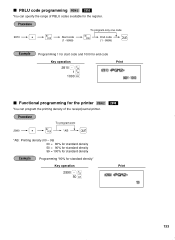
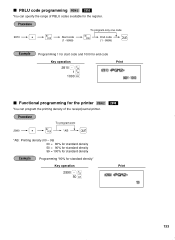
...)
To program only one code
@
End code (1 - 9999)
a
Example
Programming 1 for start code and 1000 for end code
Key operation
2810 . @ 1 @
1000 a
Print
Functional programming for the printer PGM 2 2990
You can specify the range of the receipt/journal printer.
PBLU code programming PGM 2 2810
You can program the printing density of PBLU codes available for the register.
ER-A410 | ER-A420 Operation Manual - Page 146
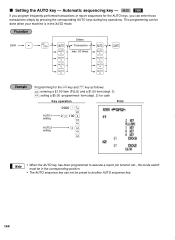
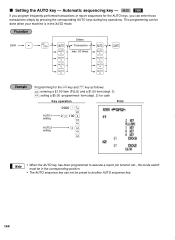
... the key and key as follows: `; selling a $5.00 -programmed- Setting the AUTO key - This programming can not be done when your machine is in the corresponding position.
• The AUTO sequence key can be preset to execute a report job function etc., the mode switch must be in the X2/Z2 mode.
Automatic sequencing key - item (dept. 2) for cash
Key operation...
ER-A410 | ER-A420 Operation Manual - Page 159
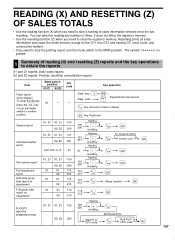
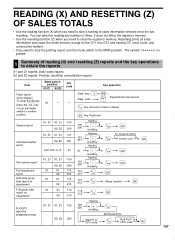
...250
. The symbol ("
") is
printed.
1
Summary of times.
READING (X) AND RESETTING (Z) OF SALES TOTALS
• Use the reading function (X) when you need to clear the register's memory.
Resetting
Reading
151 251
. Key operation
1 ÿ Dept. You can take a reading of cash in drawer
t key: Paid total
General report
Individual cashier report
Full cashier report
Full...
ER-A410 | ER-A420 Operation Manual - Page 187
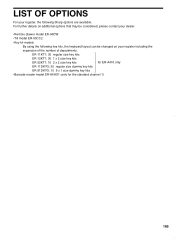
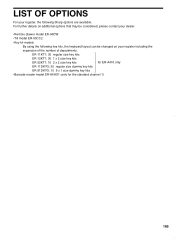
... size key kits
ER-12KT7: 30 1 x 2 size key kits
ER-22KT7: 10 2 x 2 size key kits
for ER-A410 only
ER-11DK7G: 30 regular size dummy key kits
ER-51DK7G: 10 5 x 1 size dummy key kits
•Barcode reader model ER-A6HS1 (only for the standard channel 1)
185 For further details on your dealer.
•Remote drawer model ER-04DW
•Till model ER-55CC2
•Key...
Similar Questions
Sharp Xe-40s Register Frozen No Keys Will Function
My Sharp XE-40S register is frozen displaying the last entered sale. This continues to happen no key...
My Sharp XE-40S register is frozen displaying the last entered sale. This continues to happen no key...
(Posted by potatoesinacup 1 year ago)
Not Going To Regular Register For Sales
register is not going onto sales for enteries
register is not going onto sales for enteries
(Posted by rupwalia 10 years ago)
Register Lost All Programmed Keys All Say Er Now
Register Lost All Programm Functions All Keys Say Error When Used
Register Lost All Programm Functions All Keys Say Error When Used
(Posted by wromradio 11 years ago)
How To Upgrade Sharp Er-a410 Cash Register
Now just can input 1800 items stuffe into PLU. I wand to put into more stuffes. Please tell me how t...
Now just can input 1800 items stuffe into PLU. I wand to put into more stuffes. Please tell me how t...
(Posted by woctsa 11 years ago)

