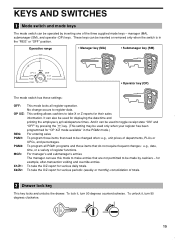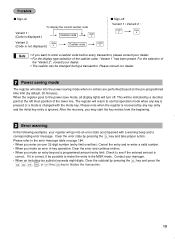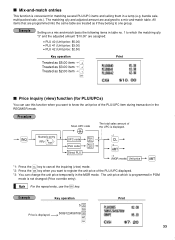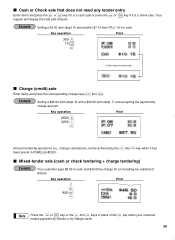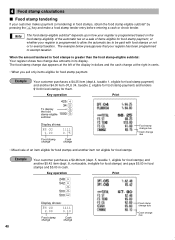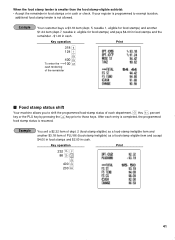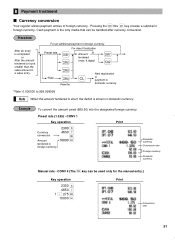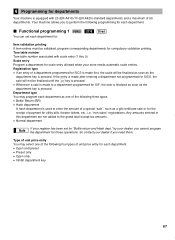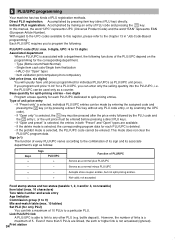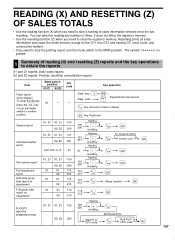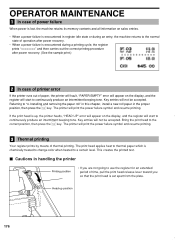Sharp ER-A410 Support Question
Find answers below for this question about Sharp ER-A410.Need a Sharp ER-A410 manual? We have 1 online manual for this item!
Question posted by rupwalia on June 9th, 2013
Not Going To Regular Register For Sales
register is not going onto sales for enteries
Current Answers
Related Sharp ER-A410 Manual Pages
Similar Questions
Hi How I Can Change The Company Name On My Cash Register Sharp Er-a410
hi how i can change the company name on my cash register sharp er-a410
hi how i can change the company name on my cash register sharp er-a410
(Posted by Anonymous-157459 8 years ago)
My Cash Register Sales F And No Buttons Do Anything And The Drawer Wont Open
Last sale went through fine. Then an alarm went off. Drawrr opened fine. Then i shut the drawer and ...
Last sale went through fine. Then an alarm went off. Drawrr opened fine. Then i shut the drawer and ...
(Posted by adornment2012 9 years ago)
Er-a410 Cash Register
I have a ER-A410 Cash Register and have lost the NO SALE key. Could you please tell me how to find t...
I have a ER-A410 Cash Register and have lost the NO SALE key. Could you please tell me how to find t...
(Posted by larubekam 10 years ago)
How To Upgrade Sharp Er-a410 Cash Register
Now just can input 1800 items stuffe into PLU. I wand to put into more stuffes. Please tell me how t...
Now just can input 1800 items stuffe into PLU. I wand to put into more stuffes. Please tell me how t...
(Posted by woctsa 11 years ago)