Sharp XE-A407 Support Question
Find answers below for this question about Sharp XE-A407.Need a Sharp XE-A407 manual? We have 3 online manuals for this item!
Question posted by tatianaflores95 on February 2nd, 2014
How Can I Continue Using A Sharp Cash Register Xe-a407 When I Hit Mode It Just S
What to do when cash register xe-a407 just shows off mode?
Current Answers
There are currently no answers that have been posted for this question.
Be the first to post an answer! Remember that you can earn up to 1,100 points for every answer you submit. The better the quality of your answer, the better chance it has to be accepted.
Be the first to post an answer! Remember that you can earn up to 1,100 points for every answer you submit. The better the quality of your answer, the better chance it has to be accepted.
Related Sharp XE-A407 Manual Pages
XE-A407 | XE-A43S Operation Manual in English - Page 1


ELECTRONIC CASH REGISTER
MODEL
XE-A407 XE-A43S
INSTRUCTION MANUAL
XE-A407 | XE-A43S Operation Manual in English - Page 3


... your skin. • For battery disposal, follow the corresponding law in such locations could cause the register to gain full understanding of the SHARP Electronic Cash Register, Model XE-A407/XE-A43S. DISPOSE OF USED BATTERIES ACCORDING TO THE INSTRUCTIONS.
• Be sure that the positive (+) and negative (-) poles of each battery are facing in a location not subject...
XE-A407 | XE-A43S Operation Manual in English - Page 4


...XE-A407)...8 Function key list...8 Keyboard layout (for XE-A43S)...9 Function key list...9 Displays...10 Operator display...10 Customer display ...11 Screen save mode...11
2 Selecting an Operating Mode...12 Operating Modes...12 Mode...18 Repeat entries...20 Multiplication entries...21 Split-pricing entries...22 Single item cash sale (SICS)...23 PLU/UPC information inquiry (view) function 23 UPC ...
XE-A407 | XE-A43S Operation Manual in English - Page 5


...Finalizing a Transaction 37 6 Special Printing Function...38 Copy Receipt Printing...38 7 Manager Mode...39 Entering the Manager Mode...39 Override Entries...39 8 Reading (X) and Resetting (Z) of Sales Totals 40 How...net report...45 9 Prior to Programming...46 Programming Keyboard Layout...46 For XE-A407...46 For XE-A43S...46 How to Program Alphanumeric Characters 48 Mobile phone method...48 ...
XE-A407 | XE-A43S Operation Manual in English - Page 10
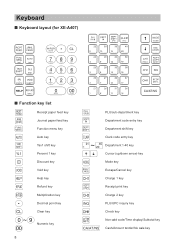
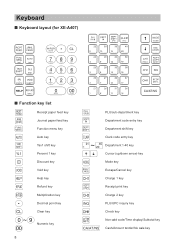
...) key Mode key
X R Y u x ; Keyboard
■■ Keyboard layout (for XE-A407)
■...;■ Function key list
{ }
Receipt paper feed key Journal paper feed key
Function menu key
a
Auto key
w 0
Tax1 shift key Percent 1 key
-
A
Escape/Cancel key Charge 1 key Receipt print key Charge 2 key PLU/UPC inquiry key Check key Non-add code/Time display/Subtotal key Cash...
XE-A407 | XE-A43S Operation Manual in English - Page 13
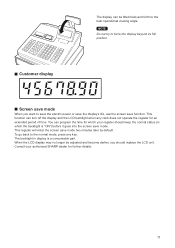
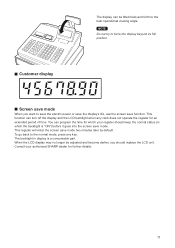
... time for which your authorized SHARP dealer for an extended period of time. Consult your register should replace the LCD unit. To go back to the normal mode, press any clerk does not operate the register for further details.
11 The backlight in which the backlight is a consumable part.
This register will enter the screen...
XE-A407 | XE-A43S Operation Manual in English - Page 16


...9632; Clerk assignment
Prior to save paper using the receipt function. When the function ...XE-A407
F A Press the
key. Select "OFF" to see if the entered amount is correct.
3 Prior to Making Entries
Preparations for Entries
■■ Receipt and journal paper rolls
If the paper roll (receipt or journal) is not set in the register or it can disable receipt printing in the REG mode...
XE-A407 | XE-A43S Operation Manual in English - Page 18
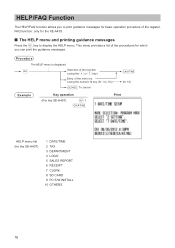
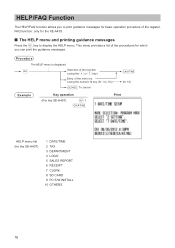
... menu and printing guidance messages
H Press the key to 10))
a To cancel
A
(N: 10)
Example
Key operation
(For the XE-A407)
H 1
A
Print
HELP menu list (for basic operation procedure of the register.
H
Selection of the function
(using the numeric N key (N: 1 to display the HELP menu. HELP/FAQ Function
The HELP/FAQ function allows you can...
XE-A407 | XE-A43S Operation Manual in English - Page 39
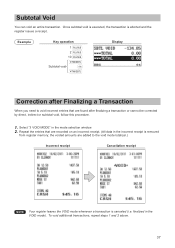
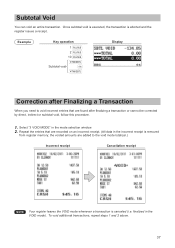
..., repeat steps 1 and 2 above.
37 Repeat the entries that are added to the void mode totalizer.)
Incorrect receipt
Cancellation receipt
NOTE Your register leaves the VOID mode whenever a transaction is removed
from register memory; Select "3 VOID MODE" in the VOID mode). the voided amounts are found after Finalizing a Transaction
When you need to void incorrect entries...
XE-A407 | XE-A43S Operation Manual in English - Page 41
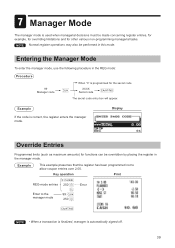
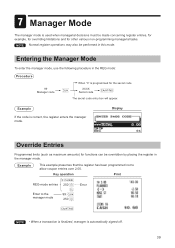
... as maximum amounts) for functions can be overridden by placing the register in this mode.
Example
If the code is used when managerial decisions must be performed in the manager mode.
REG-mode entries 250 .......Error
l. 7 Manager Mode
The manager mode is correct, the register enters the manager mode. Key operation
3 p. -
Enter to allow coupon entries over 2.00.
NOTE...
XE-A407 | XE-A43S Operation Manual in English - Page 48


9 Prior to Programming
When you are in the PROGRAM mode, the keyboard layout will be set to one of the programming layouts as shown below. Programming Keyboard Layout
■■ For XE-A407
■■ For XE-A43S
46
XE-A407 | XE-A43S Operation Manual in English - Page 56


... can be assigned to 2, 0: non commission) can be equipped with maximum of unit price entry for departments
INHIBIT:
Inhibited
OPEN:
Open ...Use the numeric entry) Unit price (max. 8 digits)
• Description (Use the character entry) Description for department. ■■ Department
The register can be entered. (Default text: DEPT.nn)
The screen continues.
• TYPE (Use...
XE-A407 | XE-A43S Operation Manual in English - Page 99
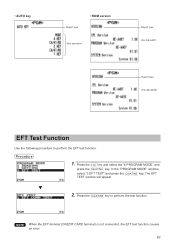
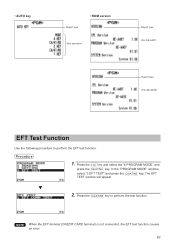
j Press the
key and select the "6 PROGRAM MODE" and
A press the
key. In the "PROGRAM MODE" window,
A select "3 EFT TEST" and press the
key, The EFT
TEST window will appear.
...Procedure
1.
• AUTO key
Report type
• ROM version
Key operation
Report type (For XE-A407)
Report type (For XE-A43S)
EFT Test Function
Use the following procedure to perform the test function.
XE-A407 | XE-A43S Operation Manual in English - Page 105


...register carries out the correct printing
procedure after power recovery. The printer will print the power failure symbol and resume printing. The
printer will print the power failure symbol and resume
printing. The paper will appear on the display. If you are used... with glue, thinner or a freshly copied blueprint. Heat caused by SHARP. • Do not unpack the thermal paper until it . &#...
XE-A407 | XE-A43S Operation Manual in English - Page 113


...as "INHIBIT". Perform the correct key operation. Turn off the power, and consult a Sharp Authorized Servicer. Before Calling for service. Fault
Checking
• The display does not illuminate...the register in screen-save mode?
• The display is illuminated, but the whole register refuses entries.
• Is a clerk code assigned to the register? • Is the register in the REG mode?...
XE-A407 | XE-A43S Operation Manual in English - Page 114
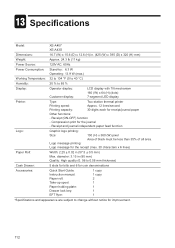
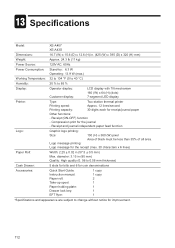
...Size:
130 (H) x 360 (W) pixel
Area of black must be less than 35% of all area. d Specifications
Model:
XE-A407 XE-A43S
Dimensions:
16.7 (W) x 15.6 (D) x 12.6 (H) in. (425 (W) x 395 (D) x 320 (H) mm... diameter: 3.15 in (80 mm) Quality: High quality (0. 06 to 0.08 mm thickness)
Cash Drawer:
5 slots for bills and 6 for coin denominations
Accessories:
Quick Start Guide: Instruction manual:...
XE-A407 | XE-A43S Operation Manual in English - Page 115


...Sharp and shall be sure it will, at its option, either repair the defect or replace the defective Product or part thereof with respect to the Product, and shall constitute full satisfaction of Purchase available. Some states do to Obtain Service:
XE-A407/XE-A43S Cash Register...proof of Sharp to the Purchaser with a new or remanufactured equipment at 1-800-BE-SHARP. Nor shall Sharp be ...
XE-A407 | XE-A43S Operation Manual in Spanish - Page 115


...INCLUDING THE WARRANTIES OF MERCHANTABILITY, FITNESS FOR USE, AND FITNESS FOR A PARTICULAR PURPOSE ...XE-A407/XE-A43S Cash Register (Be sure to the Purchaser with the Product.
From a Sharp Authorized Servicer located in its original container, will , at its option, either repair the defect or replace the defective Product or part thereof with a new or remanufactured equipment at 1-800-BE-SHARP...
Quick Start Guide - Page 1
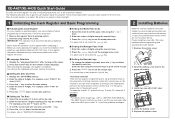
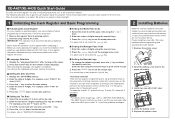
...register from the memory in the cash register to set the mode pass code. Otherwise, distorted memory contents and malfunction of your register to the small figures printed in each line. After selecting the language, the register... the number of the register will occur.
■■Language Selection 1. XE-A407/XE-A43S Quick Start Guide
For safe use of the register, be sure to "...
Quick Start Guide - Page 2
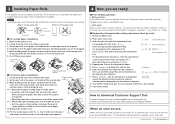
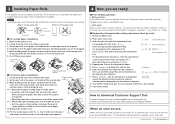
... 41 and above, enter the department
d code using numeric keys, and press
,
A then enter ...mode.
● Clerk entry
L Enter a clerk code (1 to display the amount due. Please visit the Sharp web site: http://www.sharpusa.com/registersoftware
When an error occurs:
l When an error occurs with the register. 3 Installing Paper Rolls
The register can be finalized in subtotal void or cash...
Similar Questions
Cash Register Xe-a403 Stays In Not Assigned Mode
after a power failure overnight the XE-A403 cash register has not assigned and about 10 zeros in the...
after a power failure overnight the XE-A403 cash register has not assigned and about 10 zeros in the...
(Posted by redskins099 4 years ago)
How To Check The Monthly Or Yearly Reports On Sharp Cash Register Xe-a407
(Posted by kumarwadhwani 11 years ago)
How Can I Delete All The Text From Sharp Electronic Cash Register Xe-a22s
How can i delete all thedepartment namesfrom sharp electronic cash register XE-A22S and feed new dep...
How can i delete all thedepartment namesfrom sharp electronic cash register XE-A22S and feed new dep...
(Posted by justamazingbeautysalon 12 years ago)

