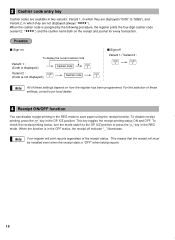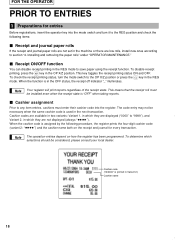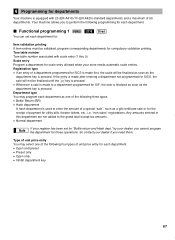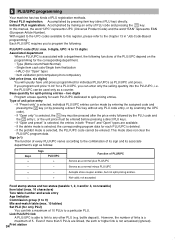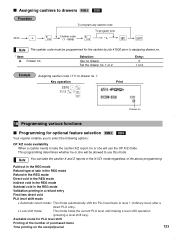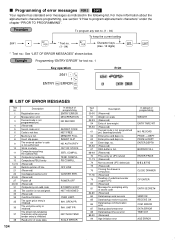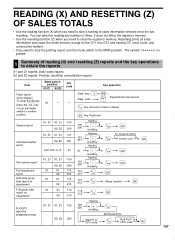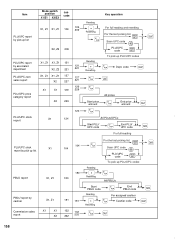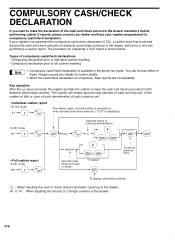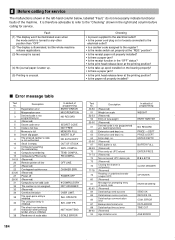Sharp ER-A410 Support Question
Find answers below for this question about Sharp ER-A410.Need a Sharp ER-A410 manual? We have 1 online manual for this item!
Question posted by nortjeblaauw on March 7th, 2014
How To Assign A Cashier Id?
How do I assign a cashier id to the cash register
Current Answers
Answer #1: Posted by cashregisterguy on March 7th, 2014 3:44 AM
You need to use your PIN number assigned by the manager/ programmer to sign on. Type the secret number then press the cashier button. If you have forgotten or lost the PIN number, you can re-program it with the special dealer programming manual. One of the users has it here:
http://the-checkout-tech.com/manuals/cashregisters/Sharp_ER-A410_and_ER-A420_programming_manual.html
or this one for USA version:
Related Sharp ER-A410 Manual Pages
Similar Questions
Sharp Cash Registers Pos Er-a750
two cash registers the master reads ram error the second register blank screan key boards do nothing...
two cash registers the master reads ram error the second register blank screan key boards do nothing...
(Posted by Dearl001 8 years ago)
Er-a410 Cash Register
I have a ER-A410 Cash Register and have lost the NO SALE key. Could you please tell me how to find t...
I have a ER-A410 Cash Register and have lost the NO SALE key. Could you please tell me how to find t...
(Posted by larubekam 10 years ago)
How To Upgrade Sharp Er-a410 Cash Register
Now just can input 1800 items stuffe into PLU. I wand to put into more stuffes. Please tell me how t...
Now just can input 1800 items stuffe into PLU. I wand to put into more stuffes. Please tell me how t...
(Posted by woctsa 11 years ago)
Er A570 Cash Register. Not Assigned. Turned Key Too Far And Still Have Plu List
i have turned the key to far in service mode, how do i assign the clerk button so i can use the till...
i have turned the key to far in service mode, how do i assign the clerk button so i can use the till...
(Posted by juelcontrol 12 years ago)