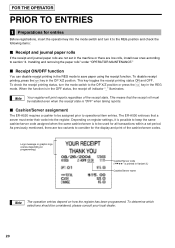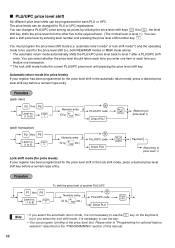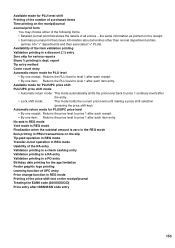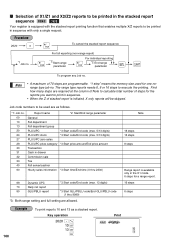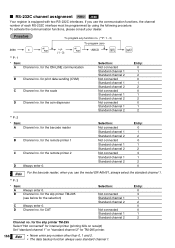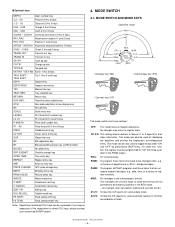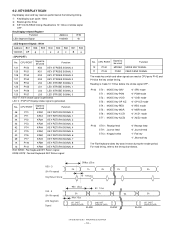Sharp ER-A520 Support Question
Find answers below for this question about Sharp ER-A520.Need a Sharp ER-A520 manual? We have 2 online manuals for this item!
Question posted by juelcontrol on February 16th, 2012
Er A570 Cash Register. Not Assigned. Turned Key Too Far And Still Have Plu List
i have turned the key to far in service mode, how do i assign the clerk button so i can use the till? all i get now is not assigned no matter what i press.
Current Answers
Related Sharp ER-A520 Manual Pages
Similar Questions
Sharp Cash Registers Pos Er-a750
two cash registers the master reads ram error the second register blank screan key boards do nothing...
two cash registers the master reads ram error the second register blank screan key boards do nothing...
(Posted by Dearl001 8 years ago)
How Many Drawers Can You Attach To A Sharp Er-a520 Cash Register?
How many drawers can you attach to a Sharp ER-A520 cash register?
How many drawers can you attach to a Sharp ER-A520 cash register?
(Posted by petereinfalt 9 years ago)
How Do I Program Departments Into A Sharp Er-a520 Cash Register
(Posted by jax06 10 years ago)
I Left Key On Z Pgm And Tried To Use The Register Now It Won't Open
Key on z pgm I tried to use register as normal and now won't open
Key on z pgm I tried to use register as normal and now won't open
(Posted by trudimartinherveybay 11 years ago)
How Do I Do A Master Reset On My Sharp Er-a520 Cash Register?
Hi! I am trying to program my cash register on the pgm1 -i type the price-hit the button i want to p...
Hi! I am trying to program my cash register on the pgm1 -i type the price-hit the button i want to p...
(Posted by heather27730 12 years ago)