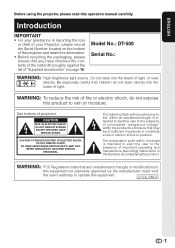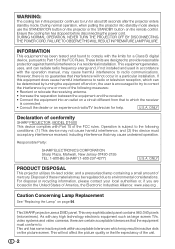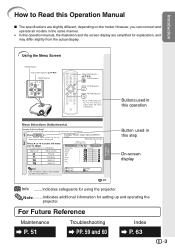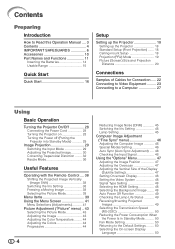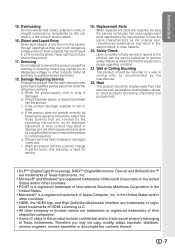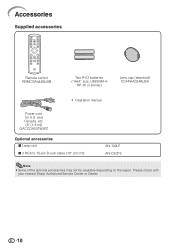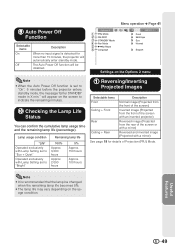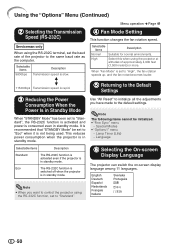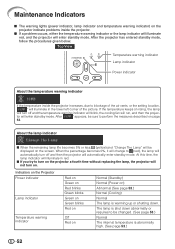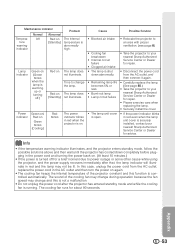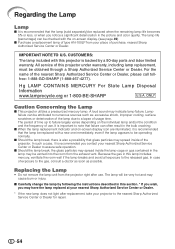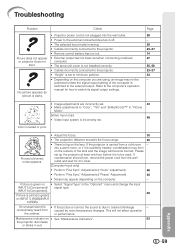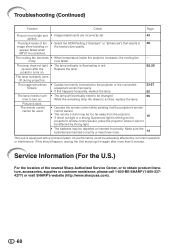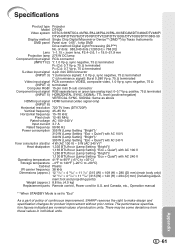Sharp DT 500 Support Question
Find answers below for this question about Sharp DT 500 - WXGA DLP Projector.Need a Sharp DT 500 manual? We have 1 online manual for this item!
Question posted by ruestas01 on October 20th, 2011
Sharp Projector Xr-10k Won Light Up I Changed The Lamp Vol On Contr Board Are Ok
The person who posted this question about this Sharp product did not include a detailed explanation. Please use the "Request More Information" button to the right if more details would help you to answer this question.
Current Answers
Answer #1: Posted by TVDan on October 20th, 2011 6:39 PM
if the lamp timer has expired before you finally replaced the lamp then you need to plug the unit in and with one hand press and hold these three buttons on the projectors keyboard; [enter], [dn arrow], and [menu/help]. then press the [power/standby] button before releasing the buttons. it should start up and show the "0000" lamp reset time on the screen.
TV Dan
Related Sharp DT 500 Manual Pages
Similar Questions
How Do I Get Sound On The Sharp Projector Xr-55x?
The sound is coming from my computer, not the projector. The speaker setting is ON. I have pushed ...
The sound is coming from my computer, not the projector. The speaker setting is ON. I have pushed ...
(Posted by 12carol21 11 years ago)
Do You Have Power Cord For Sharp Notevision Projector Xr-1s
(Posted by susie8394 11 years ago)
Sharp Dt 500 Has No Power Or Lights
(Posted by dreyessonic 13 years ago)
Sharp Dt500 Projector Will Not Power Up. No Lights, Nothing.
(Posted by verybigdog1 14 years ago)