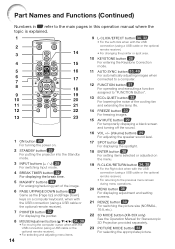Sharp XR-50S Support and Manuals
Get Help and Manuals for this Sharp item

View All Support Options Below
Free Sharp XR-50S manuals!
Problems with Sharp XR-50S?
Ask a Question
Free Sharp XR-50S manuals!
Problems with Sharp XR-50S?
Ask a Question
Most Recent Sharp XR-50S Questions
How Can I Remove System Lock Permanently From Xr-50s Projector
how can i remove system lock permanently from xr-50s projector
how can i remove system lock permanently from xr-50s projector
(Posted by abhijitcal2000 6 years ago)
How Do I Get Sound On The Sharp Projector Xr-55x?
The sound is coming from my computer, not the projector. The speaker setting is ON. I have pushed ...
The sound is coming from my computer, not the projector. The speaker setting is ON. I have pushed ...
(Posted by 12carol21 11 years ago)
My Sharp Notevision Xr-55x Is Not Projecting The Computer Input.
The projector light is working, but I have tried two different computers, plus changing the monitor ...
The projector light is working, but I have tried two different computers, plus changing the monitor ...
(Posted by ricvicfro21613 12 years ago)
Sharp XR-50S Videos
Popular Sharp XR-50S Manual Pages
Sharp XR-50S Reviews
We have not received any reviews for Sharp yet.