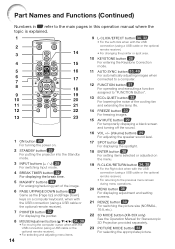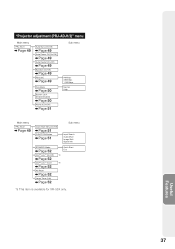Sharp XR-50S Support Question
Find answers below for this question about Sharp XR-50S.Need a Sharp XR-50S manual? We have 1 online manual for this item!
Question posted by 12carol21 on January 26th, 2013
How Do I Get Sound On The Sharp Projector Xr-55x?
The sound is coming from my computer, not the projector. The speaker setting is ON. I have pushed Function and the Auto-Mute does not turn it on.
Current Answers
Related Sharp XR-50S Manual Pages
Similar Questions
How Can I Remove System Lock Permanently From Xr-50s Projector
how can i remove system lock permanently from xr-50s projector
how can i remove system lock permanently from xr-50s projector
(Posted by abhijitcal2000 6 years ago)
Do You Have Power Cord For Sharp Notevision Projector Xr-1s
(Posted by susie8394 11 years ago)
Sharp Pgf200x Projector Always Staing Standby Mode And Does Not Turn On.
I have sharp pgf200x 2nos of projector. one is running ok. But other is not ok. Problem is it was sh...
I have sharp pgf200x 2nos of projector. one is running ok. But other is not ok. Problem is it was sh...
(Posted by zhlikhon 11 years ago)
Sharp Projector Xr-10k Won Light Up I Changed The Lamp Vol On Contr Board Are Ok
(Posted by ruestas01 12 years ago)
My Sharp Notevision Xr-55x Is Not Projecting The Computer Input.
The projector light is working, but I have tried two different computers, plus changing the monitor ...
The projector light is working, but I have tried two different computers, plus changing the monitor ...
(Posted by ricvicfro21613 12 years ago)