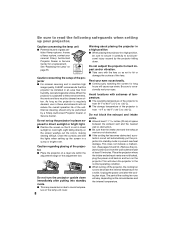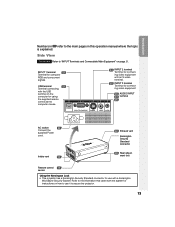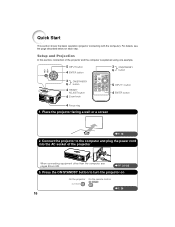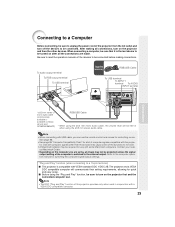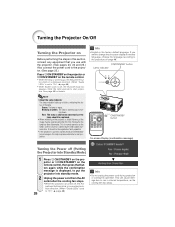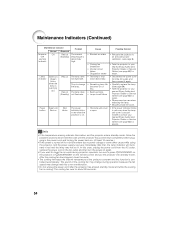Sharp XR-1S Support Question
Find answers below for this question about Sharp XR-1S - Notevision SVGA DLP Projector.Need a Sharp XR-1S manual? We have 1 online manual for this item!
Question posted by susie8394 on July 31st, 2012
Do You Have Power Cord For Sharp Notevision Projector Xr-1s
The person who posted this question about this Sharp product did not include a detailed explanation. Please use the "Request More Information" button to the right if more details would help you to answer this question.
Current Answers
Related Sharp XR-1S Manual Pages
Similar Questions
Sharp Xr 10s - Notevision Svga Dlp Projector.
Main board needed. Where can I get? Used is fine. Budget $20
Main board needed. Where can I get? Used is fine. Budget $20
(Posted by sanoorvishwa 8 years ago)
Sharp Xr-1s Notevision Is There A Substitution Bulb Available
(Posted by sdlewis2 11 years ago)
Its Color Wheel Is Broken. Where Can I Get Its Spare Part, Model Sharp Xr-1s
its color wheel is broken. Where can i get its spare part, Model Sharp XR-1S
its color wheel is broken. Where can i get its spare part, Model Sharp XR-1S
(Posted by esstan 11 years ago)
How To Open Sharp Xr-1s Video Projector Case?
Removed 4 screws on bottom still cannot open case for thorough cleaning. What else needs to be done?
Removed 4 screws on bottom still cannot open case for thorough cleaning. What else needs to be done?
(Posted by thekerrs 11 years ago)
I Need A Power Cord For This Unit.
Sharp PG-M20X NoteVision Digital Multimedia Projector
Sharp PG-M20X NoteVision Digital Multimedia Projector
(Posted by loriking 12 years ago)