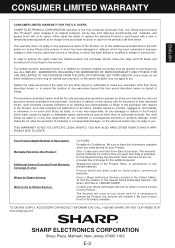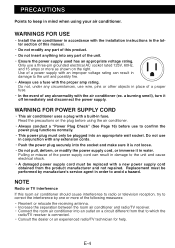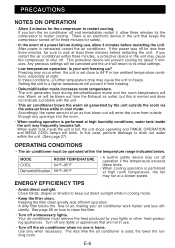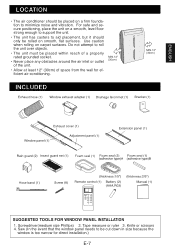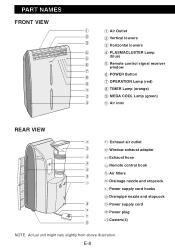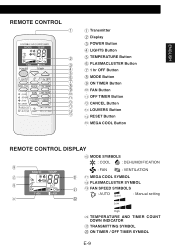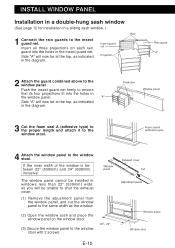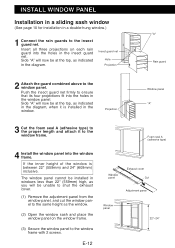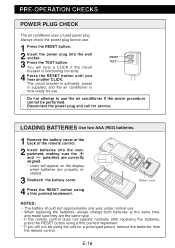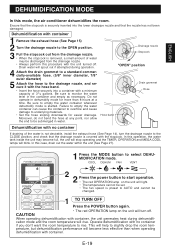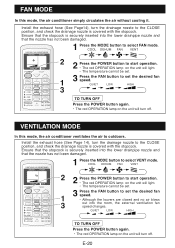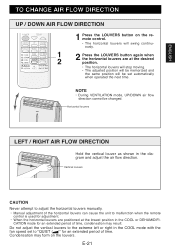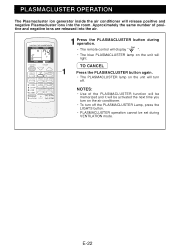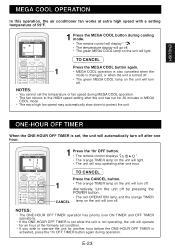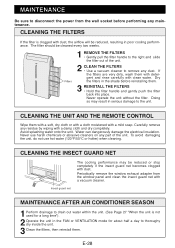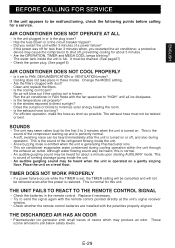Sharp CV-P10RC Support Question
Find answers below for this question about Sharp CV-P10RC.Need a Sharp CV-P10RC manual? We have 1 online manual for this item!
Question posted by barrymarilyn on May 27th, 2016
Got A Cv-p10rc. It Was Put Away For A While. When I Took It Out, It Worked For A
Got a CV-P10RC. It was stored for a while. When I took it out, it worked for a while and then it shut down and three lights started flashing. There was no water when I opened it up but there was some dried scum in the bottom. Cleaned this out and retried. Same thing??????
Current Answers
Related Sharp CV-P10RC Manual Pages
Similar Questions
Where Can I Purchase Exhaust Hose For Cv-p10rc Air Conditioner?
(Posted by olliehank 8 years ago)
Sharp Portable Air Conditioner Cv-p10rc Mega Cool Does Not Turn On.
(Posted by angelsChris2 9 years ago)
Sharp Portable Air Conditioner Cv-p10rc Won't Drain
(Posted by Stordanmas 10 years ago)
Sharp Portable Air Conditioner Cv-10mh Will It Work Without Remote
(Posted by tweejim 10 years ago)