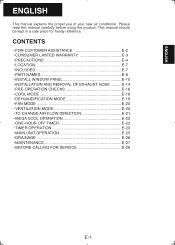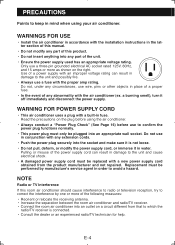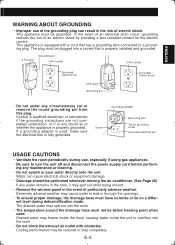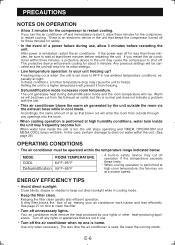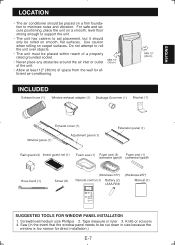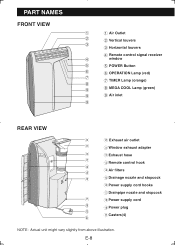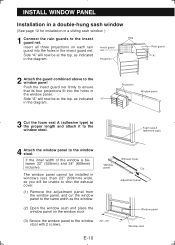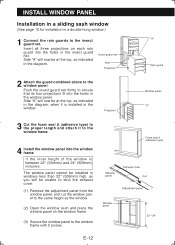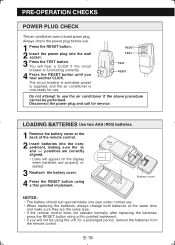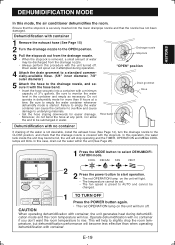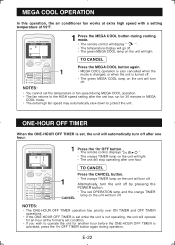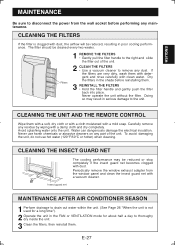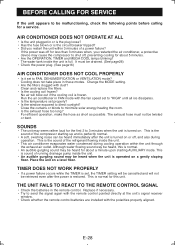Sharp CV10NH - 10,000 BTU Portable Air Conditioner Support and Manuals
Get Help and Manuals for this Sharp item

View All Support Options Below
Free Sharp CV10NH manuals!
Problems with Sharp CV10NH?
Ask a Question
Free Sharp CV10NH manuals!
Problems with Sharp CV10NH?
Ask a Question
Most Recent Sharp CV10NH Questions
Sharp Air Conditioner Not Working
how do you start Sharp air conditioner without remote?
how do you start Sharp air conditioner without remote?
(Posted by Reymeneses13 1 year ago)
Unit Shuts Off And Lights Blink.
Unit shuts off and the lights blink. I cleaned the filter and reset it a few times. Only way I can g...
Unit shuts off and the lights blink. I cleaned the filter and reset it a few times. Only way I can g...
(Posted by tasnycet 1 year ago)
How To Drain Without Nozzle And Hose
(Posted by mldaube5 1 year ago)
Operations Without The Remote
how can I turn on megacool without the remote control?
how can I turn on megacool without the remote control?
(Posted by whateverwhyfour 1 year ago)
Popular Sharp CV10NH Manual Pages
Sharp CV10NH Reviews
We have not received any reviews for Sharp yet.