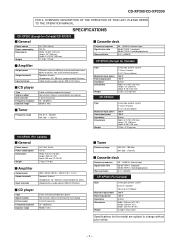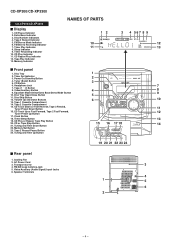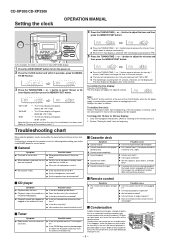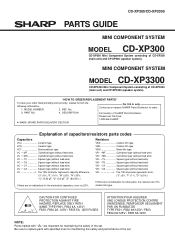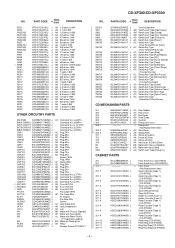Sharp CD-XP300 Support Question
Find answers below for this question about Sharp CD-XP300 - Compact Stereo System.Need a Sharp CD-XP300 manual? We have 1 online manual for this item!
Question posted by ggelpop on June 23rd, 2014
Sharp Mini Component System Model Numbercd-xp300 Serial Number 20226406 Antenna
I need to order an antenna wire. Please give me a number to call So I can order one.
Current Answers
Related Sharp CD-XP300 Manual Pages
Similar Questions
Is The Antenna For This An Am/fm 3 Prong Loop
(Posted by toddconley898 2 years ago)
Aux
Howcan I get my mini stereo on aux since it's two functioned?
Howcan I get my mini stereo on aux since it's two functioned?
(Posted by walkersherise5 7 years ago)
Auxiliar
As i can use the phone to auxiliary device radio sharp model. CD-XP300
As i can use the phone to auxiliary device radio sharp model. CD-XP300
(Posted by leilyann 11 years ago)
Micro Component System
I need to get another aerial for my micro component system
I need to get another aerial for my micro component system
(Posted by jeanpomfrett 11 years ago)
How To Locate An Output Board For Sharp Stereo ?
MODEL # CDDHS1050P PART # QPWBSA103AWBO
MODEL # CDDHS1050P PART # QPWBSA103AWBO
(Posted by gwylie9 12 years ago)