Sharp CD-SW300 Support Question
Find answers below for this question about Sharp CD-SW300.Need a Sharp CD-SW300 manual? We have 1 online manual for this item!
Question posted by Dphilip83 on February 8th, 2014
How To Manually Tune The Radio. My Remote Doesnt Work
How to manually tune a sharp sw300. My remote no longer works
Current Answers
There are currently no answers that have been posted for this question.
Be the first to post an answer! Remember that you can earn up to 1,100 points for every answer you submit. The better the quality of your answer, the better chance it has to be accepted.
Be the first to post an answer! Remember that you can earn up to 1,100 points for every answer you submit. The better the quality of your answer, the better chance it has to be accepted.
Related Sharp CD-SW300 Manual Pages
CD-SW300 Operation Manual - Page 1


XL-MP130
MINI COMPONENT SYSTEM
MODEL
CD-SW300
OPERATION MANUAL
Thank you in operating your SHARP product.
CD-SW300 Mini Component System consisting of CD-SW300 (main unit), CP-S300 (front speaker) and CP-SW300 (Subwoofer). Accessories
Please confirm that the following accessories are included. Remote control 1 AM loop antenna 1 FM antenna 1 (RRMCGA083AWSA) (QANTL0010AWZZ) (92LFANT1535A) ...
CD-SW300 Operation Manual - Page 2
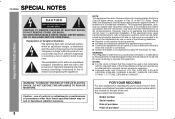
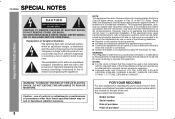
... to constitute a risk of the FCC Rules. NOTES
It is the intent of Sharp that this equipment.
WARNING
FCC Regulations state that prior permission
be determined by turning the... to radio or television reception, which can radiate radio frequency energy and, if not installed and used in a residential installation. REFER SERVICING TO QUALIFIED SERVICE PERSONNEL. CD-SW300 SPECIAL ...
CD-SW300 Operation Manual - Page 3


... a cart, stand, tripod, bracket, or table recommended by the prod- IMPORTANT SAFETY INSTRUCTIONS
CD-SW300
Important Instruction
1 Read Instructions - All warnings on a bed, sofa, rug, or other similar... into the outlet, try reversing the plug.
The product is a safety feature. See Instruction Manual for future reference.
3 Heed Warnings - If replacement of power supply to .
11 Power ...
CD-SW300 Operation Manual - Page 4


...- The product should be fatal.
18 Overloading -
This will often require extensive work by following conditions:
a) When the power-supply cord or plug is grounded so... grounding of antenna discharge unit, connection to determine that produce heat.
0304
4 CD-SW300 IMPORTANT SAFETY INSTRUCTIONS (continued)
Important Instruction
15 Outdoor Antenna Grounding - Unauthorized substitutions ...
CD-SW300 Operation Manual - Page 5


... WARRANTY Back cover
5 registered mark. Contents
CD-SW300
Page
General Information
Precautions 6 Controls and indicators 7 - 10
Preparation for Use
System connections 11 - 13 Remote control 14
Basic Operation
General control 15 Setting the clock (Remote control only 16
Important Instruction
CD or MP3/WMA disc Playback
Listening to a CD or MP3/WMA disc 17 - 20 Advanced...
CD-SW300 Operation Manual - Page 6
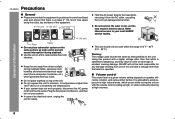
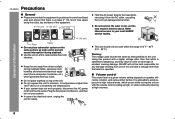
... to moisture, to your system. If your system does not work properly, disconnect the AC power cord from direct sunlight, strong ...AC outlet.
Using this may result in a fire or other factors. CD-SW300 Precautions
General
Please ensure that the equipment is positioned in a well ventilated...internal wires. Do not place anything on your local SHARP service facility. Hold the AC power plug by ...
CD-SW300 Operation Manual - Page 7


Disc Trays 18 2. CD Button 18 5. Remote Sensor 14
General Information
7 Tape 1 Cassette Compartment 30 9. CD or Tape Stop Button 19, 31 15. CD Track Up or Fast Forward, Tape 2 Fast... Tray Open/Close Button 18 12. Controls and indicators
CD-SW300
Front panel
Reference page 1. Headphone Jacks 39 10. Game/Video Button 38 8. CD Play or Repeat, Tape Play Button 18, 22, 30...
CD-SW300 Operation Manual - Page 10


...24. Enter Button 24
10 CD-SW300 Controls and indicators (continued)
General Information
1
13
17
7
8 14
18
9 15
19
2
20
10 11
16
21
22
23
3
4
24 25
26 27 28 29
5
6 12
Remote control
Reference page 1. Clock... 16. Character Button 21, 26 28. Extra Bass (Surround)/Demo Button 15 7. Tuning Up, Cursor Up Button 25 23. Power On/Stand-by Button 15 8. Disc Random Button 22 15...
CD-SW300 Operation Manual - Page 12
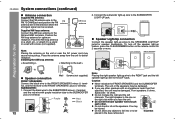
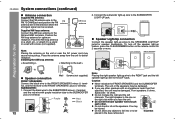
... touch
each other speakers with screws (not supplied). Do not stand or sit on the remote control for 2 seconds or more. You may be injured. To turn off the speaker ... terminal. Connect the subwoofer light-up feature, press the CLEAR/DIMMER button on the speakers.
CD-SW300 System connections (continued)
Antenna connection
Supplied FM antenna:
Connect the FM antenna wire to the FM...
CD-SW300 Operation Manual - Page 14
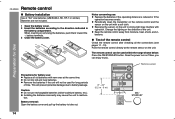
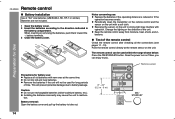
CD-SW300 Remote control
Battery installation
Use 2 "AA" size batteries (UM/SUM-3, R6, HP-7 or similar).
Periodically clean the transmitter on the remote control and the sensor on the unit to strong light may cause the unit to battery leakage.
Test of time. The remote...Exposing the sensor on the unit with operation. Keep the remote control away from moisture, heat, shock, and vibrations....
CD-SW300 Operation Manual - Page 15
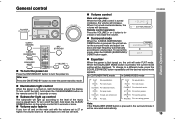
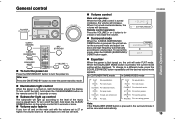
...games. RACING For car racing games. CD-SW300
Basic Operation
Volume control
Main unit operation:
When the VOLUME control is first turned on, the unit will decrease. Remote control operation:
Press the VOLUME (+ ...turn off the light, hold down the CLEAR/DIMMER button on the remote control for 2 seconds or more . In CD/TUNER/TAPE mode
In GAME/VIDEO mode
FLAT No equalization. ROCK For ...
CD-SW300 Operation Manual - Page 16


... 24- The time display will appear for the 12-hour (AM 12:00) display.
1 Press the ON/STAND-BY button to display the
time. CD-SW300 Setting the clock (Remote control only)
5 Press the
or
button to advance the time by
1 hour. To confirm the time display: [When the unit is...
CD-SW300 Operation Manual - Page 17


... disc
CD-SW300
This system can play back a standard CD, CD-R/RW in sound quality. CD / button on the remote control: The unit turns on and CD playback starts (regardless of the last function).
/ button on the main unit: The unit turns on . WMA is a form of compression. WMA: WMA files are compressed with Windows Media Audio...
CD-SW300 Operation Manual - Page 19


...CD-SW300
Stop
Press in one disc tray. When there is damaged, dirty, or loaded upside down, the disc will stop mode.
To exchange other discs while playing a disc: Press one of the 1 - 5 buttons for 3 seconds and the unit will begin from the TV or radio. Various disc functions
Function Play
Main unit
Remote... 1. If TV or radio interference occurs during CD operation, move the unit...
CD-SW300 Operation Manual - Page 28


...tuning will stop the auto tuning, press the TUNING (W or X) button again. To stop at that point.
Manual tuning:
Press the TUNING (X or W) button as many times as required to tune in to extinguish the "ST" indicator. To receive an FM stereo transmission: Press the TUNER (BAND) button to monaural, and the sound becomes clearer. Radio...indicator. CD-SW300 Listening to the radio
Tuning
1 ...
CD-SW300 Operation Manual - Page 29


...tuning)
1 Perform steps 1 - 3 in "Tuning" on page 28. 2 Press the MEMORY button to store that preset channel number will be a power failure or the AC power cord become disconnected.
To erase entire preset memory
1 Press the ON/STAND-BY button to select the desired station. CD-SW300... the MEMORY button to enter the preset tuning sav-
Radio
If the "MEMORY" and preset number indicators...
CD-SW300 Operation Manual - Page 33
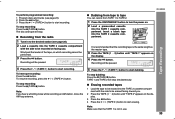
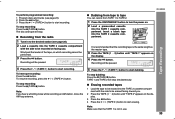
... erasing.
To interrupt recording: Press the button.
To stop recording: Press the (TAPE ) button.
Dubbing from tape to tape
You can record from the radio
1 Tune in use.
33
CD-SW300
To perform programmed recording: 1 Program discs and tracks (see page 28). 2 Load a cassette into the TAPE 2 cassette compartment
with the side to be...
CD-SW300 Operation Manual - Page 34


...works for one time only at a preset time.
If it is set to the correct time (refer to be played.
CD-SW300 Timer and sleep operation (Remote control only)
Timer playback: The unit turns on and plays the desired source (CD... times for recording in combination: For example, use the once timer to record a radio program, and use the timer function.
2 For timer playback: Load a cassette or...
CD-SW300 Operation Manual - Page 38


...AUDIO L and R) jacks.
2 Connect a TV to turn the power on. 4 Press the GAME/VIDEO button. 5 Play the connected equipment.
GAME/VIDEO button (main unit and remote control): The unit turns on and the "GAME" function is not included.
To record on and playback of the last function starts (CD...BY button to the rear VIDEO OUT jacks. CD-SW300 Enhancing your system
The connection cord is activated....
CD-SW300 Operation Manual - Page 40
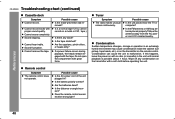
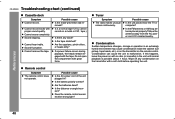
... Tuner
Symptom The radio makes unusual noises continuously.
Wipe off any slack? References
Remote control
Symptom The remote control does not operate.
Does the remote control sensor receive ....)
Is there any condensation on with proper sound quality.
Are the batteries dead? CD-SW300 Troubleshooting chart (continued)
Cassette deck
Symptom Cannot record. Cannot record tracks with no...
Similar Questions
How Do You Use The Tuner Without Remote
How do you use the tuner without remote
How do you use the tuner without remote
(Posted by janetquiggle75 1 year ago)
Is My System Cooked?
I recently noticed my Sharp mini component CD-MPX850 system's blue lights do not blink as I had been...
I recently noticed my Sharp mini component CD-MPX850 system's blue lights do not blink as I had been...
(Posted by Tripledouble32 10 years ago)
Looking For Radio Antenna For Sharp Stereo Component System, Model No. Cd-e66
(Posted by beeda603 10 years ago)
Red Light Wont Turn On
I just set up my new soundbar and it worked great for about four days..Now when it turns on via a sm...
I just set up my new soundbar and it worked great for about four days..Now when it turns on via a sm...
(Posted by PLavin223 10 years ago)
Is It Possible To Obtain An Owners Manual And A Remote For The Sharp Cd-xp1220?
I own a Sharp CD-XP1220 ... I need the remote and the owners manual for it. Where can I obtain these...
I own a Sharp CD-XP1220 ... I need the remote and the owners manual for it. Where can I obtain these...
(Posted by lanaedye 11 years ago)

