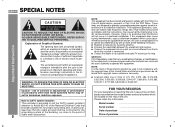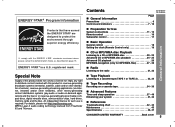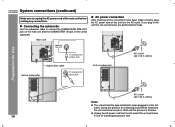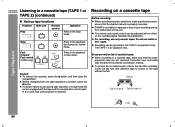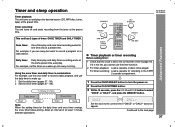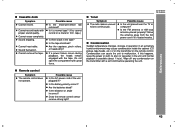Sharp CD-G15000 Support Question
Find answers below for this question about Sharp CD-G15000.Need a Sharp CD-G15000 manual? We have 1 online manual for this item!
Question posted by ivymedleycox on November 7th, 2013
Can I Record On A Tape On The Sharp Cd-g15000?
Can I record my music while playing on my sharp cd-g15000 in the tape 2 cassette compartment? If so, how?
Current Answers
Related Sharp CD-G15000 Manual Pages
Similar Questions
Can The Sharp Cd-dh899n Mini Component System Be Adaptable To Bluetooth?
I was given a Sharp CD-DH899N Mini Component System. It has never been out of the box so I am wonder...
I was given a Sharp CD-DH899N Mini Component System. It has never been out of the box so I am wonder...
(Posted by scpenrod48 8 months ago)
What Do I Do To Get My Tape Player To Work? It Want Play
what do I do to get my tape player to work?
what do I do to get my tape player to work?
(Posted by btwoodard1 1 year ago)
Cdg15000 - No Power
i tried turning on my component but only a red, flashing light indicating timer comes on. i tried un...
i tried turning on my component but only a red, flashing light indicating timer comes on. i tried un...
(Posted by kennetha242 8 years ago)
Is It Possible To Obtain An Owners Manual And A Remote For The Sharp Cd-xp1220?
I own a Sharp CD-XP1220 ... I need the remote and the owners manual for it. Where can I obtain these...
I own a Sharp CD-XP1220 ... I need the remote and the owners manual for it. Where can I obtain these...
(Posted by lanaedye 11 years ago)
How Do I Record Songs From A Cd To A Cassette Tape
(Posted by Anonymous-61690 11 years ago)