Sharp CD-MPX850 Support Question
Find answers below for this question about Sharp CD-MPX850.Need a Sharp CD-MPX850 manual? We have 1 online manual for this item!
Question posted by Anonymous-61690 on June 6th, 2012
How Do I Record Songs From A Cd To A Cassette Tape
The person who posted this question about this Sharp product did not include a detailed explanation. Please use the "Request More Information" button to the right if more details would help you to answer this question.
Current Answers
There are currently no answers that have been posted for this question.
Be the first to post an answer! Remember that you can earn up to 1,100 points for every answer you submit. The better the quality of your answer, the better chance it has to be accepted.
Be the first to post an answer! Remember that you can earn up to 1,100 points for every answer you submit. The better the quality of your answer, the better chance it has to be accepted.
Related Sharp CD-MPX850 Manual Pages
CD-MPX850 Operation Manual - Page 1
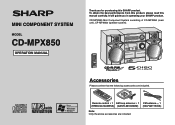
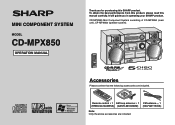
Remote control 1 AM loop antenna 1 FM antenna 1 (RRMCGA122AWSA) (QANTL0010AWZZ) (92LFANT1535A) Note: Only the above accessories are included. CD-MPX850 Mini Component System consisting of CD-MPX850 (main unit), CP-MPX850 (speaker system). To obtain the best performance from this product, please read this SHARP product. It will guide you for purchasing this manual carefully. Accessories
...
CD-MPX850 Operation Manual - Page 2
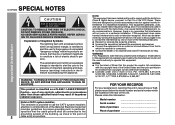
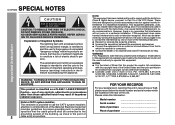
... your assistance in case of loss or theft, please record below the model number and serial number which are designed to the point of important operating and maintenance (servicing) instructions in a particular installation.
Please retain this unit in reporting this information. CD-MPX850 SPECIAL NOTES
Important Instruction
CAUTION: TO REDUCE THE RISK OF...
CD-MPX850 Operation Manual - Page 5
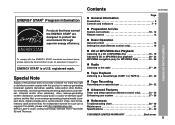
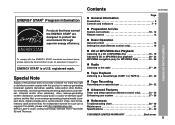
... a cassette tape (TAPE 1 or TAPE 2 29 - 30
Supply of this product in revenue-generating
Tape Recording
Recording on a cassette tape 30 - 32
broadcast systems (terrestrial, satellite, cable and/or other distribution channels), revenue-generating streaming applications (via Internet, intranets and/or other networks), other revenue-generating content distribution systems (pay-audio or audio-on...
CD-MPX850 Operation Manual - Page 7
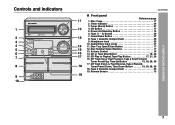
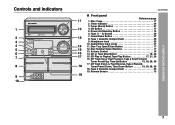
... 17 13. Game/Video Input Jacks 37 11. CD Track Down or Fast Reverse, Tape 2 Rewind,
Tuner Preset Down, Time Down Button 15, 18, 28, 30 18. Remote Sensor 13
General Information
7 Volume Control 14 14. Disc Trays 17 2. Tape 1 Cassette Compartment 29 9. Tuner (Band) Button 27 4. Controls and indicators
CD-MPX850
Front panel
Reference page 1.
CD-MPX850 Operation Manual - Page 8
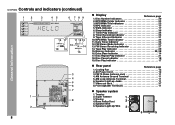
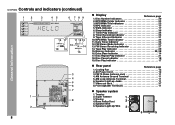
MP3 Indicator 17
5. Sleep Indicator 36
7. Tape 2 Record Indicator 31
10. FM Stereo Mode Indicator 27
13. Memory Indicator 22, 28
16. AC Power Cord 12
3. AM Antenna Ground Terminal 11
5. AM Loop Antenna Terminal 11
6. Tweeter
2. CD-MPX850 Controls and indicators (continued)
12
3
45
6 789
General Information
16 17
11 12 13
10
14...
CD-MPX850 Operation Manual - Page 9
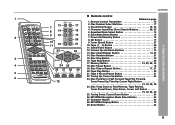
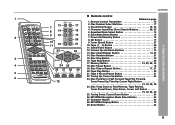
... 14
17
2. Power On/Stand-by Button 14
20
8. Character Button 23
28. Disc Stop Button 18
16. Tape 2 Record Pause Button 31
6
22. Tuning Down, Cursor Down Button 23
26. Volume Up and Down Buttons 14
13. ...Buttons 17
3. Enter Button 23
9 MP3/WMA Navigation Mode Select Button 23
27. CD-MPX850
General Information
Remote control
1
Reference page
1.
CD-MPX850 Operation Manual - Page 12
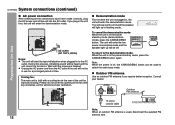
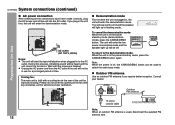
CD-MPX850 System connections (continued)
Preparation for Use
AC power connection
After checking all the connections have been made correctly, plug ...)
Notes: The unit will not be off. Unplug the AC power cord from the AC outlet if the unit will start the tape initialization when plugged in flashing mode.
Outdoor FM antenna
Use an outdoor FM antenna if you plug in the unit first, the unit...
CD-MPX850 Operation Manual - Page 14
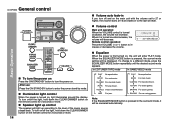
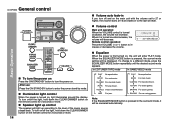
...is turned clockwise, the volume will light up according to the last set level. In CD/TUNER/TAPE mode
In GAME/VIDEO mode
FLAT No equalization. FLAT No equalization. To turn the power ...CLASSIC For classical music. VOCALS Vocals are enhanced.
Speaker light up control
The speaker will increase.
CD-MPX850 General control
Volume auto fade-in
If you turn off and on . JAZZ For jazz. To...
CD-MPX850 Operation Manual - Page 16


... last function starts (CD,TAPE,TUNER,GAME/VIDEO).
CD or MP3/WMA disc Playback
CD-MPX850 Listening to the state of audio code which is processed by Microsoft as an audio format file for Windows Media Player. MP3 is a type of the disc or the device that include audio files which stands for recording. CD button (main unit...
CD-MPX850 Operation Manual - Page 29
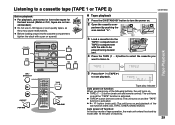
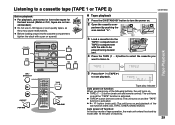
...: When you
want to listen to a cassette tape (TAPE 1 or TAPE 2)
CD-MPX850
Before playback:
For playback, use normal or low-noise tapes for the best sound. (Metal or CrO tapes are not recommended.)
Do not use C-120 tapes or poor-quality tapes, as they may cause malfunctions. Before loading a tape into the
TAPE 1 compartment or TAPE 2 compartment with a pen or a pencil. Listening...
CD-MPX850 Operation Manual - Page 30
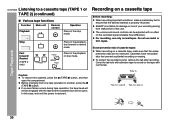
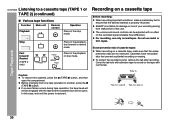
...preliminary test to ensure that the desired material is properly recorded. Cassettes have removable tabs that the eraseprevention tabs are not removed. Tape Playback
Caution: To remove the cassette, press the (TAPE ) button, and then open . CD-MPX850 Listening to a cassette tape (TAPE 1 or TAPE 2) (continued)
Various tape functions
Function Main unit Playback
Remote control
Operation
Press...
CD-MPX850 Operation Manual - Page 31
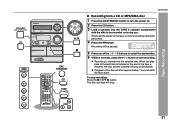
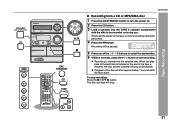
....
To stop recording: Press the (TAPE ) button. Recording will start recording. Recording is reached, the disc and the cassette will stop automatically.
Playback of the disc will be paused.
5 Press one of the tape is started from a CD or MP3/WMA disc 1 Press the ON/STAND-BY button to turn the power on facing you. Tape Recording
CD-MPX850
Recording from the selected...
CD-MPX850 Operation Manual - Page 32
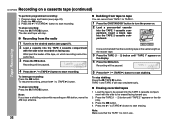
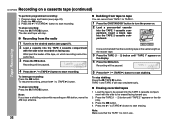
...Tape Recording
4 Press the / (TAPE ) button to start dubbing. To interrupt recording: Press the button. To stop recording: Press the (TAPE ) button. Note: If you . Erasing recorded tapes
1 Load the tape to be erased into the TAPE 2 cassette compartment with the side to start recording. To stop recording: Press the (TAPE ) button.
To stop . CD-MPX850 Recording on a cassette tape...
CD-MPX850 Operation Manual - Page 33
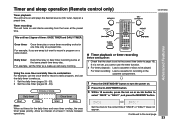
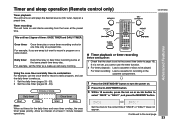
...sleep operation (Remote control only)
Timer playback: The unit turns on a radio station. CD-MPX850
This unit has 2 types of at least 1 minute between operations. For example, set...Using the once timer and daily timer in the cassette compartment.
1 Press the ON/STAND-BY button to record a program on and plays the desired source (CD, tuner, tape) at the preset time. Start
Stop
Start
Stop...
CD-MPX850 Operation Manual - Page 34
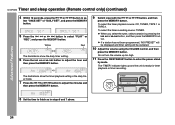
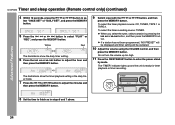
...ready for timer playback or timer recording. The "TIMER" indicator lights up too high.
11 Press the ON/STAND-BY button to se- CD-MPX850 Timer and sleep operation (Remote ...recording source: TUNER.
by pressing the
or
button, and then press the MEMORY but- When you select the tuner, select a station by mode.
button, and then
To select the timer playback source: CD, TUNER, TAPE 1 or TAPE...
CD-MPX850 Operation Manual - Page 36
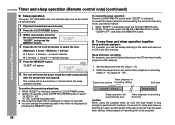
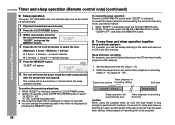
... recording will be possible.
36
You can change the remaining sleep time while it is displayed by mode automatically
after the preset time has elapsed.
"SLEEP" will appear.
6 The unit will automatically stop.
CD-MPX850 Timer and sleep operation (Remote control only) (continued)
Advanced Features
Sleep operation
The radio, CD, MP3/WMA disc and cassette tape...
CD-MPX850 Operation Manual - Page 37
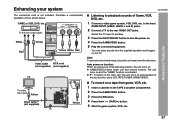
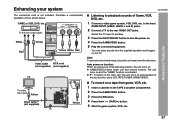
...Video cable
(not supplied)
AC INPUT
Yellow
CD-MPX850
Listening to playback sounds of the last function starts (CD,TAPE,TUNER,GAME/VIDEO).
To record on the TV. Enhancing your system
The connection... away from game, VCR, etc.
1 Insert a cassette in the TAPE 2 cassette compartment.
2 Press the GAME/VIDEO button.
3 Press the button.
4 Press the / (TAPE ) button.
5 Start the game system, VCR, ...
CD-MPX850 Operation Manual - Page 39
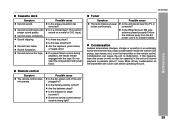
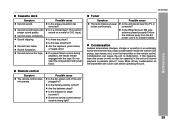
Cannot record tracks with a soft cloth before operating the unit.
Tuner
Symptom The radio makes unusual noises continuously.
CD-MPX850
Possible cause Is the unit placed...an extremely humid environment may cause condensation inside the cabinet (CD pickup, tape heads, etc.) or on the transmitter on with no disc (or cassette) in ? References
Remote control
Symptom The remote control ...
CD-MPX850 Operation Manual - Page 41
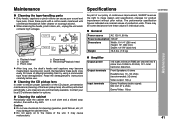
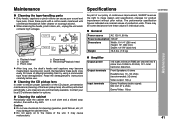
... of the CD player, preventative maintenance (cleaning of playing/recording time by using a commercial tape head demagnetizer...Recording/Playback head
After long use . Front Speakers: 6 ohms
Headphones: 16 - 50 ohms (recommended: 32 ohms)
Video output: 1Vp-p
Game/ Auxiliary (audio...
CD-MPX850
Cleaning the tape-handling parts
Dirty heads, capstans or pinch rollers can cause poor sound and tape jams...
CD-MPX850 Operation Manual - Page 42
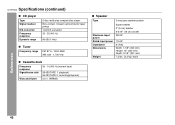
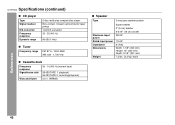
...
90 dB (1 kHz)
Tuner
Frequency range
FM: 87.5 - 108.0 MHz AM: 530 - 1,720 kHz
References
Cassette deck
Frequency response Signal/noise ratio
Wow and flutter
50 - 14,000 Hz (normal tape)
55 dB (TAPE 1, playback) 50 dB (TAPE 2, recording/playback) 0.3 % (WRMS)
Speaker
Type
3-way type speaker system
Maximum input power Rated input power Impedance Dimensions...
Similar Questions
What Do I Do To Get My Tape Player To Work? It Want Play
what do I do to get my tape player to work?
what do I do to get my tape player to work?
(Posted by btwoodard1 1 year ago)
My Cd Mpx 850 Will Not Turn On. The Power Light Is Blinking
(Posted by omgnss 3 years ago)

