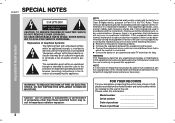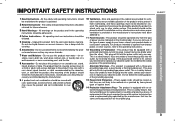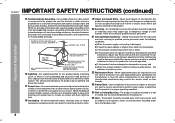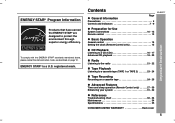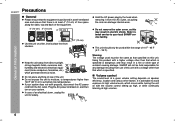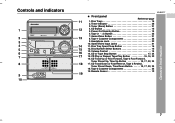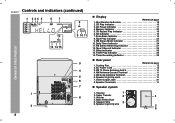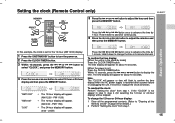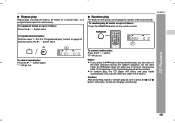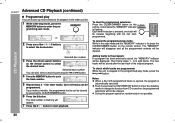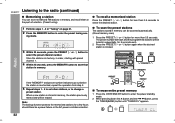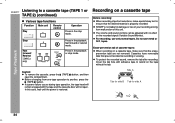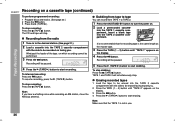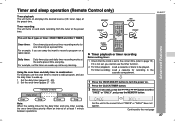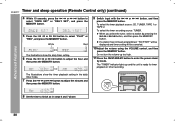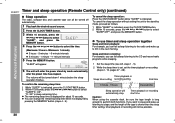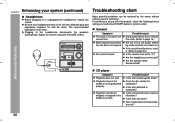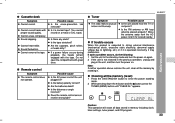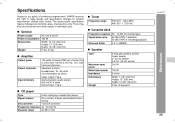Sharp CD-ES777 Support Question
Find answers below for this question about Sharp CD-ES777.Need a Sharp CD-ES777 manual? We have 1 online manual for this item!
Question posted by haroldbraghb on July 25th, 2021
I Need The 3 Digit Code To Program A Sharpe Cd-es777
Current Answers
Answer #1: Posted by Technoprince123 on July 26th, 2021 3:20 AM
https://www.manualslib.com/manual/151981/Sharp-Cd-Es777.html
https://www.manualshelf.com/manual/sharp/cd-es777/mini-component-system-operation-manual.html
Please response if this answer is acceptable and solw your problem thanks
Answer #2: Posted by SonuKumar on July 27th, 2021 8:52 AM
I have a Sharp mini component system model cd-es777, and a jensen universal remote model sc 570. all three codes in the booklet power on/off the stereo, but no other functions at all work. Is there a code my booklet doesn't have? codes listed are 9052, 9144, 9171
http://pdfstream.manualsonline.com/4/481d05ea-82da-40d1-a76b-975ae1a314e2.pdf
=======================
Thank you, Happy to serve!
"Accept my work - Sonu Kumar
========================
Please respond to my effort to provide you with the best possible solution by using the "Acceptable Solution" and/or the "Helpful" buttons when the answer has proven to be helpful.
Regards,
Sonu
Your search handyman for all e-support needs!!
Related Sharp CD-ES777 Manual Pages
Similar Questions
code for universal remote. Or a manual over ride for lost remote On A-sharp Mini component system CD...