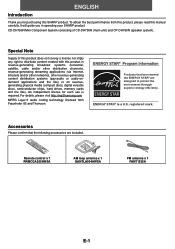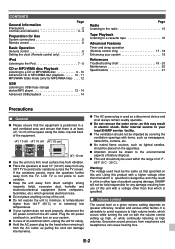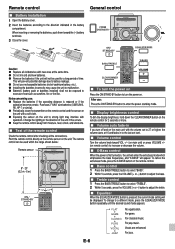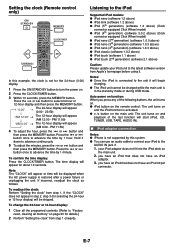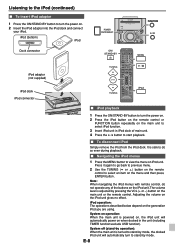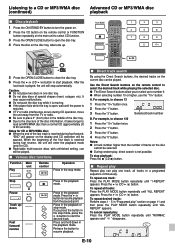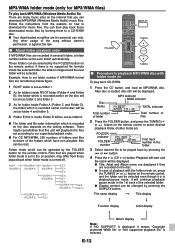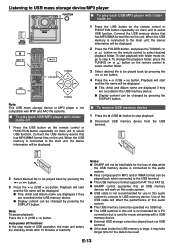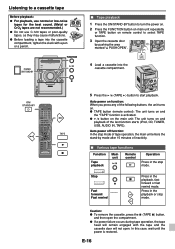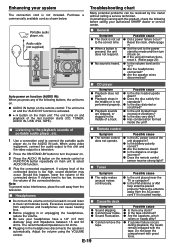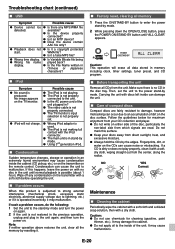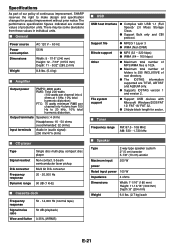Sharp CD-DH790N Support Question
Find answers below for this question about Sharp CD-DH790N.Need a Sharp CD-DH790N manual? We have 1 online manual for this item!
Question posted by dianedmartin on October 26th, 2015
Display Flashes Information Wih Power Off
How do you get the display to quit scrolling though information when the power is off. It keeps flashing mini-system Jazz USB etc. I have set the clock and dimmed the display but as soon as the power goes off it's bright and flashing all the information again.
Current Answers
Related Sharp CD-DH790N Manual Pages
Similar Questions
Can The Sharp Cd-dh899n Mini Component System Be Adaptable To Bluetooth?
I was given a Sharp CD-DH899N Mini Component System. It has never been out of the box so I am wonder...
I was given a Sharp CD-DH899N Mini Component System. It has never been out of the box so I am wonder...
(Posted by scpenrod48 8 months ago)
Won't Power Up But Has Flashing Timer Lights.
unit was working until we lost power one night. I have tried multiple outlets with no changes. Unit ...
unit was working until we lost power one night. I have tried multiple outlets with no changes. Unit ...
(Posted by rothellkc 3 years ago)
Timer Is Flashing And When I Turn On The Power Button It Shuts Off Right After
(Posted by juttarilke 4 years ago)
Is My System Cooked?
I recently noticed my Sharp mini component CD-MPX850 system's blue lights do not blink as I had been...
I recently noticed my Sharp mini component CD-MPX850 system's blue lights do not blink as I had been...
(Posted by Tripledouble32 10 years ago)
System Won't Power Up, Timer Light Flashes.
System does not power up. Timer light flashes.
System does not power up. Timer light flashes.
(Posted by Anonymous-127873 10 years ago)