Sharp CD-DH790N Support and Manuals
Get Help and Manuals for this Sharp item
This item is in your list!

View All Support Options Below
Free Sharp CD-DH790N manuals!
Problems with Sharp CD-DH790N?
Ask a Question
Free Sharp CD-DH790N manuals!
Problems with Sharp CD-DH790N?
Ask a Question
Most Recent Sharp CD-DH790N Questions
Display Flashes Information Wih Power Off
How do you get the display to quit scrolling though information when the power is off. It keeps flas...
How do you get the display to quit scrolling though information when the power is off. It keeps flas...
(Posted by dianedmartin 8 years ago)
Popular Sharp CD-DH790N Manual Pages
CD-DH790N Operation Manual - Page 2
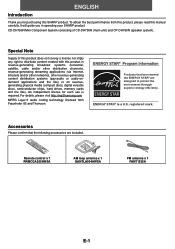
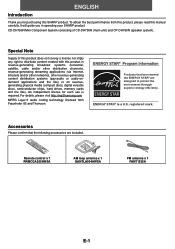
...CD-DH790N Mini Component System consisting of this product does not convey a license nor imply any right to protect the environment through superior energy efficiency. An independent license for purchasing this manual...your SHARP product. Accessories
Please confirm that have earned the ENERGY STAR® are included. Special Note
Supply of CD-DH790N (main unit) and CP-DH790N (...
CD-DH790N Operation Manual - Page 3
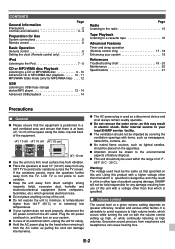
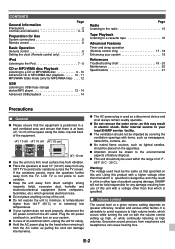
...unit away from the AC outlet. Refer internal service to your local SHARP service facility.
● The ventilation should only be used within the range of the equipment.
(4") 10 cm (4") 10 cm (4") 10 cm
MINI COMPONENT SYSTEM CD...the same as this unit with the volume control setting up high, or... 19
References Troubleshooting chart 19 - 20 Maintenance 20 Specifications 21
Precautions
...
CD-DH790N Operation Manual - Page 7
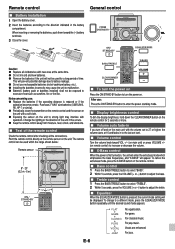
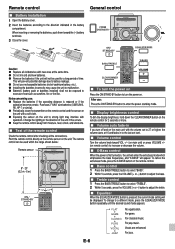
... not be used within the range shown below:
Remote sensor
MINI COMPONENT SYSTEM CD-DH790
8" - 20' (0.2 m - 6 m)
POWER ON/STAND-BY
AUDIO IN PHONES
FUNCTION VOL
PUSH OPEN
CD USB
■ To turn off and on the main unit with the volume set level. ■ Volume control Turn the volume knob toward the (-) battery terminals. 3 Close the...
CD-DH790N Operation Manual - Page 8
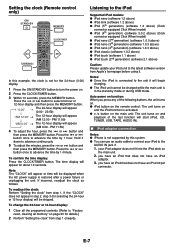
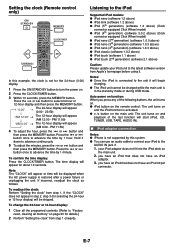
... will appear. (AM 0:00 - Setting the clock (Remote control only)
CD USB
TAPE
In this system. ● You can use an audio cable to connect your iPod to the
AUDIO IN jack if: 1.
PM 11:59)
"AM 0:00"
The 12-hour display will be charged while the main unit is set for the 24-hour...
CD-DH790N Operation Manual - Page 9
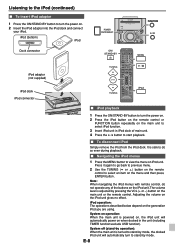
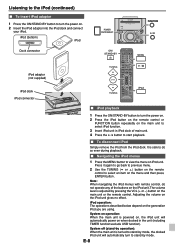
... the main unit to select an item on iPod unit. E-8 Press it again to go back to previous menu. 2 Use the TUNING ( or ) button on the remote
control to select iPod function. 3 Insert iPod unit in the unit (including TIMER function/exclude USB function). iPod (bottom) iPod
Dock connector
POWER ON/STAND-BY
MINI COMPONENT SYSTEM CD...
CD-DH790N Operation Manual - Page 10


... press the MENU button to a CD or MP3/WMA disc
POWER ON/STAND-BY
MINI COMPONENT SYSTEM CD-DH790
POWER ON/STAND-BY
FUNCTION VOL
CD USB
TAPE
This system can play ...supports MPEG 1 Layer 3 and VBR files. ● During VBR file playback, time counter in the pause mode, press the
/ button to the state of inactivity. Notes: ● If the TV Out setting is already turned on at main unit...
CD-DH790N Operation Manual - Page 11
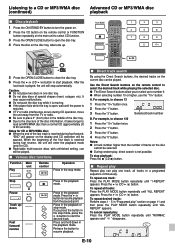
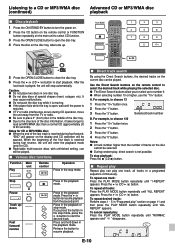
... display and CD operation will appear on the disc
cannot be selected. ● During random play can be played.
■ Various disc functions
Function Play
Main unit
Remote control
... using the Direct Search buttons, the desired tracks on the current disc can play " section on the main unit to 90 seconds).
For example, to choose 13
1 Press the "10+" button once.
2 Press ...
CD-DH790N Operation Manual - Page 13
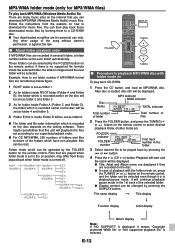
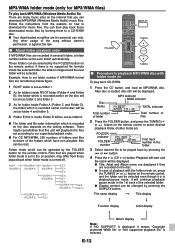
...CD-R/RW.
1 Press the CD button, and load an MP3/WMA disc. If there is no supported file formats inside Folder D will be operated by pressing the DISPLAY button. There maybe possibilities that this unit... set ...CD-R/RW
CD
disc.
File name display
Title display
Function display
Artist display
Album display
Note: If "NO SUPPORT" is displayed, it is selected. Follow the instructions...
CD-DH790N Operation Manual - Page 14
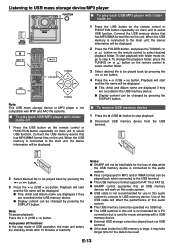
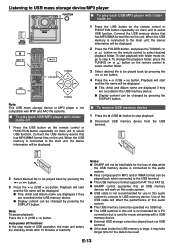
....
● This USB memory's format supports FAT 16 or FAT 32. ● SHARP cannot guarantee that all USB memory
devices will work on this unit is not intended for a PC
connection but...button. Notes: ● SHARP will not be held liable for the data to be displayed.
2 Press the FOLDER button, and press the TUNING ( or ) button on the remote control to the main unit, the device information will ...
CD-DH790N Operation Manual - Page 15


... product, "NO SUPPORT" is 255 inclusive of root directory. ● The display playback time may however face some devices. Advanced USB playback
The following buttons, the unit turns on. ● USB button on the remote control: The unit turns on
and the "USB" function is activated. ● / button on the main unit: The unit turns on...
CD-DH790N Operation Manual - Page 16


...; Press the FUNCTION button on main unit or TUNER
(BAND) button on and the "TUNER" function is memorized, repeat the operation from step 2.
5 Repeat steps 1 - 4 to set other stations, or to select...
button again. POWER ON/STAND-BY
E-15 Listening to the radio
POWER ON/STAND-BY
MINI COMPONENT SYSTEM CD-DH790
POWER ON/STAND-BY
FUNCTION VOL
■ Memorising a station You can be scanned ...
CD-DH790N Operation Manual - Page 17
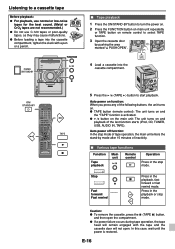
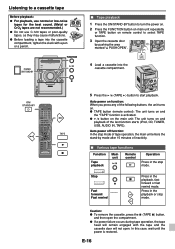
... power on.
2 Press the FUNCTION button on main unit repeatedly or TAPE button on and
playback of inactivity.
■ Various tape functions
Function
Tape playback
Main unit
Remote control
Operation
Press in the playback, fast forward or fast rewind mode. POWER ON/STAND-BY
MINI COMPONENT SYSTEM CD-DH790
POWER ON/STAND-BY
FUNCTION VOL
AUDIO...
CD-DH790N Operation Manual - Page 20
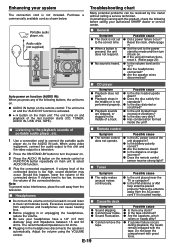
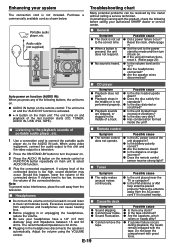
... a power failure occur? Reset the clock. (Refer page 7)
● Set the unit to the power stand-by the owner without calling a service technician.
down?
● Playback stops in ● Does the disc satisfy the
the middle or is activated.
● / button on the main unit: The unit turns on and listen to full at switch on...
CD-DH790N Operation Manual - Page 21
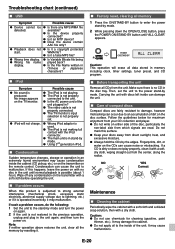
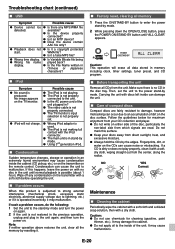
.... Make sure there is
produced. Carrying the unit with the iPod connector.
● The main unit is possible (about 1 hour). Follow the...dry cloth, wiping straight out from the unit. Troubleshooting chart (continued)
■ USB
Symptom
Possible cause
● Device...a problem occurs, do the following: 1 Set the unit to enter the power stand-by mode. If a CD is not properly set the unit to ...
CD-DH790N Operation Manual - Page 22
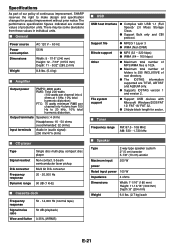
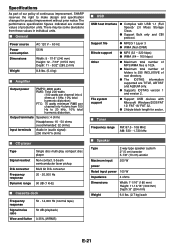
... supported are nominal values of continuous improvement, SHARP reserves...Supports ID3TAG version 1 and version 2. Output terminals Speakers: 4 ohms
Headphones: 16 - 50 ohms (recommended: 32 ohms)
Input terminals Audio In (audio signal): 250 mV/47 k ohms
■ CD...Specifications
As part of our policy of production units. There may be some deviations from these values in individual units...
Sharp CD-DH790N Reviews
Do you have an experience with the Sharp CD-DH790N that you would like to share?
Earn 750 points for your review!
We have not received any reviews for Sharp yet.
Earn 750 points for your review!
