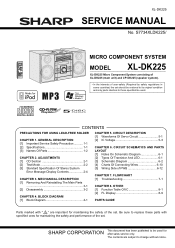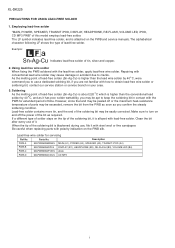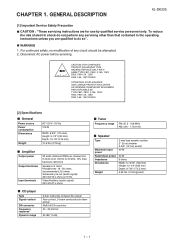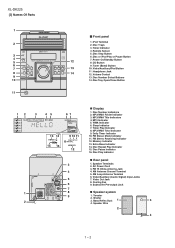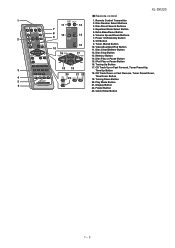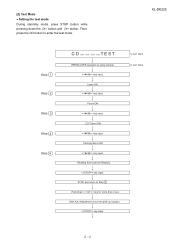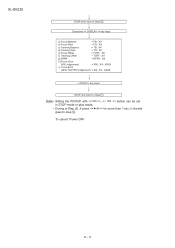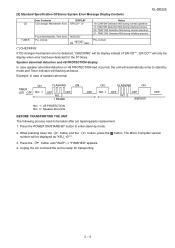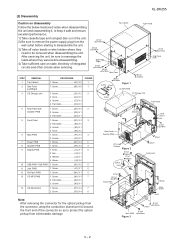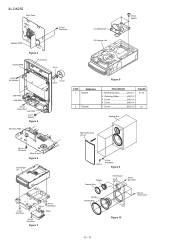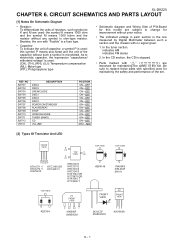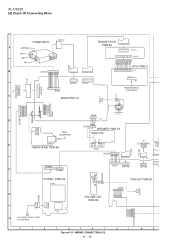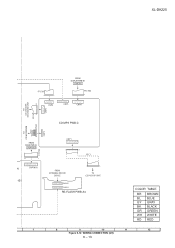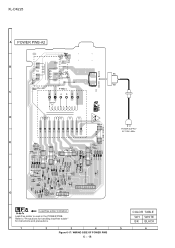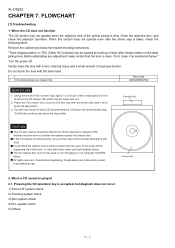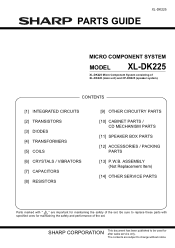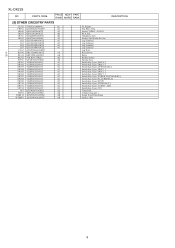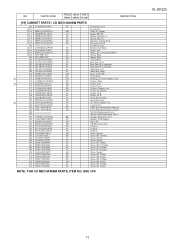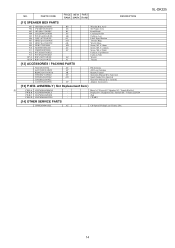Sharp XL-DK255 Support Question
Find answers below for this question about Sharp XL-DK255.Need a Sharp XL-DK255 manual? We have 1 online manual for this item!
Question posted by rothellkc on September 18th, 2020
Won't Power Up But Has Flashing Timer Lights.
unit was working until we lost power one night. I have tried multiple outlets with no changes. Unit has a flashing "timer" light that flashes 4 shorts followed by two longs. Could this be why my unit won't power up
Current Answers
Answer #1: Posted by Troubleshooter101 on September 18th, 2020 6:24 AM
The problem is going to be one of the following problems. Either the Power Supply Filter capacitors are faulty (can sometimes be visually verified by checking them for signs of swelling, bulging or leaking fluid at the base or at the top of the caps), a faulty winding in the power supply transformer, or shorted output transistors on the main PCB which are thermally coupled to the heatsink inside the unit. To determine which circuit has the failure, and then be able to trace the circuit to find the specific component, requires a Multi-Meter, a Capacitance Meter, a Service Manual, and also knowledge of how to use all of these devices and check live voltages on a circuit board level. Is this something you're versed in and are looking to repair this yourself?
Or were you looking for a diagnosis and repair estimate?
Or were you looking for a diagnosis and repair estimate?
Thanks
Please respond to my effort to provide you with the best possible solution by using the "Acceptable Solution" and/or the "Helpful" buttons when the answer has proven to be helpful. Please feel free to submit further info for your question, if a solution was not provided. I appreciate the opportunity to serve you!
Troublshooter101
Related Sharp XL-DK255 Manual Pages
Similar Questions
Flashing Timer Light
Wa recently inherited a Sharp 5 disc player, model XL-DK255. Just plugged it in and the only action ...
Wa recently inherited a Sharp 5 disc player, model XL-DK255. Just plugged it in and the only action ...
(Posted by walterjflynn 2 years ago)
Sharp Cd-sw330 Timer Light Blinks 4 Shorts And 2 Larges And Does Not Turn On
Is This Blinking A Code For An Specific Malfunction? How Can I Fix It? Ther Is An Answer In Other Si...
Is This Blinking A Code For An Specific Malfunction? How Can I Fix It? Ther Is An Answer In Other Si...
(Posted by optra1165 2 years ago)
My Sharp Xl-dk255 Won't Turn On, But Timer Light Is Flashing.
(Posted by nancyrobinson 3 years ago)
System Won't Power Up, Timer Light Flashes.
System does not power up. Timer light flashes.
System does not power up. Timer light flashes.
(Posted by Anonymous-127873 10 years ago)
Xl-dk255
Timer light blinking. Unit won't work. Remote won't work, and have changed batteries. How can I get ...
Timer light blinking. Unit won't work. Remote won't work, and have changed batteries. How can I get ...
(Posted by raymonderussellmcfz 11 years ago)