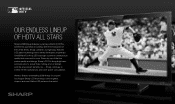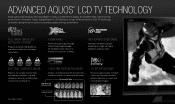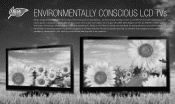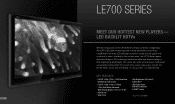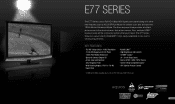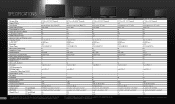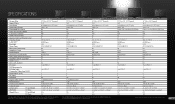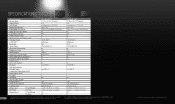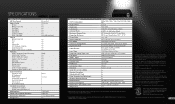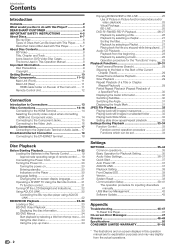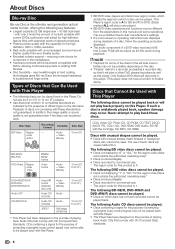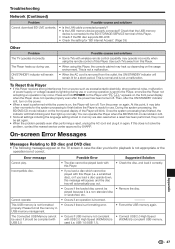Sharp BD-HP17U Support Question
Find answers below for this question about Sharp BD-HP17U - AQUOS 1080p Blu-ray DiscTM Player.Need a Sharp BD-HP17U manual? We have 2 online manuals for this item!
Question posted by jblazejak on April 19th, 2010
Can This Unit Be Used On Any Hd Tv Or Just The Sharp Aquos?
The person who posted this question about this Sharp product did not include a detailed explanation. Please use the "Request More Information" button to the right if more details would help you to answer this question.
Current Answers
Related Sharp BD-HP17U Manual Pages
Similar Questions
Can I Update Firmware Using A Cd?
(Posted by raykimusic 11 years ago)
Need To Know Proper Ac Cord (volts, Watts, Etc) For Sharp Aquos Bd-hp25u.
bought 'out of box' unit and AC cord is wrong one. Need to know SHARP or generic part number / where...
bought 'out of box' unit and AC cord is wrong one. Need to know SHARP or generic part number / where...
(Posted by Anonymous-47992 12 years ago)
Aquos Bd Hp20 Firmware Download/upgrade
I cannot seem to find firmware updates for my particular model. i tried using HP20U and my unit does...
I cannot seem to find firmware updates for my particular model. i tried using HP20U and my unit does...
(Posted by rgiachini 12 years ago)
I Get Good Video On My Aquos But There Is No Sound. Currently Used Hdmi.
I also tried using a red, white, yellow cable. Movie works fine on my old TV but not on my big scree...
I also tried using a red, white, yellow cable. Movie works fine on my old TV but not on my big scree...
(Posted by rocker245 13 years ago)