Sharp AR M277 Support Question
Find answers below for this question about Sharp AR M277 - B/W Laser - Copier.Need a Sharp AR M277 manual? We have 3 online manuals for this item!
Question posted by rjacquesmiller on February 4th, 2011
Code Restriction At Start Up
We received a donated Sharp AR M2777 copier in working condition; but when we plug it in, it asks for a code. How do I bypass that request?
Current Answers
There are currently no answers that have been posted for this question.
Be the first to post an answer! Remember that you can earn up to 1,100 points for every answer you submit. The better the quality of your answer, the better chance it has to be accepted.
Be the first to post an answer! Remember that you can earn up to 1,100 points for every answer you submit. The better the quality of your answer, the better chance it has to be accepted.
Related Sharp AR M277 Manual Pages
AR-M237 | AR-M277 Operation Manual Suite - Page 28


... position can be shifted vertically for fine adjustment of copies and any other desired copy settings, and then press the [START] key ( ).
To adjust the starting position of copying
When copying on the bypass tray.
2 Use the key or key to rear. READY TO COPY. EXTRA IMAGE ADJUST
0.00 (-0.5 0.5) inch TO FRONT TO...
AR-M237 | AR-M277 Operation Manual Suite - Page 97
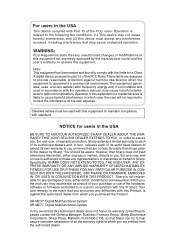
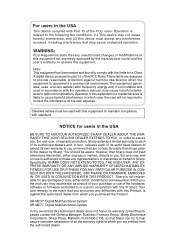
... in the USA
This device complies with standard.
NOTICE for any damages or loss, either express or implied, directly to you , the end-user, may cause harmful interference to make any difficulties with this equipment in a residential area is operated in a commercial environment. AR-M237 Digital Multifunctional System AR-M277 Digital Multifunctional System
In the event...
AR-M237 | AR-M277 Operation Manual Suite - Page 99


...manual for the printer function of the software. and other trademarks and copyrights are agreeing to the "SHARP Digital Multifunctional System AR-M230/M270 Series
Software CD-ROM" simply as "CD-ROM". Versions for viewing the online manual ... and configure the software that is required for
copier.
• This manual refers to be different from the North American version.
• Where...
AR-M237 | AR-M277 Operation Manual Suite - Page 114


...Start" button, select "Settings", and then click "Control Panel".
2 Click "System", click the "Hardware" tab, and click the "Device Manager" button. TROUBLESHOOTING
The printer driver cannot be correctly installed by Plug... the "Start" button, select "Settings", and then click "Control Panel".
2 Click "System", click the "Hardware" tab, and click the "Device Manager" button. If "SHARP AR-XXXX" ...
AR-M237 | AR-M277 Operation Manual Suite - Page 120


... PROCEDURE FOR F-CODE POLLING ........56
F-CODE CONFIDENTIAL TRANSMISSION .. 57
G F-CODE CONFIDENTIAL TRANSMISSION .....57 G PRINTING A DOCUMENT RECEIVED TO AN
F-CODE CONFIDENTIAL MEMORY BOX.........58
F-CODE RELAY BROADCAST TRANSMISSION 59
G USING THE F-CODE RELAY BROADCAST FUNCTION (your machine is the relay machine)....60
G USING THE F-CODE RELAY REQUEST FUNCTION (your machine requests a relay...
AR-M237 | AR-M277 Operation Manual Suite - Page 149


...8226; Normal transmission (p.12) • Broadcast transmission (p.26) • Confidential transmission (p.47) • Relay request transmission (p.50) • Polling (p.32) • Serial polling (p.32) • F-code polling (p.54) • F-code confidential transmission (p.57) • F-code relay request transmission (p.59)
Note
• Other operations can be canceled and the job will...
AR-M237 | AR-M277 Operation Manual Suite - Page 153


...62)
Scanning a document into polling memory (the Public Box)
Follow this procedure to display the condition settings screen. (p.7) To cancel the operation, touch the [CLEAR ALL] key ( ).
5 Touch... to a receiving machine when the receiving machine calls and polls your machine, or use ID numbers to restrict polling ("MEMORY BOXES AND SUB-ADDRESSES/PASSCODES REQUIRED FOR F-CODE TRANSMISSION" (p.52...
AR-M237 | AR-M277 Operation Manual Suite - Page 166
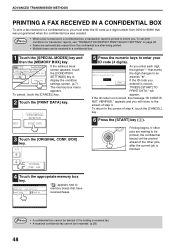
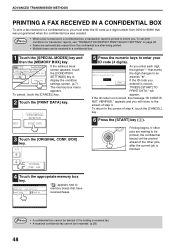
... is finished. To return to memory boxes that have received faxes.
If the ID code you . ORIGINAL CONF. CONFIDENTIAL BOX
SHARP GROUP
CORPO.TPS
" " appears next to the screen of step 4.
BOX
4 Touch the appropriate memory box key.
If the ID code is correct,
"PRESS [START] TO
PRINT DATA." SUB ADDRESS If the address book...
AR-M237 | AR-M277 Operation Manual Suite - Page 167


.... ("STORING RELAY GROUPS" (p.75))
• The relay request machine only bears the cost of the end receiving machines.
49
Receiving a fax and broadcasting it to mulitple end receiving machines. Note
• This function can be reduced even more information, consult your SHARP service center.
• To allow a relay request to take advantage of off-peak rates...
AR-M237 | AR-M277 Operation Manual Suite - Page 174


....#-C
SHARP GROUP...code polling operation with the other machine's F-code polling memory box.
• Serial polling (selecting multiple fax machines to
display the condition...START] key ( ).
To use a rapid key, touch
the [ADDRESS BOOK]
P
key to the
OK
condition...received document.
SUB ADDRESS If the address book
screen appears, touch
SPECIAL MODES ADDRESS REVIEW
the [CONDITION...
AR-M237 | AR-M277 Operation Manual Suite - Page 175


... memory box. The other machine for a memory box restricts access to another machine's F-code confidential memory box is called F-code confidential transmission. F-code confidential reception is performed in the same way as a normal transmission (see "SENDING AND RECEIVING CONFIDENTIAL FAXES" on page 46.
• See "F-CODE MEMORY BOX" on page 53. To store rapid keys, see...
AR-M237 | AR-M277 Operation Manual Suite - Page 176


..., the
message "PRESS
CANCEL
[START] TO PRINT
DATA" appears. ENTER PIN VIA THE 10-KEY.
A ( ) mark appears to
PROGRAM
MEMORY BOX
display the condition
settings screen. (p.7)
The memory box menu
appears.
Printing begins. TRANSMISSION USING F-CODES
PRINTING A DOCUMENT RECEIVED TO AN F-CODE CONFIDENTIAL MEMORY BOX
A document received to an F-code confidential memory box can be...
AR-M237 | AR-M277 Operation Manual Suite - Page 177


... a memory box containing the end receiving machines and which uses the programmed sender's number and relay ID code, see "SENDING FAXES USING THE RELAY REQUEST FUNCTION" on page 49.
• To create an F-code relay broadcast memory box and program, edit, and delete end receiving machines, see "F-CODE MEMORY BOX" on Sharp's reqular relay broadcast function, which...
AR-M237 | AR-M277 Operation Manual Suite - Page 178


... all end receiving machines is finished. A document received from a relay request machine is automatically cleared after the fax number. The document data is initially stored in that box. Refer to create an F-code relay broadcast memory box and program the end receiving machines in the memory box of your machine requests a relay broadcast)
First ask the operator...
AR-M237 | AR-M277 Operation Manual Suite - Page 182
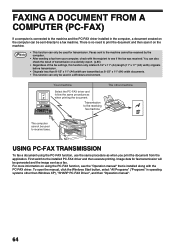
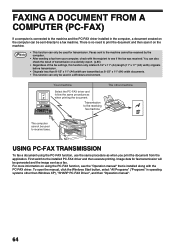
...x 17" (A3) width) originals before transmission.
• Originals less than Windows XP), "SHARP PC-FAX Driver", and then "Operation manual".
64
Transmission to the installed PC-FAX driver and...function can be received by the computer.
• After sending a fax from the application. First switch to the receiving
fax machine. To open the manual, click the Windows Start button, select ...
AR-M237 | AR-M277 Operation Manual Suite - Page 204


...machine is full.
-
operation manual for copier
CHANGE THE TONER CARTRIDGE. UPPER TRAY.
&#...function has activated and
- CODE:XX XX. automatically stopped operation. DUE...START]. REMOVE PAPER FROM THE The top tray is full (when a finisher is required.
-
→ Contact your SHARP...condition of suitable paper.
(TYPE: XXXXX)
→ Add the indicated paper. If one of toner and the received...
AR-M237 | AR-M277 Operation Manual Suite - Page 225


...of the document, the receiving machine type, and telephone line conditions.
*2 Image memory can... + Halftone) 16 x 15.4 lines/mm (Ultra Fine, Ultra Fine + Halftone)
Laser, electrostatic charge method 33.6 kbps 2.4 kbps Automatic fallback
2 seconds (Super G3 mode ...resolution, the maximum size
is for copier. five levels)
Possible (1 telephone)
Combined... Program function F-code support
Automatic document...
AR-M237 | AR-M277 Operation Manual Suite - Page 226


... 96 Fax forward function 28 Fax mode 12 Fax receive settings 101 Fax send settings 99 Fax transmission
- PC-FAX transmission 64 - Storing transmission jobs 15 - Broadcast transmission 26 - Own number sending 44 - Relay request function 49 - Timer transmission 30 F-code 51 F-code transmission - F-code relay broadcast transmission 59 - Using the key operator programs...
ARM237|ARM277 Operation Manual - Page 2


...name of
Note
Windows®, some screen images may vary slightly from the North American version.
• Where "AR-XXXX" appears in the U.S.A. With other countries.
• Windows® 95, Windows® 98, Windows...® XP.
Versions for
copier.
• This manual refers to the "SHARP Digital Multifunctional System AR-M230/M270 Series
Software CD-ROM" simply as "CD-ROM".
ARM237|ARM277 Operation Manual - Page 17


...)
If the Plug and Play screen does not appear after you can use the USB port. If these steps to verify that the USB port is available.
1 Click the "start " button, click "Control Panel", and then click "Performance and Maintenance". If "SHARP AR-XXXX" appears, select and delete it. Note
If "Other devices" does not...
Similar Questions
Sharp Mx-5001n / Multifunction Devices
I want to scan a color print and email to myself. 1) Can this machine scan to TIFF rather than pdf? ...
I want to scan a color print and email to myself. 1) Can this machine scan to TIFF rather than pdf? ...
(Posted by garbagebinz 9 years ago)
What Does Error Code U2-40 Mean
(Posted by Anonymous-48160 12 years ago)
Connecting Copier To My Desktop
(Posted by littleangels93 12 years ago)
H4 What Does This Mean? Own Al1631 Laser Copier
My AL1631 copier keeps flashing h 4 Cannot make copies. What can I do to fix it?
My AL1631 copier keeps flashing h 4 Cannot make copies. What can I do to fix it?
(Posted by Anonymous-22777 13 years ago)
H4 What Does This Mean? Own Al1631 Laser Copier
My AL1631 copier keeps flashing h 4 Cannot make copies. What can I do to fix it?
My AL1631 copier keeps flashing h 4 Cannot make copies. What can I do to fix it?
(Posted by Anonymous-22774 13 years ago)

