Sharp AR-M237 Support Question
Find answers below for this question about Sharp AR-M237 - B/W Laser - Copier.Need a Sharp AR-M237 manual? We have 3 online manuals for this item!
Question posted by cincr on July 23rd, 2014
Windows 7 Can't Print To Ar-m237
The person who posted this question about this Sharp product did not include a detailed explanation. Please use the "Request More Information" button to the right if more details would help you to answer this question.
Current Answers
There are currently no answers that have been posted for this question.
Be the first to post an answer! Remember that you can earn up to 1,100 points for every answer you submit. The better the quality of your answer, the better chance it has to be accepted.
Be the first to post an answer! Remember that you can earn up to 1,100 points for every answer you submit. The better the quality of your answer, the better chance it has to be accepted.
Related Sharp AR-M237 Manual Pages
AR-M237 | AR-M277 Operation Manual Suite - Page 1


MODEL
AR-M237 AR-M277
DIGITAL MULTIFUNCTIONAL SYSTEM
OPERATION MANUAL (for copier)
Page
• BEFORE USING
THE MACHINE
8
• COPY FUNCTIONS
21
• CONVENIENT COPY
FUNCTIONS
35
• USER SETTINGS
51
• TROUBLESHOOTING
AND MAINTENANCE
57
• PERIPHERAL DEVICES
AND SUPPLIES
76
• APPENDIX
80
AR-M237 | AR-M277 Operation Manual Suite - Page 8


...if the contents of the warning are not properly followed.
The appearance of your machine may be installed, see "PERIPHERAL DEVICES" (p.76).
6
Cautions that damage to the Reversing Single Pass Feeder as shown below. THE MEANING OF "R" IN ...orientation (8-1/2" x 14", 11" x 17"), do not contain the "R" in this manual show the AR-M237/AR-M277 with the optional job separator tray kit...
AR-M237 | AR-M277 Operation Manual Suite - Page 9
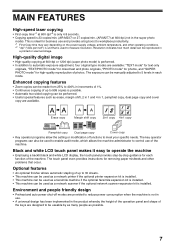
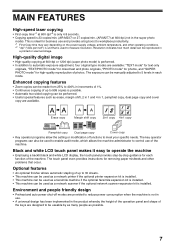
...and shape of the machine. Resolution indicates how much detail can be manually adjusted to 5 levels in
a printed or scanned image. AA A A
Erase copy
Margin shift copy
2in1 copy 4in1 copy
4 3 2 1...needs. MAIN FEATURES
High-speed laser copying
• First-copy time*1 at 600 dpi*2 is only 4.8 seconds. • Copying speed is 23 copies/min. (AR-M237) or 27 copies/min. (AR-M277) at 600 dpi or ...
AR-M237 | AR-M277 Operation Manual Suite - Page 82


... 100% copy ratio)
Continuous copy First-copy time* Warm-up time*
Copy ratio
Exposure system Paper feed Fusing system Developer system Light source Resolution
AR-M237
AR-M277
Digital Multifunction System, Desktop
OPC drum
Fixed
Dry, electrostatic transfer
Sheets, bound documents
Max. 11" x 17" (A3)
Max. 11" x 17" (A3) Min. 5-1/2" x 8-1/2" (A6) Image loss: Max...
AR-M237 | AR-M277 Operation Manual Suite - Page 97
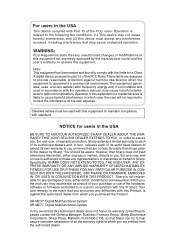
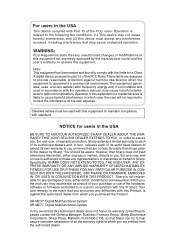
...or implied, directly to the following two conditions: (1) This device may not cause harmful interference, and (2) this device must be aware, however, that Sharp can radiate radio ...Operation of Sharp. You should be used in a commercial environment.
AR-M237 Digital Multifunctional System AR-M277 Digital Multifunctional System
In the event that this authorized dealer does not honor its...
AR-M237 | AR-M277 Operation Manual Suite - Page 98
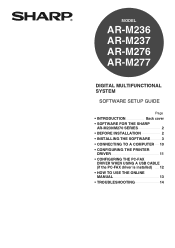
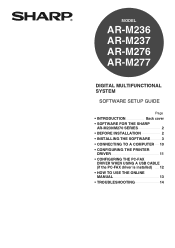
MODEL
AR-M236 AR-M237 AR-M276 AR-M277
DIGITAL MULTIFUNCTIONAL SYSTEM
SOFTWARE SETUP GUIDE
Page
• INTRODUCTION
Back cover
• SOFTWARE FOR THE SHARP
AR-M230/M270 SERIES
2
• BEFORE INSTALLATION
2
• INSTALLING THE SOFTWARE
3
• CONNECTING TO A COMPUTER 10
• CONFIGURING THE PRINTER
DRIVER
11
• CONFIGURING THE PC-...
AR-M237 | AR-M277 Operation Manual Suite - Page 110


... each tray.
2 Click the "SHARP AR-XXXX" printer driver icon and select "Properties" from the "Setting Paper Size" menu. In operating systems other than Windows XP, click the "Start" button, ...printer properties window.
11 Repeat for the number of paper that have been installed. Otherwise, printing may not take place correctly.
6 Click the "OK" button in the "Set Tray Status" window.
7 ...
AR-M237 | AR-M277 Operation Manual Suite - Page 111


...depending on the number of the printer driver
properties window. (In Windows
98/Me, the port is
indicated by the
AR-M230/M270 series printer driver. In Windows 98/Me, click the "Details" tab and...Configure the port after installing the printer driver (pages 3 to the following port" in the "Print to 9).
1 Click the "start" button, click "Control Panel", click "Printers and Other ...
AR-M237 | AR-M277 Operation Manual Suite - Page 113
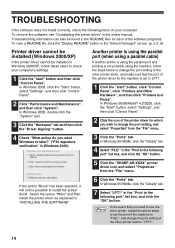
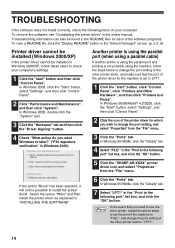
..., and click the "OK" button.
5 Click the "SHARP AR-XXXX" printer driver icon and select "Properties" from the "File" menu.
3 Click the "Ports" tab. In Windows 95/98/Me, click the "Details" tab.
7 Select "LPT1" in the "Print to take?" ("File signature verification" in Windows 2000/XP, follow the steps below to change the...
AR-M237 | AR-M277 Operation Manual Suite - Page 116


... model you have and on the options installed, some of the FCC rules. Note • This manual (fax function) describes the AR-M237/AR-M277 model with the limits for a Class A digital device, pursuant to radio communications. Caution • Use only the line cable that may cause harmful interference to part 15 of the...
AR-M237 | AR-M277 Operation Manual Suite - Page 234
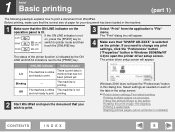
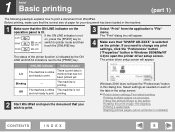
..."Preferences" button in Windows 95/98/Me/NT 4.0) to open the printer driver setup screen.
The printer driver setup screen will appear.
4 Make sure that "SHARP AR-XXXX" is selected ... The machine is print data in the setup screen.
☞Printer driver settings,Two-sided printing,
Printing multiple pages on , press the [PRINT] key to
PRINT
ON LINE switch to print. Select settings as ...
AR-M237 | AR-M277 Operation Manual Suite - Page 237


...".
2 Click the "SHARP AR-XXXX" printer driver icon and select "Properties" from the "File" menu.
3 Click the "SHARP AR-XXXX" printer driver icon and select "Properties" from the Windows "start " button, and then...to open Note the printer driver setup screen.
3 In Windows 95/98/Me, click the "Setup" tab.
4 Click the "Printing Preferences" button in this way will be configured by opening...
AR-M237 | AR-M277 Operation Manual Suite - Page 248


... or the help file of the dialog box and then click the setting to the machine as a print server. If the "Network" icon does not appear in the "Network" dialog box. If a ...message appears asking you to my printer(s)." In operating systems other than Windows XP, double-click the printer icon.
7 Click the "SHARP AR-XXXX" printer driver icon and select "Sharing" from step 1. If your ...
AR-M237 | AR-M277 Operation Manual Suite - Page 256
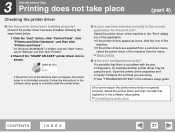
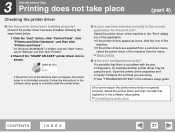
On Windows 95/98/Me/NT 4.0/2000, click the "Start" button, select "Settings" and then click "Printers".
2 Check if the "SHARP AR-XXXX" printer driver icon is not installed... properties and correctly configure the port that there is a problem with the port configuration, for the print job?
Select the printer driver of the machine in the current application for example another printer driver ...
AR-M237 | AR-M277 Operation Manual Suite - Page 262
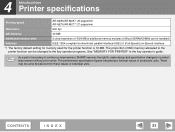
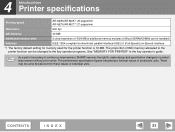
... reserves the right to the printer function can be some deviations from these values in the key operator's guide.
AR-M276/AR-M277: 27 pages/min. CONTENTS
INDEX
33 4 SPECIFICATIONS Printer specifications
Printing speed
AR-M236/AR-M237: 23 pages/min. As a part of our policy of additional memory modules (168-pin SDRAM DIMM) can be...
ARM237|ARM277 Operation Manual - Page 5
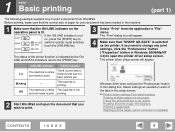
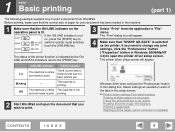
... selected as needed on , press the [PRINT] key to
PRINT
ON LINE switch to print. There is printing. Windows 2000 does not have the "Preferences" button in Windows 95/98/Me/NT 4.0) to open the... is offline The machine is lit. Before printing, make sure that the correct size of the tabs in memory that "SHARP AR-XXXX" is online and ready to print a document from the application's "File" ...
ARM237|ARM277 Operation Manual - Page 8


... application.)
Windows 2000/XP
Windows 95/98/Me/NT 4.0
1 Click the "start " button. In Windows 2000, click "Printers".
1 Click the "Start" button, select "Settings" and then click "Printers".
2 Click the "SHARP AR-XXXX"...time of printing, the settings will revert to open Note the printer driver setup screen.
3 In Windows 95/98/Me, click the "Setup" tab.
4 Click the "Printing Preferences" ...
ARM237|ARM277 Operation Manual - Page 33
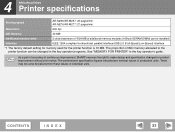
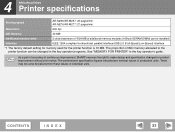
... memory modules (168-pin SDRAM DIMM) can be changed in the key operator programs. See "MEMORY FOR PRINTER" in individual units. 4 SPECIFICATIONS Printer specifications
Printing speed
AR-M236/AR-M237: 23 pages/min.
There
may be installed)
Interface
IEEE 1284-compliant bi-directional parallel interface/USB 2.0 (Full-Speed/Low-Speed) interface
*1 The factory default...
ARM237|ARM277 Operation Manual - Page 1
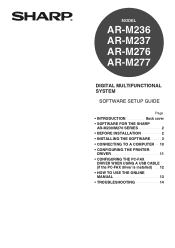
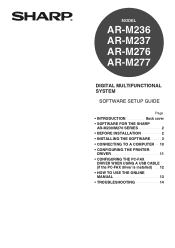
MODEL
AR-M236 AR-M237 AR-M276 AR-M277
DIGITAL MULTIFUNCTIONAL SYSTEM
SOFTWARE SETUP GUIDE
Page
• INTRODUCTION
Back cover
• SOFTWARE FOR THE SHARP
AR-M230/M270 SERIES
2
• BEFORE INSTALLATION
2
• INSTALLING THE SOFTWARE
3
• CONNECTING TO A COMPUTER 10
• CONFIGURING THE PRINTER
DRIVER
11
• CONFIGURING THE PC-...
Similar Questions
How To Remove The Hard Drive From Ar-m237 Model?
How to remove the hard drive from AR-M237 model?
How to remove the hard drive from AR-M237 model?
(Posted by Anonymous-145711 9 years ago)
How To Set Up Sharp Ar-m237 Scanner For Windows 7
(Posted by Emilikerr 9 years ago)
Sharp Ar-m207 Windows 7 Wont Print
(Posted by tonphuc 10 years ago)


