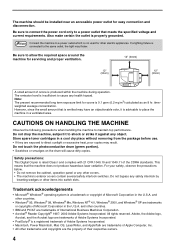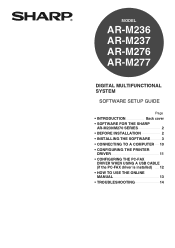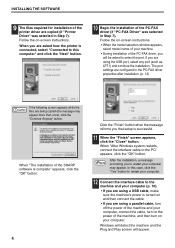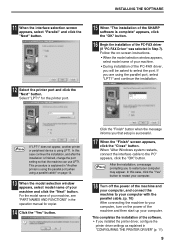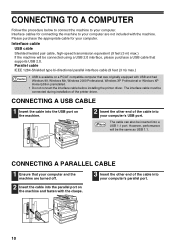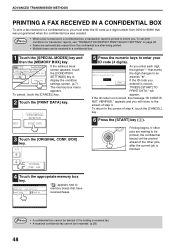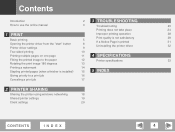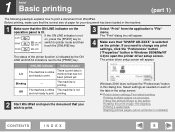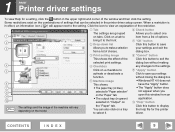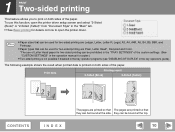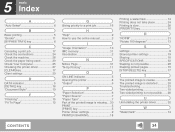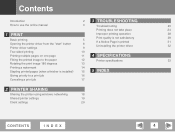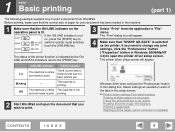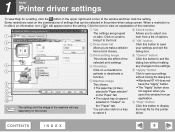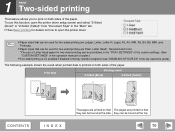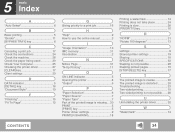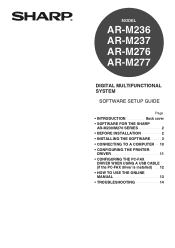Sharp AR-M237 Support Question
Find answers below for this question about Sharp AR-M237 - B/W Laser - Copier.Need a Sharp AR-M237 manual? We have 3 online manuals for this item!
Question posted by alliegsutton on August 9th, 2013
Driver Download For A Mac Os X 10.8.4
when i go on the sharp website and enter the model we have, AR-M237 and enter for a Mac it says no drivers available. Any suggestions on how to get the driver I need?
Current Answers
Answer #1: Posted by TommyKervz on August 9th, 2013 6:18 AM
Greetings - The Mac version is probably not supported at all sadly.
Related Sharp AR-M237 Manual Pages
Similar Questions
What Is The Scanner Driver Needed For A Sharp Ar-m257
(Posted by marjoser 9 years ago)
How To Download Software For Sharp Ar-m237 Series
(Posted by chsam91 10 years ago)
Is There A Driver For The Al 1641cs To Work On Mac Os X 10.8.2 ?
(Posted by wallymoore1 11 years ago)
I Need A Ar-m276sharpcopier Driver
I WANT TO INSTALL IT ON MY COMPUTER
I WANT TO INSTALL IT ON MY COMPUTER
(Posted by viyere 11 years ago)