Sharp AR-M237 Support Question
Find answers below for this question about Sharp AR-M237 - B/W Laser - Copier.Need a Sharp AR-M237 manual? We have 3 online manuals for this item!
Question posted by viyere on September 14th, 2012
I Need A Ar-m276sharpcopier Driver
I WANT TO INSTALL IT ON MY COMPUTER
Current Answers
There are currently no answers that have been posted for this question.
Be the first to post an answer! Remember that you can earn up to 1,100 points for every answer you submit. The better the quality of your answer, the better chance it has to be accepted.
Be the first to post an answer! Remember that you can earn up to 1,100 points for every answer you submit. The better the quality of your answer, the better chance it has to be accepted.
Related Sharp AR-M237 Manual Pages
AR-M237 | AR-M277 Operation Manual Suite - Page 1


MODEL
AR-M237 AR-M277
DIGITAL MULTIFUNCTIONAL SYSTEM
OPERATION MANUAL (for copier)
Page
• BEFORE USING
THE MACHINE
8
• COPY FUNCTIONS
21
• CONVENIENT COPY
FUNCTIONS
35
• USER SETTINGS
51
• TROUBLESHOOTING
AND MAINTENANCE
57
• PERIPHERAL DEVICES
AND SUPPLIES
76
• APPENDIX
80
AR-M237 | AR-M277 Operation Manual Suite - Page 5


... and malfunctions. IMPORTANT POINTS WHEN SELECTING AN INSTALLATION SITE
Improper installation may result in
hazardous laser radiation exposure. • The socket-outlet should be installed near an air conditioner or heater.
3 ...from the outlet. • When moving the machine, be easily accessible. Do not install your eyes. CAUTIONS ON USING THE MACHINE
Warning:
• The fusing area is ...
AR-M237 | AR-M277 Operation Manual Suite - Page 8


..."), do not contain the "R" in this manual show the AR-M237/AR-M277 with the optional job separator tray kit (AR-TR3)
installed. Note
Notes provide useful information on the model and options installed, however, the basic operations are not properly followed. RSPF
• For peripheral devices that can be different depending on the specifications, functions, performance...
AR-M237 | AR-M277 Operation Manual Suite - Page 9
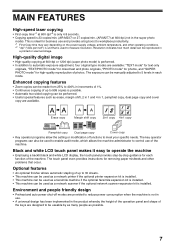
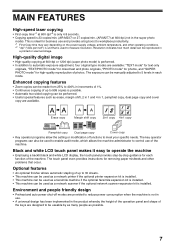
...dots per inch") is unit that occur.
MAIN FEATURES
High-speed laser copying
• First-copy time*1 at 600 dpi*2 is only ...and other problems that is 23 copies/min. (AR-M237) or 27 copies/min. (AR-M277) at 600 dpi or 1200 dpi (super ...mode, which allows the machine administrator to 999 copies is installed. Optional features
• An optional finisher allows automatic stapling ...needs.
AR-M237 | AR-M277 Operation Manual Suite - Page 82


... 100% copy ratio)
Continuous copy First-copy time* Warm-up time*
Copy ratio
Exposure system Paper feed Fusing system Developer system Light source Resolution
AR-M237
AR-M277
Digital Multifunction System, Desktop
OPC drum
Fixed
Dry, electrostatic transfer
Sheets, bound documents
Max. 11" x 17" (A3)
Max. 11" x 17" (A3) Min. 5-1/2" x 8-1/2" (A6) Image loss: Max...
AR-M237 | AR-M277 Operation Manual Suite - Page 97
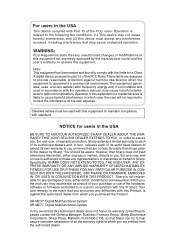
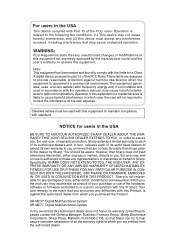
...radiate radio frequency energy and, if not installed and used in conjunction with this Product, is against harmful...to maintain compliance with the limits for a Class A digital device, pursuant to part 15 of all the warranty rights to ..., OR USED IN CONJUNCTION WITH THIS PRODUCT. AR-M237 Digital Multifunctional System AR-M277 Digital Multifunctional System
In the event that may cause undesired ...
AR-M237 | AR-M277 Operation Manual Suite - Page 98
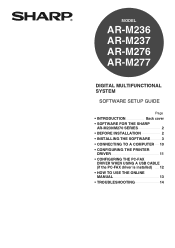
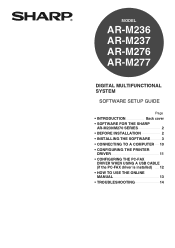
MODEL
AR-M236 AR-M237 AR-M276 AR-M277
DIGITAL MULTIFUNCTIONAL SYSTEM
SOFTWARE SETUP GUIDE
Page
• INTRODUCTION
Back cover
• SOFTWARE FOR THE SHARP
AR-M230/M270 SERIES
2
• BEFORE INSTALLATION
2
• INSTALLING THE SOFTWARE
3
• CONNECTING TO A COMPUTER 10
• CONFIGURING THE PRINTER
DRIVER
11
• CONFIGURING THE PC-FAX DRIVER WHEN USING A USB CABLE (...
AR-M237 | AR-M277 Operation Manual Suite - Page 102


...installed.
8 Check the packages on the screen, and then click the "Start" button.
If the language selection screen Note appears after solving the problem. INSTALLING...to exit the installer. In this... Double-click the "setup" icon ( ). INSTALLATION IN WINDOWS XP (USB/PARALLEL CABLE)
1...you wish to be installed will be connected in...solved, the installation procedure will appear. If...
AR-M237 | AR-M277 Operation Manual Suite - Page 105


... click the "Yes" button.
6 Read the message in the "Welcome" window and then click the "Next" button.
7 Select the checkboxes of the printer driver are selected. INSTALLING THE SOFTWARE
INSTALLATION IN WINDOWS 98/ME/2000 (USB CABLE)
1 The USB cable must not be connected in Step 7). Note The cable will be used if...
AR-M237 | AR-M277 Operation Manual Suite - Page 113
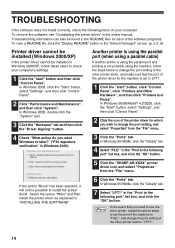
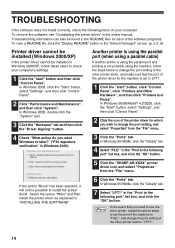
... click the "OK" button.
5 Click the "SHARP AR-XXXX" printer driver icon and select "Properties" from the "File" menu..." tab and then click the "Driver Signing" button.
4 Check "What action do you want Windows to change the port setting,...driver for which you need to use the Note other printer, repeat the above steps
to set to "LPT1".
14 TROUBLESHOOTING
If the software does not install...
AR-M237 | AR-M277 Operation Manual Suite - Page 116


... model you have and on the options installed, some of fire, use only UL-Listed No.26 AWG or larger
telecommunication line cord.
Note • This manual (fax function) describes the AR-M237/AR-M277 model with the instruction manual, may not cause harmful interference, and (2) this device must accept any unauthorized changes or modifications...
AR-M237 | AR-M277 Operation Manual Suite - Page 234
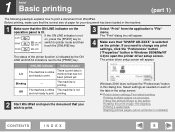
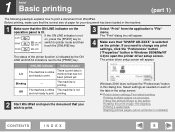
....
1 Make sure that has not been printed yet.
The printer driver setup screen will appear.
4 Make sure that you need to the [PRINT] key.
3 Select "Print" from WordPad. ...AR-XXXX" is selected as needed on each of the tabs in memory that the ON LINE indicator on the operation panel is installed)
CONTENTS
INDEX
5 printing.
2 Start WordPad and open the printer driver...
AR-M237 | AR-M277 Operation Manual Suite - Page 262
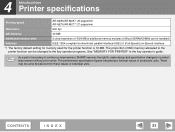
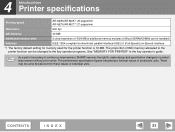
... of our policy of additional memory modules (168-pin SDRAM DIMM) can be installed)
Interface
IEEE 1284-compliant bi-directional parallel interface/USB 2.0 (Full-Speed/Low-...for product Note improvement without prior notice. 4 SPECIFICATIONS Printer specifications
Printing speed
AR-M236/AR-M237: 23 pages/min. CONTENTS
INDEX
33 The performance specification figures indicated are nominal...
ARM237|ARM277 Operation Manual - Page 5
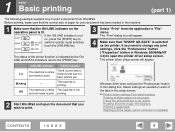
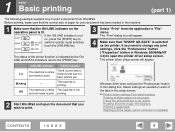
... indicators next to print. COPY
If the ON LINE indicator is not on the operation panel is installed)
CONTENTS
INDEX
5 The printer driver setup screen will appear.
4 Make sure that "SHARP AR-XXXX" is selected as needed on each of paper for your document has been loaded in the machine.
1 Make sure that you...
ARM237|ARM277 Operation Manual - Page 33
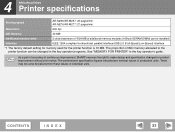
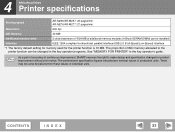
...right to the printer function can be some deviations from these values in the key operator's guide. There
may be installed)
Interface
IEEE 1284-compliant bi-directional parallel interface/USB 2.0 (Full-Speed/Low-Speed) interface
*1 The factory default...a part of our policy of production units.
4 SPECIFICATIONS Printer specifications
Printing speed
AR-M236/AR-M237: 23 pages/min.
ARM237|ARM277 Operation Manual - Page 1
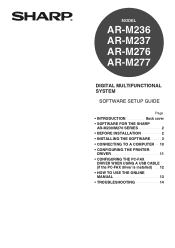
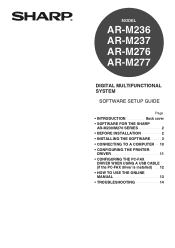
MODEL
AR-M236 AR-M237 AR-M276 AR-M277
DIGITAL MULTIFUNCTIONAL SYSTEM
SOFTWARE SETUP GUIDE
Page
• INTRODUCTION
Back cover
• SOFTWARE FOR THE SHARP
AR-M230/M270 SERIES
2
• BEFORE INSTALLATION
2
• INSTALLING THE SOFTWARE
3
• CONNECTING TO A COMPUTER 10
• CONFIGURING THE PRINTER
DRIVER
11
• CONFIGURING THE PC-FAX DRIVER WHEN USING A USB CABLE (...
ARM237|ARM277 Operation Manual - Page 5


... to close the window and disconnect the cable. Note
The PC-FAX driver can only be displayed on the screen.
INSTALLING THE SOFTWARE
If an error message appears, follow the on packages that are...and then click the "Start" button. In this happens, click the "Cancel" button to exit the installer. Make sure that you wish to the machine. If the cable is displayed, click the "Back" ...
ARM237|ARM277 Operation Manual - Page 8


...if the facsimile expansion kit is selected automatically.)
5 The License Agreement window will be installed and then click the "Next" button. Note The cable will appear. If the ...driver can only be displayed on the screen, and then click the "Start" button. If an incorrect package is displayed, click the "Back" button and select the correct packages.
9 The files required for installation...
ARM237|ARM277 Operation Manual - Page 16


...to install the printer driver. In Windows 2000, double-click the "System" icon.
3 Click the "Hardware" tab and then click the "Driver Signing" button.
4 Check "What action do you need ...the other printer driver, and make sure that you want Windows to LPT1.
1 Click the "start " button and then click "Control Panel".
TROUBLESHOOTING
If the software does not install correctly, check the...
Similar Questions
How To Remove The Hard Drive From Ar-m237 Model?
How to remove the hard drive from AR-M237 model?
How to remove the hard drive from AR-M237 model?
(Posted by Anonymous-145711 9 years ago)
How To Network A Sharp Ar-m237 To A Network
(Posted by libiadvanc 10 years ago)
How To Change Toner Cartridge Sharp Ar-m237
(Posted by buWISHY 10 years ago)
Why Does Ar-m237 Copies Come Out So Slow
(Posted by diane75937 11 years ago)
I Am Looking For A Part For Our Sharp Ar-m237 Digital Imager.
I need the upper right side cover. It is broken and in order to copy I have to hold it. i have place...
I need the upper right side cover. It is broken and in order to copy I have to hold it. i have place...
(Posted by dwa1208 11 years ago)


