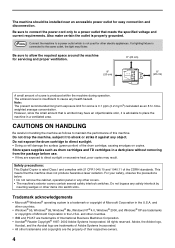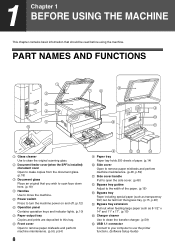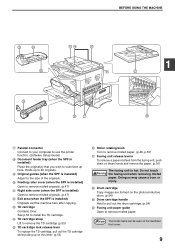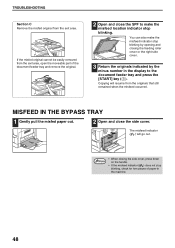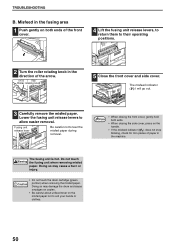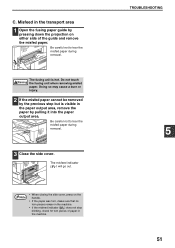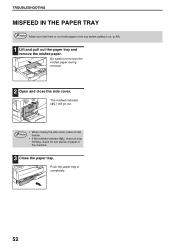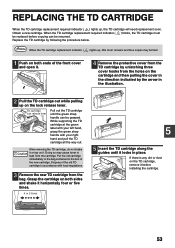Sharp AR-5316 Support Question
Find answers below for this question about Sharp AR-5316.Need a Sharp AR-5316 manual? We have 2 online manuals for this item!
Question posted by Anonymous-132523 on March 13th, 2014
Ar 5316 Paper Jam Before The Green Rotaing Handle .
The person who posted this question about this Sharp product did not include a detailed explanation. Please use the "Request More Information" button to the right if more details would help you to answer this question.
Current Answers
Related Sharp AR-5316 Manual Pages
Similar Questions
How To Remove Paper Jam
while copieing there is paper jam frequenty
while copieing there is paper jam frequenty
(Posted by solutionpc 8 years ago)
Remove Paper Jam From The Center Cover Of Copier
the paper jam is under the center cover of the copier
the paper jam is under the center cover of the copier
(Posted by grandmissions 8 years ago)
My Ar-5316 Copier Is Displaying A Paper Jam, But There Is No Paper That Is Jamed
My AR-5316 Copier is flashing the message of a paper jam but there is no paper that is jammed in the...
My AR-5316 Copier is flashing the message of a paper jam but there is no paper that is jammed in the...
(Posted by papamusonda 12 years ago)
Sharp Ar 5316 Copier
Iwould like to know the developer porogram of sharp ar 5316 copier
Iwould like to know the developer porogram of sharp ar 5316 copier
(Posted by paulmathewc 12 years ago)
My Ar 5316 Printer Is Not Working
MY ar 5316 is not working well i can copy but i can not print.
MY ar 5316 is not working well i can copy but i can not print.
(Posted by abelyohannes 12 years ago)