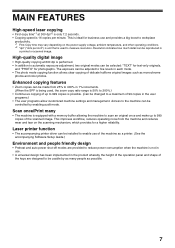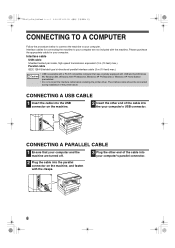Sharp AR-5316 Support Question
Find answers below for this question about Sharp AR-5316.Need a Sharp AR-5316 manual? We have 2 online manuals for this item!
Question posted by lorilil on December 18th, 2013
How Can Get Sharp Ar 5316 Mfp Printer Driver In Windows 7 64 Bit
The person who posted this question about this Sharp product did not include a detailed explanation. Please use the "Request More Information" button to the right if more details would help you to answer this question.
Current Answers
Related Sharp AR-5316 Manual Pages
Similar Questions
How To Install Sharp Ar-m207 Printer To Window 7 64 Bits Laptop
Good Day Sir, Please I Was Finding It Difficult To Install The Sharp Ar-m207 Printer To Window 7 64 ...
Good Day Sir, Please I Was Finding It Difficult To Install The Sharp Ar-m207 Printer To Window 7 64 ...
(Posted by Tpsam100 1 year ago)
How To Install Sharp Ar 5316 Printer In Windows 7 64 Bit
(Posted by faispdela 10 years ago)
Does Sharp Have A Driver For Window 7, 64 Bit For The Al-1642cs Printer?
(Posted by arl21 11 years ago)
My Ar 5316 Printer Is Not Working
MY ar 5316 is not working well i can copy but i can not print.
MY ar 5316 is not working well i can copy but i can not print.
(Posted by abelyohannes 12 years ago)