Sharp AL 1631 Support Question
Find answers below for this question about Sharp AL 1631 - B/W Laser - Copier.Need a Sharp AL 1631 manual? We have 1 online manual for this item!
Question posted by dabange on November 14th, 2012
Al-1631 Copier: Toner Light
Our office has an AL-1631 copier, approx. 5yrs old. We are now having to change toner 4x/month. We make approx. 10-20 copies per day. The toner light (three red dots) stays on constantly. Any help would be appreciated. Thank You
Current Answers
There are currently no answers that have been posted for this question.
Be the first to post an answer! Remember that you can earn up to 1,100 points for every answer you submit. The better the quality of your answer, the better chance it has to be accepted.
Be the first to post an answer! Remember that you can earn up to 1,100 points for every answer you submit. The better the quality of your answer, the better chance it has to be accepted.
Related Sharp AL 1631 Manual Pages
AL-1631 | AL-1641CS Operation Manual - Page 3


After turning the unit off, wait 10 to 15
seconds before installing any supplies. Doing so may prevent heat radiation, ... damp, humid, or very dusty
• exposed to direct sunlight
• poorly ventilated
• subject to extreme temperature or humidity changes, e.g., near the unit and shall be easily accessible. Warning: • The fusing area is on and off.
Exercise care in ...
AL-1631 | AL-1641CS Operation Manual - Page 4


... 1 and complies with 21 CFR 1040.10 and 1040.11 of their respective owners...; XP are trademarks of the cartridge, causing smudges on copies. time-weighted average concentration. Trademark acknowledgements
• Microsoft...that the unit does not produce hazardous laser radiation. Do not touch the surface... switches.
Safety precautions:
This Digital Copier is produced within the unit during ...
AL-1631 | AL-1641CS Operation Manual - Page 5


... 8
6 SPECIAL FUNCTIONS
ABOUT THE SPECIAL
3
INSTALLING THE
FUNCTIONS OF AL-1641CS ......52
TD CARTRIDGE 10
DESCRIPTION OF SPECIAL
POWER ON 12
FUNCTIONS 54
3 LOADING PAPER
PAPER 14
TONER SAVE MODE 54 USER PROGRAMS 55
4
DISPLAYING TOTAL NUMBER
LOADING THE PAPER TRAY..... 15
OF COPIES 56
BYPASS FEED
(including special paper 17
4 INSTALLING THE SOFTWARE...
AL-1631 | AL-1641CS Operation Manual - Page 6
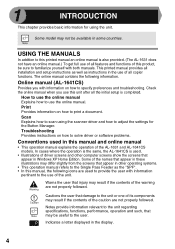
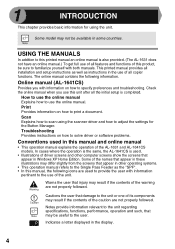
...THE MANUALS
In addition to this printed manual an online manual is also provided. (The AL-1631 does not have an online manual.) To get full use this manual and online manual... icons are not properly followed.
How to use of the AL-1631 and AL-1641CS models.
This printed manual provides all copier functions.
Notes provide information relevant to the unit regarding specifications,...
AL-1631 | AL-1641CS Operation Manual - Page 8
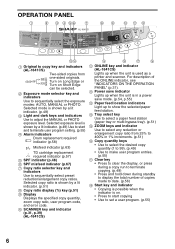
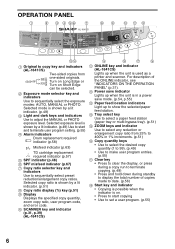
... or PHOTO. Selected mode is shown by a lit indicator. (p.51) 8 Copy ratio display (%) key (p.51) 9 Display Displays the specified copy quantity, zoom copy ratio, user program code, and error code.
10 SCANNER key and indicator (p.31, p.39) (AL-1641CS)
11 ONLINE key and indicator (AL-1641CS)
Lights up to show the selected paper feed station.
14 Tray...
AL-1631 | AL-1641CS Operation Manual - Page 48


... (p.13), proceed to 99 copies. To change the tray used, see page 49. This feature improves workflow, reduces operation noise from the copier, and provides higher reliability by reducing wear and tear on both sides of copies, see page 51. If you are using the SPF, see page 52.
4 Start copying. 5
MAKING COPIES
This chapter explains basic...
AL-1631 | AL-1641CS Operation Manual - Page 50


...lit among the original to copy indicators.
1 Make sure that such originals be copied from the document glass....the other edges of the copies. If the stream feeding mode has been enabled using one-sided to one-sided mode(AL-1641CS):
Ensure that no ...leading and trailing edges of the copies. Also image loss (max. 11/64" (4.5mm) in the document feeder tray will light up , the originals are ...
AL-1631 | AL-1641CS Operation Manual - Page 56
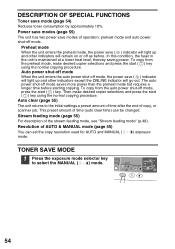
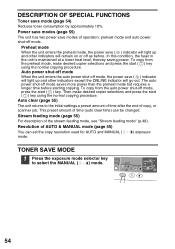
... out. To copy from the preheat mode, make desired copier selections and press the start ( ) key using the normal copying procedure. Preheat mode
When the unit enters the preheat mode, the power save mode (page 54)
Reduces toner consumption by approximately 10%. This preset amount of AUTO & MANUAL mode (page 55)
You can be changed.
Resolution of...
AL-1631 | AL-1641CS Operation Manual - Page 57


... ( ) key. The toner save mode is now active. The entered program number will be set, changed, or canceled as desired.
6
Setting the power save mode, press the
light ( ) key. 2 ...AUTO & MANUAL mode). The light and dark indicator marked "1" will blink in step 3.
The light and dark indicator marked "5" will begin to select exposure level "5" in the left copy quantity ( ) key to ...
AL-1631 | AL-1641CS Operation Manual - Page 59
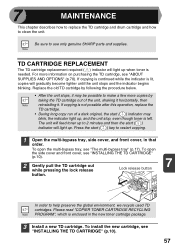
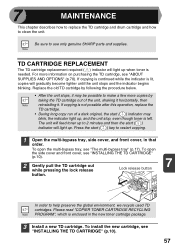
... ( ) key to help preserve the global environment, we recycle used TD cartridges. To open the multi-bypass tray, see
"INSTALLING THE TD CARTRIDGE" (p.10).
57
In order to restart copying.
1 Open the multi-bypass tray, side cover, and front cover, in the new toner cartridge package.
3 Install a new TD cartridge.
Please read "COPIER TONER CARTRIDGE RECYCLING...
AL-1631 | AL-1641CS Operation Manual - Page 63


...function, see the online manual or the Help file for long time, remove the paper from the
paper tray or multi-bypass tray.
Power switch on copies.
Place the original face down on ...
Unit plugged in the automatic Adjust the automatic exposure level.
too light?
49
Copies are too Is the unit in ?
Striped copies Is transfer charger clean?
Store paper flat in the wrapper in ...
AL-1631 | AL-1641CS Operation Manual - Page 66


Toner on the paper may cause ...in the illustration. The misfeed ( ) indicator will go out and the start ( ) indicator will light up.
64 When the misfeed ( ) indicator blinks, and the misfed paper is hot. The fusing... through the multi-bypass tray. Doing so may damage the drum and cause smudges on copies.
2 Close the side cover by pressing the round projections near
the side cover open ...
AL-1631 | AL-1641CS Operation Manual - Page 67


...fusing unit release
lever. Do not touch the fusing unit when removing misfed paper. Unfixed toner on the paper may stain the paper transport area, resulting in smudges on copies.
• Do not remove the misfed paper from under the fusing unit as shown in...cartridge when removing the misfed paper. The misfeed ( ) indicator will go out and the start ( ) indicator will light up.
8
65
AL-1631 | AL-1641CS Operation Manual - Page 70
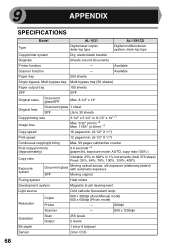
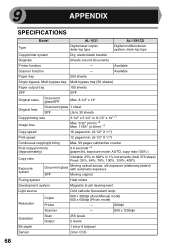
9
APPENDIX
SPECIFICATIONS
Model
AL-1631
AL-1641CS
Type
Digital laser copier, desk-top type
Digital multifunctional system, desk-top type
Copy/printer system
Dry, electrostatic transfer
Originals
Sheets, bound documents
Printer function
-
Available
Scanner function
-
Available
Paper tray
250 sheets
Single bypass, Multi-bypass tray Multi-...
AL-1631 | AL-1641CS Operation Manual - Page 71
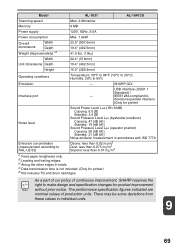
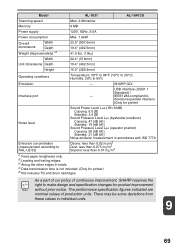
...in accordance with ISO 7779. As a part of our policy of production units.
Model
AL-1631
AL-1641CS
Scanning speed
Max. 2.88ms/line
Memory
8 MB
Power supply
120V, 60Hz, ...20.4" (518mm)
Unit dimensions Depth
19.4" (492.5mm)
Height
15.0" (380.4mm)
Operating conditions
Temperature: 50°F to 86°F (10°C to 30°C) Humidity: 20% to make design and specification changes ...
AL-1631 | AL-1641CS Operation Manual - Page 72
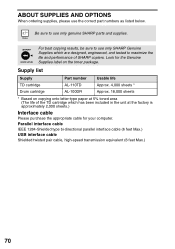
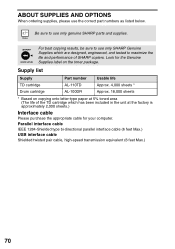
... cable for the Genuine Supplies label on copying onto letter-type paper at 5% toned area (The life of SHARP copiers.
For best copying results, be sure to maximize the life...Supply list
Supply TD cartridge Drum cartridge
Part number AL-110TD AL-100DR
Usable life Approx. 4,000 sheets * Approx. 18,000 sheets
* Based on the toner package. ABOUT SUPPLIES AND OPTIONS
When ordering supplies, ...
AL-1631 | AL-1641CS Operation Manual - Page 77
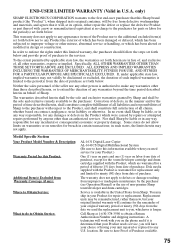
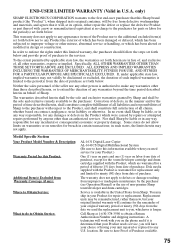
...Some states do to Obtain Service:
AL-1631 Digital Laser Copier AL-1641CS Digital Multifunctional System (Be sure to the first...date of all other person is authorized to make any ): Where to Obtain Service:
What to...only and limited to ninety (90) days from improper or inadequate maintenance by Sharp ...resulting from date of non-genuine Sharp toner/developer and drum cartridges. ALL EXPRESS ...
AL-1631 | AL-1641CS Operation Manual - Page 78
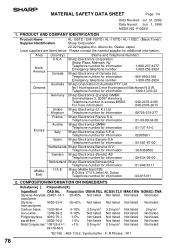
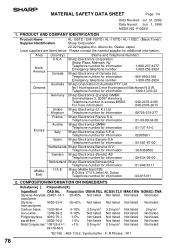
F-00831
1. PRODUCT AND COMPANY IDENTIFICATION
Product Name
: AL-100TD / DM-150TD / AL-110TD / AL-110DC (Black Toner)
Supplier Identification
: Sharp Corporation
22-22 Nagaike-cho, Abeno-ku, Osaka, Japan
Local ... Not listed copolymer
Styrenehomopolymer
Carbon black
9003-53-6 1333-86-4
35-45% 5-10%
Not listed 3.5mg/m3
Not listed 3.5mg/m3
Not listed Not listed
Not listed 3mg/m3
Iron oxide...
AL-1631 | AL-1641CS Operation Manual - Page 86


... listed Not listed Not listed
Polypropylene Confidential 0.5-3% Not listed Not listed Not listed Not listed
84 PRODUCT AND COMPANY IDENTIFICATION
Product Name
: AL-1651CS/AL-1661CS/AL-1631/AL-1641CS/AL-1217D/AL-1457D
(Black Toner)
Supplier Identification : Sharp Corporation
22-22 Nagaike-cho, Abeno-ku, Osaka, Japan
Local suppliers are listed below. Area North America Oceania
Europe...
AL-1631 | AL-1641CS Operation Manual - Page 90
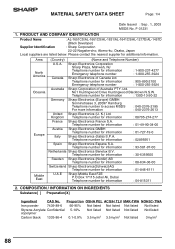
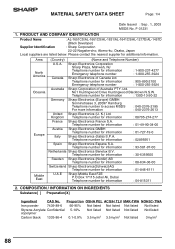
...-95% Not listed Not listed Not listed Not listed
Styrene-Acrylate Confidential 5-10% copolymer
Not listed Not listed Not listed Not listed
Carbon black 1333-86...Canada Sharp Electronics of Australia PTY. PRODUCT AND COMPANY IDENTIFICATION
Product Name
: AL-1651CS/AL-1661CS/AL-1631/AL-1641CS/AL-1217D/AL-1457D
(Black Developer)
Supplier Identification
: Sharp Corporation
22-22 Nagaike-cho, ...
Similar Questions
What Other Copiers Uses Al-1631 Toner
(Posted by sirredmitry 9 years ago)
Toner Light Will Not Go Off For Sharp Al-1631
(Posted by cdmiteyq 9 years ago)
Need To Burn Software Install Cd For Sharp Al-1631 Printer/copier....
Does anyone know where I can get this software? Sharp no longer offers it on their website due to th...
Does anyone know where I can get this software? Sharp no longer offers it on their website due to th...
(Posted by palmbeachroofing9 10 years ago)
Erase Hard Drive Sharp Al-1010 Copier
how do I erase hard drive SHARP AL-1010 copier?
how do I erase hard drive SHARP AL-1010 copier?
(Posted by toygarkf 10 years ago)
What Does A Blinking 'l' And '1' Mean On The Sharp Al-1631 Copier?
(Posted by faithholiness2 14 years ago)

