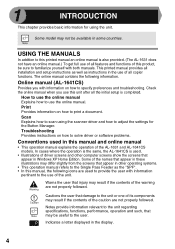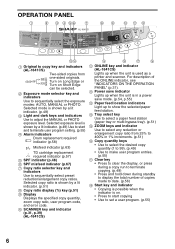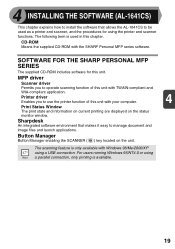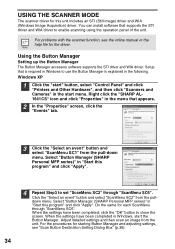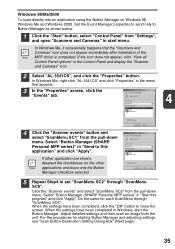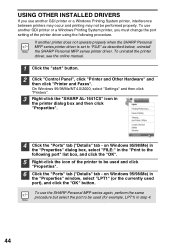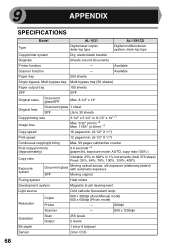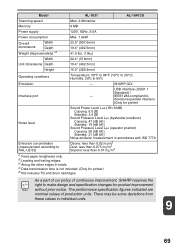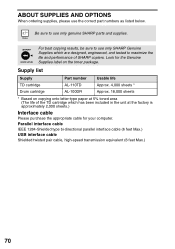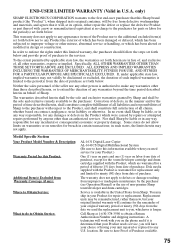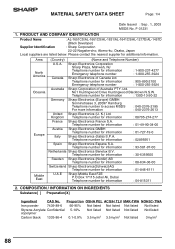Sharp AL 1631 Support Question
Find answers below for this question about Sharp AL 1631 - B/W Laser - Copier.Need a Sharp AL 1631 manual? We have 1 online manual for this item!
Question posted by RLB2000 on October 14th, 2013
How Can I Tell If You Have A Sharp Copier Al 1631 Manual In Stock?
The person who posted this question about this Sharp product did not include a detailed explanation. Please use the "Request More Information" button to the right if more details would help you to answer this question.
Current Answers
Answer #1: Posted by freginold on October 16th, 2013 4:13 AM
Hi, we do have that manual, and you can download it at the link below, free of charge.
http://www.helpowl.com/manuals/Sharp/AL1631/15849
Thanks for using HelpOwl!
http://www.helpowl.com/manuals/Sharp/AL1631/15849
Thanks for using HelpOwl!
Related Sharp AL 1631 Manual Pages
Similar Questions
What Other Copiers Uses Al-1631 Toner
(Posted by sirredmitry 9 years ago)
Need To Burn Software Install Cd For Sharp Al-1631 Printer/copier....
Does anyone know where I can get this software? Sharp no longer offers it on their website due to th...
Does anyone know where I can get this software? Sharp no longer offers it on their website due to th...
(Posted by palmbeachroofing9 10 years ago)
Al-1631 Copier: Toner Light
Our office has an AL-1631 copier, approx. 5yrs old. We are now having to change toner 4x/month. We m...
Our office has an AL-1631 copier, approx. 5yrs old. We are now having to change toner 4x/month. We m...
(Posted by dabange 11 years ago)
What Does A Blinking 'l' And '1' Mean On The Sharp Al-1631 Copier?
(Posted by faithholiness2 14 years ago)