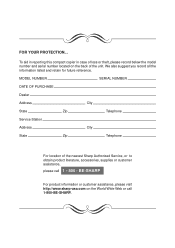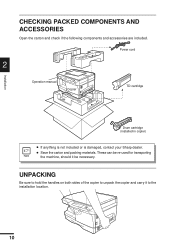Sharp AL 1000 Support Question
Find answers below for this question about Sharp AL 1000 - B/W Laser Printer.Need a Sharp AL 1000 manual? We have 2 online manuals for this item!
Question posted by rtvences on July 14th, 2010
H2
I
have a sharp AL-1000 when i push the power the display just show H2 and there is no works
thanks so much
Current Answers
Related Sharp AL 1000 Manual Pages
Similar Questions
How Can Connect My Sharp Printer Software To My Computer
Have a Sharp printer AL-1631 - AL- 1641CS.. but i do not have CD Rom to download into my HP desktop ...
Have a Sharp printer AL-1631 - AL- 1641CS.. but i do not have CD Rom to download into my HP desktop ...
(Posted by mencinia3 3 years ago)
My Lcd Display Is Blank It Is Back Lit Still Prints But Cannot See Anything
I moved the printer from office to home and this has happened it works fine but cannot read display ...
I moved the printer from office to home and this has happened it works fine but cannot read display ...
(Posted by Bailey4114 11 years ago)
Sharp Xe-a203 Cash Register
How do I change the receipts printer size to a smaller print. Its very Large and using paper quickly...
How do I change the receipts printer size to a smaller print. Its very Large and using paper quickly...
(Posted by transcam1 12 years ago)
Color Synchronization
The cyan color is out of synchronization and I can't see how to handle this on my SHARP AR-C200P las...
The cyan color is out of synchronization and I can't see how to handle this on my SHARP AR-C200P las...
(Posted by gandrews 13 years ago)