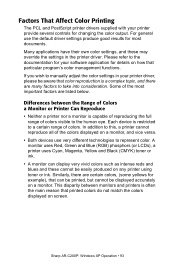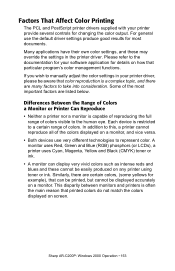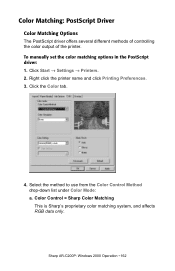Sharp AR-C200P Support Question
Find answers below for this question about Sharp AR-C200P - Color Laser Printer.Need a Sharp AR-C200P manual? We have 2 online manuals for this item!
Question posted by gandrews on November 3rd, 2010
Color Synchronization
The cyan color is out of synchronization and I can't see how to handle this on my SHARP AR-C200P laser printer.
Current Answers
Related Sharp AR-C200P Manual Pages
Similar Questions
How To Install Sharp Ar-m207 Printer To Window 7 64 Bits Laptop
Good Day Sir, Please I Was Finding It Difficult To Install The Sharp Ar-m207 Printer To Window 7 64 ...
Good Day Sir, Please I Was Finding It Difficult To Install The Sharp Ar-m207 Printer To Window 7 64 ...
(Posted by Tpsam100 1 year ago)
Instructions How To Use A El-1801v 12 Digit 2 Color Printer
(Posted by gp5mpre 10 years ago)
Is This A 2 Color(red/black) Printer
(Posted by ray5955 11 years ago)
Sharp Arm - 206how To Cancel Notice Page Sharp Printer Ar-m206
How to cancel notice page sharp printer ar-m206 when u print the notice page appear first.
How to cancel notice page sharp printer ar-m206 when u print the notice page appear first.
(Posted by victorteboho 12 years ago)
Sharp El-1801v 12digit, 2 Color Printer?
How do I change the ribbon on the Sharp EL-1801v 12 digit, 2 color printer?
How do I change the ribbon on the Sharp EL-1801v 12 digit, 2 color printer?
(Posted by JaneSeid 12 years ago)